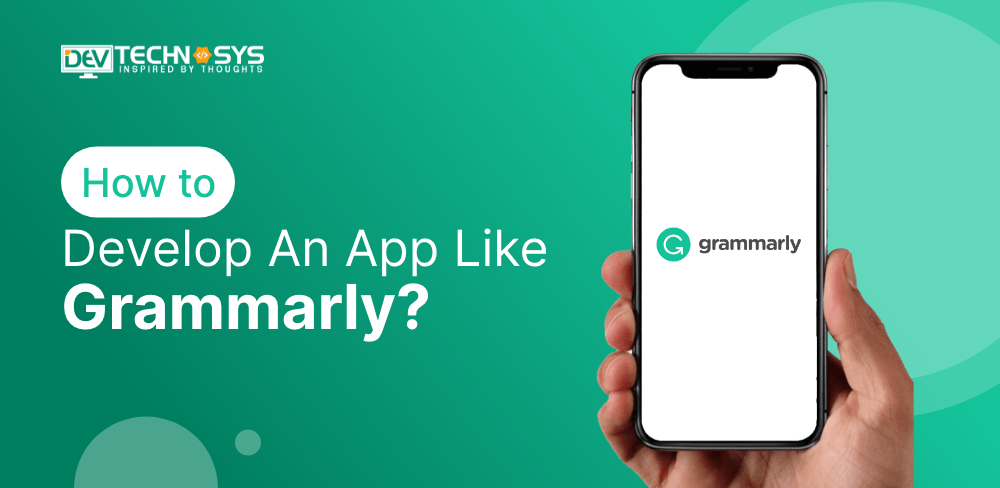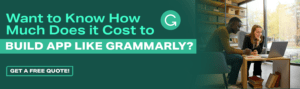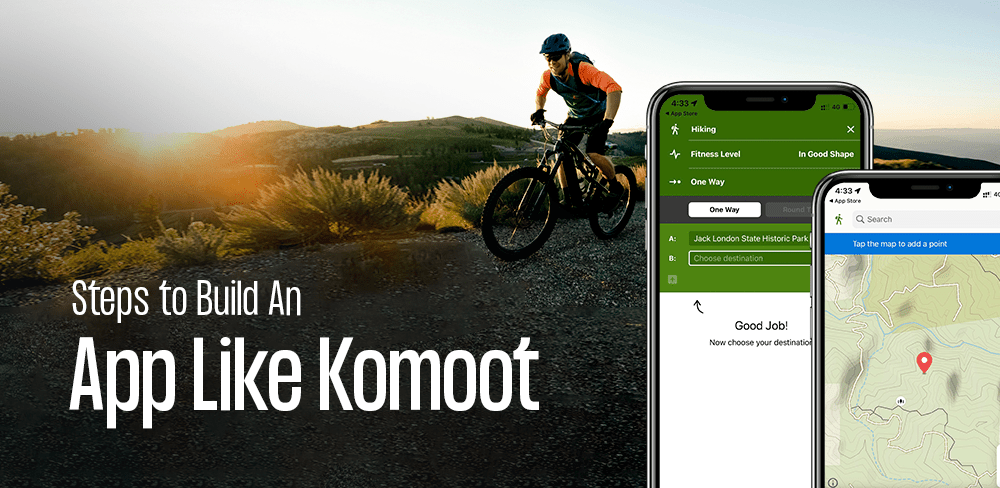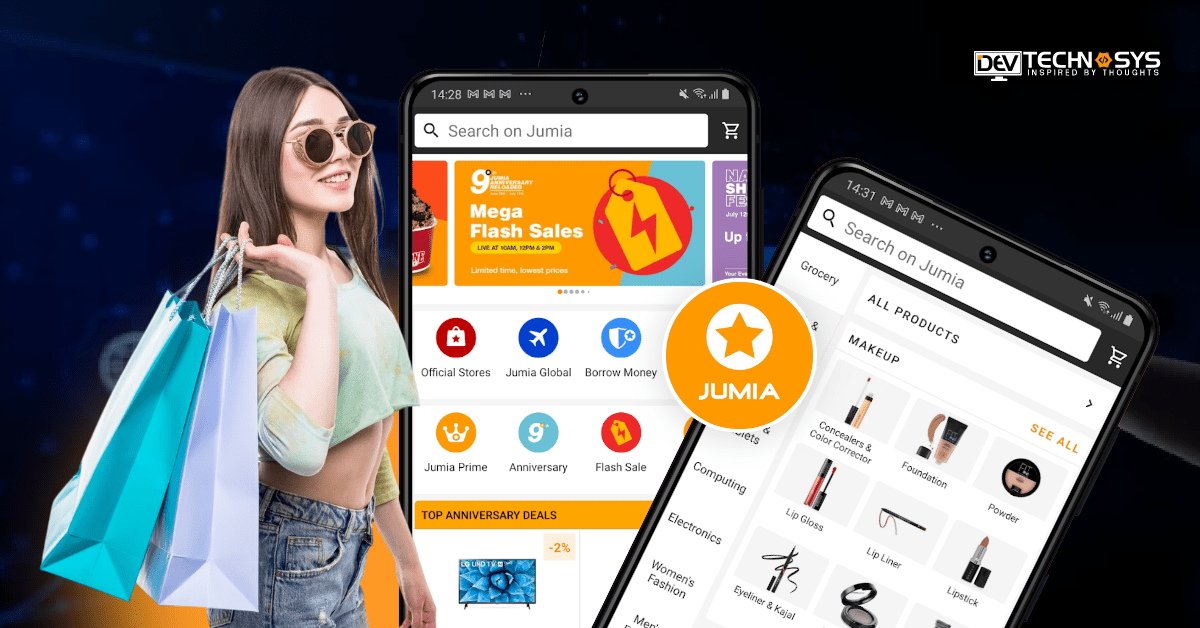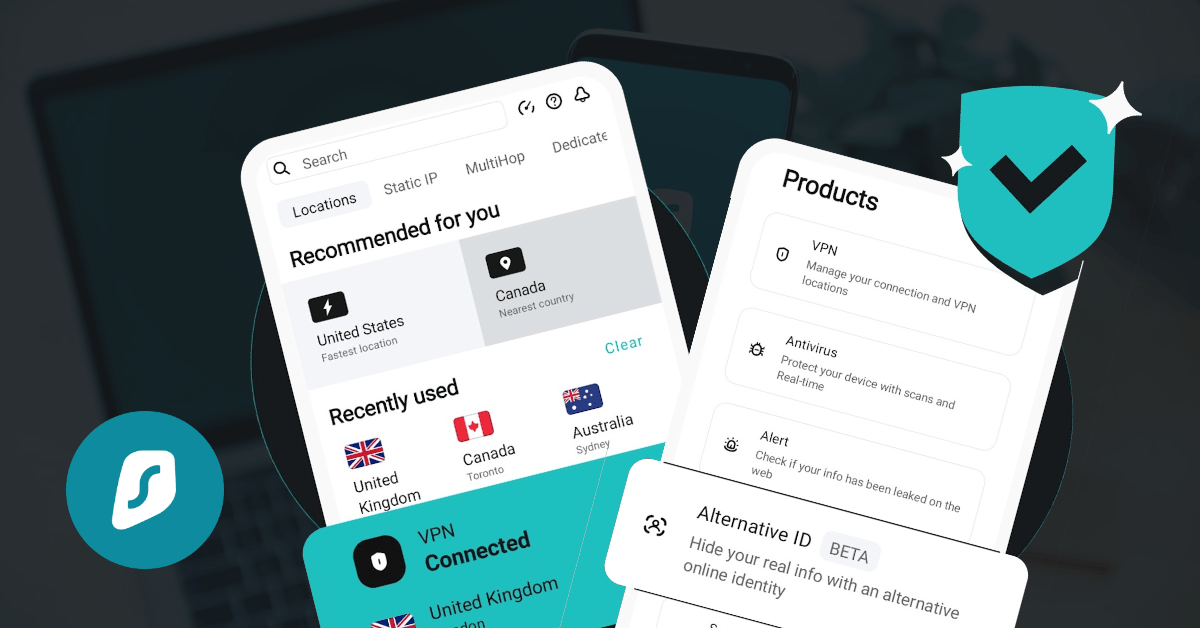In today’s time, strong communication skills hold crucial importance. Whether you are communicating verbally or writing an email to your boss, grammatical errors aren’t appreciated. They leave a bad impact on your reputation and career. Everyone makes mistakes, typographical errors, misplaced punctuations, and wrong syndromes.
For instance, inserting ‘Then’ instead of using ‘Than’ changes the sentence’s entire context and situation. Right? Previously writing 100% error-free texts or documents was difficult as no grammar checker tools were available.
But now, popular apps like Grammarly have changed the scenario and helped everyone correct all errors while ensuring sentence efficiency. As a result, everyone wants to develop an app like Grammarly to achieve perfection or enter into the business world with apps like Grammarly.
So, if you are also the one who is planning to build a Grammarly platform, this blog is for you. It will let you know everything about developing an application similar to Grammarly.
What Is Grammarly?

Grammarly is a grammar checker and proofreading tool. In addition to helping with spelling, punctuation, grammar, and sentence structure, it provides real-time support to enhance a piece of writing’s clarity, cohesiveness, fluency, and vocabulary. Forbes referred to Grammarly as “The head of the pack” due to its high degree of correctness, user-friendly features, and accessibility.
There is a reason Grammarly has emerged as the go-to writing and proofreading tool, even among journalists, because of its features, simplicity of use, accessibility, and highly-rated accuracy. You can download the Grammarly free app and enjoy error-free writing. The popularity of Grammarly promotes AI content tool development as several business owners are impressed with its popularity and planning to develop a similar application.
So, this was all about Grammarly. But, before you make an app like Grammarly, let’s understand how the application works.
How Does Grammarly Work?
Grammarly is an AI-based writing assistant. It help users improve their writing. Here’s how Grammarly works as explained by the software development services experts:
1. Parsing:
When a user inputs text into Grammarly, the app first parses the text, breaking it down into its constituent parts, such as individual words, phrases, and clauses.
2. Contextual Analysis:
Grammarly then applies various contextual analysis techniques to the text, including syntax analysis, semantic analysis, and discourse analysis, to understand the intended meaning of the text.
3. Rule-based Algorithms:
Grammarly uses a set of rule-based algorithms to detect grammatical errors, spelling mistakes, and punctuation errors. These algorithms are based on English grammar rules and are designed to catch users’ most common errors.
4. Machine Learning:
Grammar-checker tools like Grammarly uses ML algorithms that learn from user input to improve detection accuracy and suggest more relevant and accurate corrections.
5. Suggestions and Feedback:
Using the analysis and algorithms, Grammarly provides suggestions to users on improving their writing. These suggestions can range from correcting a misspelled or grammatical errors to suggesting a better word choice or sentence structure.
6. Customization:
Grammarly allows users to customize their writing goals, such as tone, formality, and audience to tailor the suggestions to their needs.
Overall, Grammarly uses parsing, contextual analysis, rule-based algorithms, and machine learning to help users improve their writing and produce clear, error-free, and effective communication. Those who are planning to develop an app like Grammarly should know the working mechanism well.
Steps to Develop An App Like Grammarly
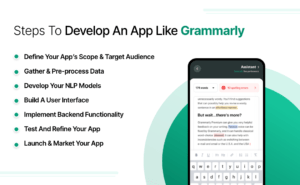
Developing an app like Grammarly requires significant expertise in natural language processing (NLP), machine learning, and software development. Here are some general steps to follow when developing similar apps like Grammarly, as mentioned by the mobile application development company experts.
Step 1 Define Your App’s Scope & Target Audience:
Decide on the features you want to include in your app, such as grammar and spelling checking, style suggestions, and plagiarism detection. Determine your target audiences, such as students, writers, or professionals. Every business owner should know the mobile app development scope and target audience before they hire dedicateddevelopers for the same.
Step 2 Gather & Pre-process Data:
You will need a large text dataset to train your machine learning models. You can gather this data from various sources, such as online articles, books, and academic papers. Pre-process the data to remove noise, tokenize the text, and create a corpus. It will result in accurate solutions and ultimately helps you easily gain the users’ trust.
Step 3 Develop Your NLP Models:
Use NLP techniques to create models. It helps to identify grammatical errors, suggest improvements to sentence structure and style, and detect plagiarism. You may need to train separate models for each language you plan to support. For that, developing NLP models is a must. It will help you create apps better than Grammarly.
Step 4 Build A User Interface:
Design a user-friendly interface that integrates seamlessly with your NLP models. Allow users to upload text, choose which features to use, and see their results. As we are already well-versed with the UX/UI of Grammarly, try to keep it user-friendly and interactive.
Step 5 Implement Backend Functionality:
Develop the backend architecture to handle user data and integrate with third-party services for features such as spell checking and plagiarism detection. For better assistance, it is advisable to consult the android app development service providers or iOS app experts.
Step 6 Test And Refine Your App:
Test your app with a small group of users to identify & fix bugs and improve the user experience. Ensure to eliminate all the bugs before developing an application, as no users will prefer to access software full of errors.
Step 7 Launch & Market Your App:
Once your app is ready, launch it on the app store and use marketing strategies to promote it to your target audience. Without proper marketing, an app like Grammarly won’t be able to achieve the desired success and profit.
Developing an app like Grammarly is a complex process that requires a team of experts in software development, NLP, and machine learning. Consider seeking the help of a renowned business app development company or hiring dedicated developers to ensure project’s success.
Key Features Required to Develop An App Like Grammarly
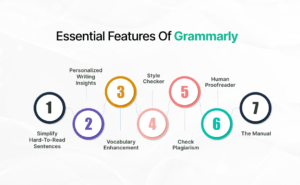
Grammarly’s writing features go beyond that fixing errors or mistakes to enable users to communicate well without any flaws and with confidence. To ensure that users get completely error-free text, the following features of Grammarly come in handy.
1. Simplify Hard-to-read Sentences
Grammarly offers clarity suggestions to make writing much easier for the readers to understand. It helps to make the sentences readable and user-friendly.
2. Personalized Writing Insights
Grammarly provides personalized writing insights and suggestions based on the user’s writing style and goals.
3. Vocabulary Enhancement
Grammarly suggests synonyms and alternative word choices to enhance the user’s vocabulary. It saves users from including repetitive words in their document
4. Style Checker
Grammarly offers suggestions to improve the overall style of the writing, such as eliminating repetitive words or phrases.
5. Check Plagiarism
To ensure originality, Grammarly checks for plagiarism by comparing the text with billions of web pages. The Grammarly premium version showcases the copied text to the users and helps craft 100% original content with zero errors.
6. Human Proofreader
If, even after utilizing Grammarly’s tools for editing and proofreading, you are uneasy about what you have written, the last alternative is human assistance. The expert proofreaders at Grammarly are always willing to help you with this job.
7. The Manual
We return to the fundamentals of sentence formation in Grammarly’s manual before moving on to more intricate compositional mechanics and elements. Having a backup plan is a good idea in case something goes wrong.
Top 5 Alternatives to Grammarly for Error-Free Writing
Looking for top alternatives similar to Grammarly app? Try the following suggestions mentioned.
1. Hemingway App

Hemingway application is well-known for its concise and direct writing style. It helps to reduce the additional words while simplifying the overly complicated sentences.
Key Features
- Online editor
- Readability score
- Windows and macOS desktop apps
- Export to Word or PDF
- Highlights lengthy and complex sentences
2. WordTune

WordTune is another well-known grammar and style improvement tool. It differs slightly from the other Grammarly competitors on this list. WordTune concentrates on complete sentence rewrites. When you hover over a statement, it will suggest several alternative ways to phrase it.
Key Features
- Highlight phrases to get synonyms
- Chrome extension and online editor
- Offers sentence rewrite suggestions
3. Readable
![]()
Readable uses methods like Flesch-Kincaid and Gunning-Fog to evaluate the readability of your work. Moreover, Readable contains a grammar and style checker that can identify problems with adverbs, cliches, and passive voice. Also, it may assess the keyword density of your work.
Key Features
- Grammar checker
- Style checker
- Readability test
- Keyword density tool
- URL analysis
4. Ginger

The writing tool from Ginger Software has many of the same capabilities as Grammarly as well as WordTune’s rephrasing function. Only a simple grammar check is performed using Ginger. It does, however, offer rewriting recommendations and alternative word choices for the ones you use.
Key Features
- Grammar checker
- Suggested rephrasing
- Dictionary lookup
- Translation tools
- Online editor
5. ProWritingAid
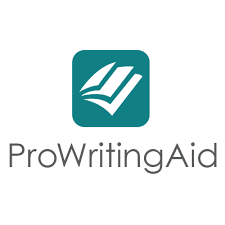
Top Grammarly rival ProWritingAid shares many of the same features. The free edition of ProWritingAid will provide you with a few style ideas. You must upgrade to Premium to view the entire list.
Key Features
- Extensive writing reports
- Grammar checker
- Plagiarism checker
- Style checker
- Synonym suggestions
These are the top 5 apps similar to Grammarly that are also gaining immense popularity and success these days. So, before you plan to develop an app like Grammarly, have a look at these alternatives.
How Much Does It Cost to Develop An App Like Grammarly?
Typically, the cost of developing an app like Grammarly can range from $25,000 to $50,000. This is just an estimate. The actual cost can be higher or lower depending on your specific requirements. Knowing how much does it cost to develop an app is must before beginning the project.
Here are some of the factors that can affect the cost of developing an app like Grammarly:
1. Platform:
The cost of developing an app can vary depending on the platform you want to target.
2. Features:
The more features you will include in the Grammarly application, the higher will be its development cost. Some of the essential features of an app like Grammarly include a text editor, grammar checker, and spell checker.
3. Complexity:
Project’s complexity is one of the major factors increasing the cost of development. For example, if you want to include advanced features like machine learning algorithms, the development cost can increase significantly. Besides this, the mobile app development lifecycle also influences the cost of app development.
4. Development Team:
The cost of hiring a development team will also decide the development cost.
In summary, the cost of developing an app like Grammarly can vary depending on several factors, but typically it can range from $25,000 to $50,000.
Final Thoughts!
Grammarly is being used by millions of users for decades. This amazing Grammar-checker app has gained the trust of users with its excellent performance. Hence, it has raised the demand for on-demand app development solutions in today’s time.
Planning to develop an app like Grammarly is definitely a good idea. But to beat it and outshine Grammarly, you need to come up with strong mobile app development idea, research skills, and development team of course. We hope that this beginner’s guide is useful to you to get a better insight into developing an app.
Now that you have planned to build one of the best apps better than Grammarly, it is time to begin the process. Get in touch with a leading software development company or hire dedicated developers from a well-known firm.