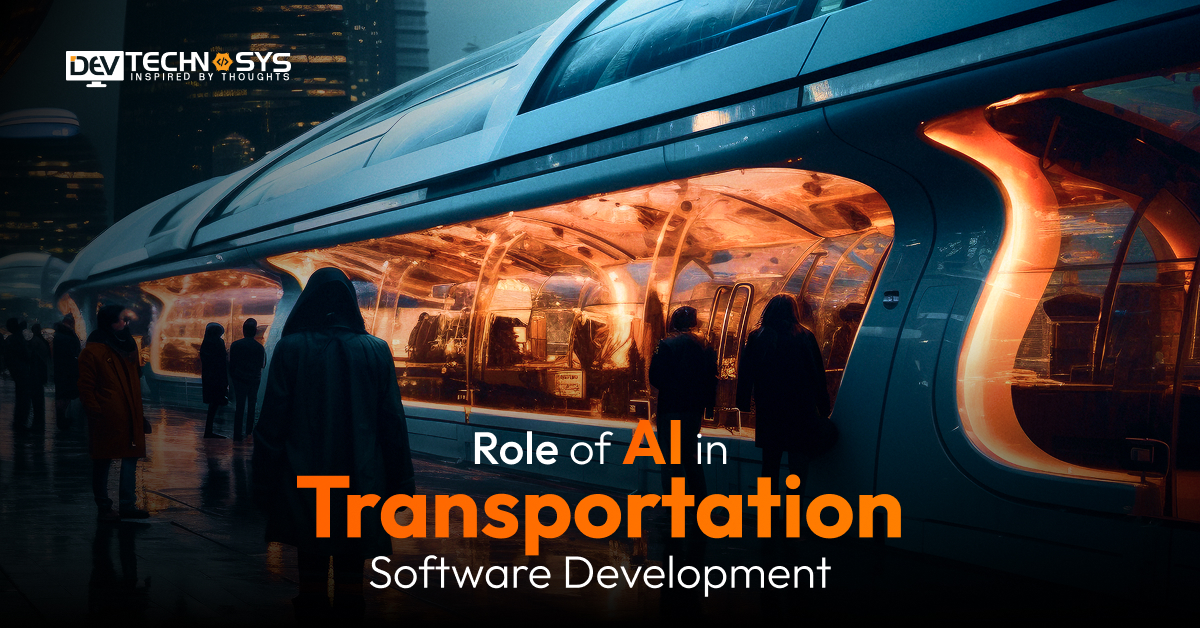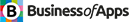Do you want to create an online store using the best WordPress eCommerce plug-in? If yes, then you must read this blog. Choosing the best eCommerce website plugin for your business is essential because a more robust platform will provide you with greater growth opportunities. Users often lose money when they don’t properly research the eCommerce platform that will be used to launch their store. Thus, we have compiled a definitive list that includes the top 15 trending Ecommerce website Plugins.
They can do these things, and much more. So are you ready for your online business to reach new heights and become a leader in ecommerce?
Let’s get started
What is an Ecommerce Plugin?
A plugin for eCommerce is a component of software that enhances the functionality of e-commerce websites or online stores. These eCommerce website plugins can be integrated into popular platforms for e-commerce, such as WooCommerce, Magento or Shopify. These plugins serve a variety of purposes including adding new functionality, optimizing performance, and improving user experience.

Payment gateways, inventory control, SEO optimization tools, product catalogs and customer engagement are all common functionalities of eCommerce plugins.
These eCommerce website plugins enable businesses to scale and customize their online stores, while meeting specific requirements. They also help them stay competitive in a rapidly evolving online retail world.
So, if you also want to build your own ecommerce plugin, then you must take assistance from a software development service provider.
Top 15 Ecommerce Website Plugins for 2023
We have compiled a list of the most popular ecommerce website plugins that you must take into consideration while developing your own website plugin.
So let’s have a look:
1. WooCommerce

WooCommerce is a top WordPress eCommerce website plugin to consider. All of the capabilities required to build an online store are included in the core plugin. To increase WooCommerce’s capabilities, add-ons are offered both for free and for a fee.
This free plugin can be used with digital, physical and membership products. It is an adaptable solution for every kind of company. WooCommerce stores can accommodate both physical and digital goods, giving you tools to grow your business.
Multiple WooCommerce blocks help you add product listings easily to your eCommerce store. For instance, whereas the Product by Category, Newest Products, and Best Selling Products blocks categorize your listings into collections, the All Products block simply displays all of your listings.
2. Easy Digital Downloads
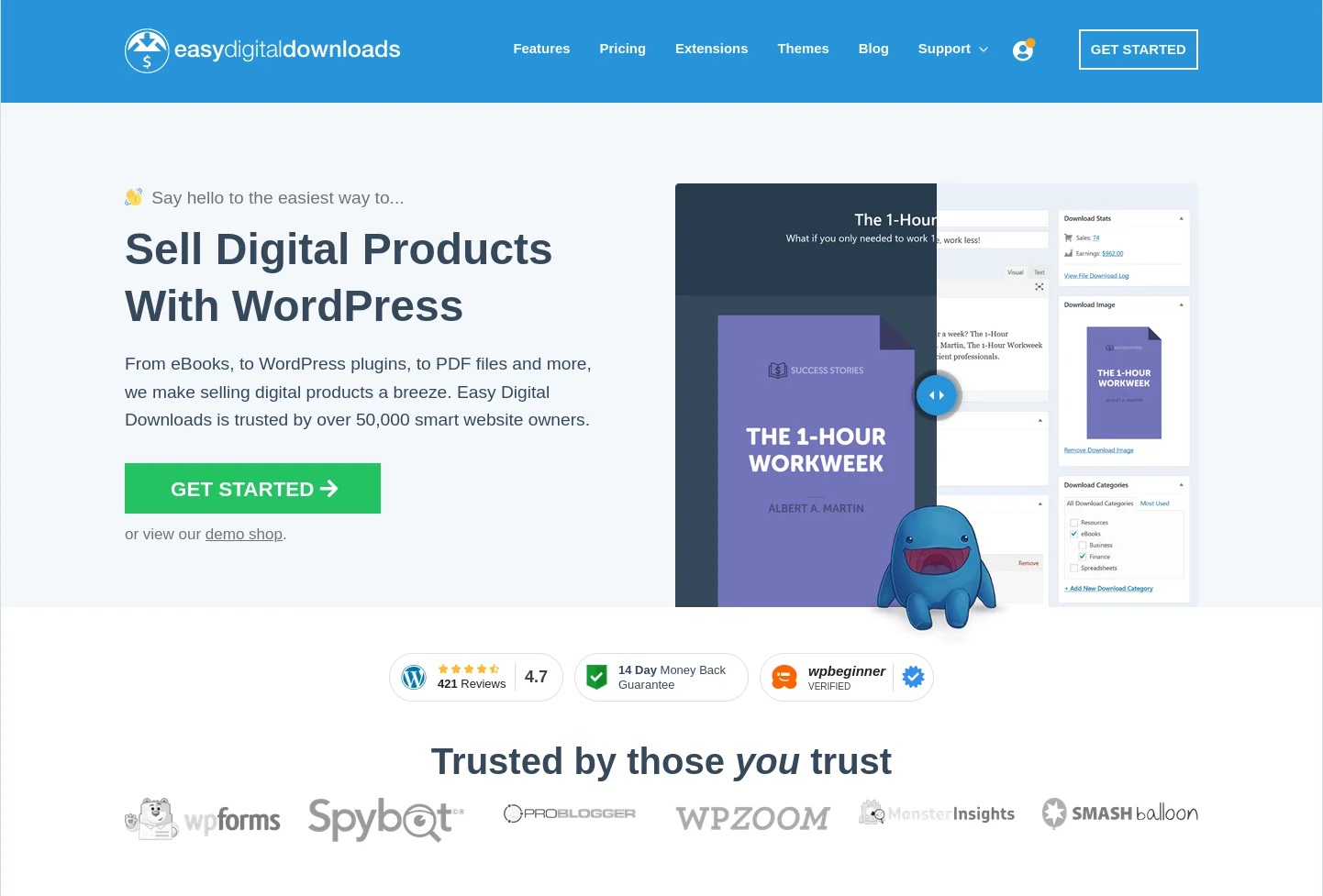
With the aid of Easy Digital Downloads, you can use WordPress to sell digital downloads. Its robust features and ease of use make it possible to build a stunning online store for digital items.
Easy Digital Downloads is the best eCommerce platform to use for your website. We sell software such as WPForms or MonsterInsights through it. Easy Digital Downloads’ growth has led to the creation of managed EDD hosting options that include EDD already installed.
You may access the built-in analytics using the eCommerce website plugin’s user-friendly dashboard to gain useful information about your WordPress store. Keep tabs on your company’s performance with indicators like sales, downloads, and website traffic.
3. BigCommerce

BigCommerce is an eCommerce platform managed by BigCommerce that provides a headless solution. This means that the eCommerce infrastructure runs on the BigCommerce platform and is kept separate from WordPress.
The BigCommerce eCommerce website plugin provides the framework to run an online business. You only need to connect your BigCommerce website to your WordPress account and then set up your WordPress online shop. However, if you want to create a plugin like BigCommerce, then it would be better to hire an E-Commerce development company in Dubai.
4. Ecwid
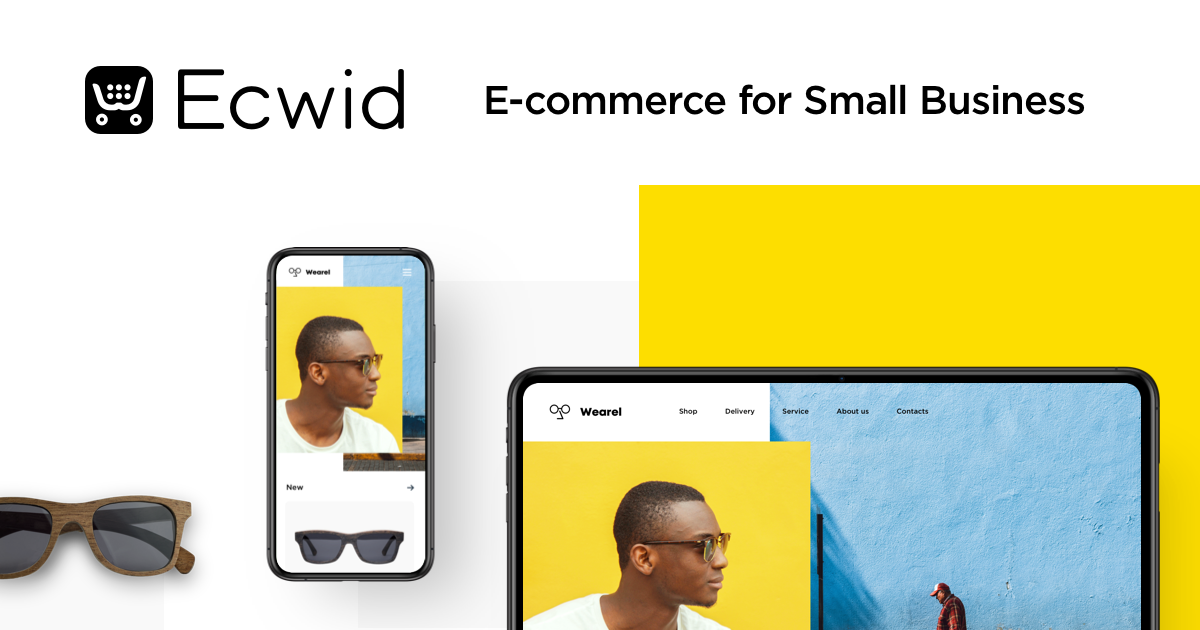
Ecwid is a great software-as-a-service (SaaS), eCommerce platform that allows you to integrate your online store with WordPress, and use various social media platforms for sales.
Contrary to BigCommerce, Ecwid’s WordPress integration imports the full dashboard and setup panel. From your WordPress dashboard, you can manage all of your products, channels and payment options.
Ecwid eCommerce Shopping Cart for WordPress comes with a Google Ads Configuration Panel. Here you can create advertising campaigns and choose Google Ads packages all in one place.
You can easily install the analytics tool from your dashboard. Kliken also offers a free app for analytics. Ecwid offers Stripe, Square, PayPal and other online payment options.
5. MemberPress

MemberPress is the best WordPress eCommerce website plugin for creating a membership site. This WordPress plugin allows you to offer digital content behind a paywall by implementing a membership system.
Member Press has multiple pricing plans so you can create the best membership program for your needs. It provides unlimited access rules to block access to posts, pages and other content depending on the membership levels of users.
Various custom ecommerce development services UAE utilizes this plugin to create a pricing page for a custom post type. The built-in templates can be used as a basis for modifying the design with custom CSS.
Automated billing reminds members when to renew memberships. The membership will be automatically revoked by the system if a user doesn’t pay the renewal cost.
6. SearchWP

WordPress users are aware that the search feature built into WordPress is insufficient. SearchWP is the solution. This ecommerce plug-in replaces the default search engine with an advanced, customizable system that provides more relevant and accurate results. Improved search results can improve the user’s experience by increasing satisfaction, loyalty and product visibility.
SearchWP integrates popular ecommerce plug-ins like WooCommerce and Easy Digital Downloads to deliver accurate search results. It integrates with WPML to support multilingual websites, and searches for form entries in WP Forms. SearchWP’s free version only supports Ajax-based live search. You will need the premium version to get full functionality. The extensive dashboard of settings allows you to customize search parameters for pages, posts, media and custom fields.
7. Cart66 Cloud
Cart66 Cloud is an eCommerce website plugin that has been designed to be a smart platform. Cart66 Cloud has minimized the number of extensions and add-ons required for the plugin to function smoothly. When you have several extensions and add-ons, it might be challenging to get your site to function.
Cart66 Cloud is a WordPress plugin that includes most of the features. It is easy to configure and most users have given it positive reviews. Cart66 Cloud is a strong competitor to WooCommerce, which dominates the ecommerce market. Cart66 Cloud is best for people who don’t like to fiddle with add-ons. Cart66 Cloud is a great option for people who aren’t developers.
Cart66 Cloud also offers its own marketplace for vendors. Developing this plugin with the assistance of a full-stack development company is a great way to promote your business, even though we don’t think it’s a major advantage.
8. Shopify

Due to their similarity in functionality and popularity, many people compare WooCommerce with Shopify. Shopify, like WooCommerce offers a wide range of easy-to use tools and features for creating a fully-fledged eCommerce website.
Shopify’s WordPress integration is different from its rival. It is a hosted eCommerce Store Builder, which means that it can host your shop online without the need for a third party hosting provider. You don’t need to install a plugin to sell products through your WordPress website. Instead, simply enable the Buy Button.
Shopify does not offer a free plan but it does provide a 14-day trial. Integrating WordPress with core eCommerce tools includes unlimited products, 100+ Payment Gateways, Sales Tracking, and Global Currency Support.
9. Schema Pro
Schema pro is a WordPress SEO eCommerce website plugin that boosts your website’s ranking without having to manually code each page. Search engines can read and comprehend your website thanks to this data. It is also used to help search engines match people’s queries with your site.
Schema Pro is a platform that offers more than 20 types of schema. Schema Pro provides product schema for eCommerce. This schema enhances your product listings in search engines and encourages searchers to visit your store. Sure, adding schema takes time. Schema Pro automates a large part of the SEO work.
10. SeedProd

SeedProd is a great landing page builder. SeedProd lets you create stunning landing pages with a drag-and drop builder. Since everything is done in the front-end, no coding is required.
You can easily add social sharing buttons, countdowns and email options to your eCommerce pages using its templates. WooCommerce also offers custom blocks such as add to cart and checkout, shopping basket, products grids, etc. It is easy to customize WooCommerce checkout and create product pages.
SeedProd can also handle coming soon pages, launching pages, pages under construction, and pages in maintenance mode for your WordPress website. SeedProd’s best feature is that it is a powerful way to capture leads even before your WordPress website goes live.
You must hire eCommerce developers to create a Coming Soon Page to capture the email addresses of your target audience when you launch a product or course. Before, during, and after the introduction of your product, you may continue to communicate with your audience.
11. PushEngage
PushEngage has the best push notifications software available. Push notifications allow you to drive users to your site by sending them personalized messages on their desktops or mobile devices.
You can notify customers of new product announcements or announcements about blog posts. You can also take advantage of powerful features such as triggered notifications and segmentation dynamic to send the correct notifications at the exact right time with eCommerce website development in Dubai.
It’s simple to encourage consumers to subscribe to your push alerts with PushEngage. You can trigger custom opt-ins based on the time spent on a page, the scroll percentage or clicking a button, link or image. It is compatible with WooCommerce Shopify BigCommerce and other popular platforms.
12. WPForms
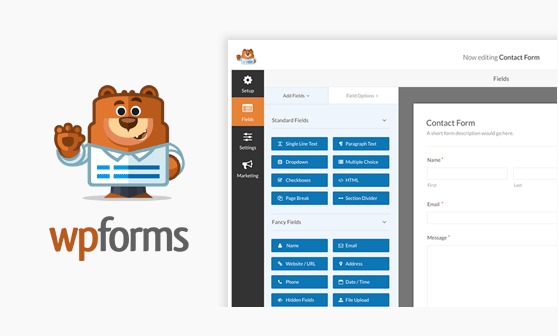
WPForms has the best drag-and-drop form builder for WordPress. Over 5 million website owners use it and have a 4.9 star rating with over 13,000 reviews. You can build ecommerce websites with the help of WPForms.
This eCommerce website plugin includes 700+ templates that allow you to create any form type for your website, such as order forms, registration forms for events, donation forms and monthly subscription forms.
You can accept online payments on your WordPress site using Stripe. PayPal. Square. and Authorize.net. You can easily customize payment forms using the drag-and-drop functionality.
You can also accept Stripe payments with the free version of WPForms. The free version charges 3% plus Stripe’s fees. Upgrade to WPForms Pro and you will be able to remove the 3% charge as well as get advanced features such recurring payments.
13. OptinMonster
OptinMonster has a toolkit for lead optimization. It is aimed at marketing agencies, bloggers and eCommerce websites as well as small businesses. It may be applied to grow your email list, boost online conversions, and lower cart abandonment rates.
OptinMonster is compatible with nearly all website platforms on the Internet and integrates seamlessly with major email marketing services. You must hire dedicated developers for a website development that allows you to add JavaScript into the pages of your site. It integrates OptinMonster into your WordPress self-hosted site with a WordPress popup plug-in.
14. TrustPulse
The TrustPulse FOMO & social proof Notifications eCommerce website plugin leverages FOMO (Fear Of Missing Out) in order to increase your sales and conversions through social proof notifications. This plugin helps increase sales in your WooCommerce shop, signups for your membership site and email subscribers.
A independent social proof program called TrustPulse connects to any website platform, including WordPress. The software includes a user-friendly social proof notification generator that enables you to make stunning WordPress FOMO Popups. These pop ups have been proven to convert. You can match the colors, images and other elements of your social proof notifications to your website.
15. Yoast

You need to use SEO correctly on your website if you want to make your eCommerce store visible in organic searches. Yoast SEO, the most popular WordPress SEO plugin, is the best choice.
Yoast is a plugin that aims to make SEO accessible for everyone. Users range from the local bakery up to the world’s most popular websites. It covers almost every aspect of SEO. From optimizing your meta description and title templating to better brand yourself, all the way up to the most advanced XML Sitemaps at the touch of a button.
Yoast SEO premium ads, among other benefits, the ability to extend Yoast SEO by adding the News SEO extension, Video SEO extension, Local SEO extension, and WooCommerce SEO Extension.
Conclusion
Adopting the latest eCommerce website plugin is essential to staying ahead of the curve in an ever-changing world of ecommerce. These potent tools may enhance user experience, boost conversions, and simplify processes. It’s important to keep in mind that not all plugins work the same and that custom solutions are often superior.
Therefore, you must consider partnering with a website development company if you want to maximize the potential of your store. They can develop a custom-made eCommerce website plugin to meet your business’s unique needs and make your website stand out in a crowded digital market.
FAQ
1. How Much Does it Cost to Build an eCommerce Plugin?
An eCommerce plugin can cost anything from $5000 for a simple plugin to $13000 or more for a sophisticated, feature-rich solution. Functionality, development duration, and the development team’s level of experience all play a role.
2. How to Develop an Ecommerce Plugin?
The steps below can be used to create an eCommerce plugin:
- Plan: Specify the features and purpose of the plugin.
- Decide on a Platform: Choose a platform for online stores
- Coding: Write code to implement the functionality of a plugin.
- Testing: Check the plugin carefully for problems.
- Documentation: Produce user-friendly documentation.
- Final Launch: Release the plugin to the platform’s marketplace for deployment.
3. How Much Time Does it Take to Build an Ecommerce Plugin?
Depending on the complexity and functionality, it might take a long time to develop an eCommerce plugin. Simple plugins may take 2 months or more, whilst more complex ones with many features could take 5 months or more. A comprehensive project scope and development strategy are necessary for a correct estimate.