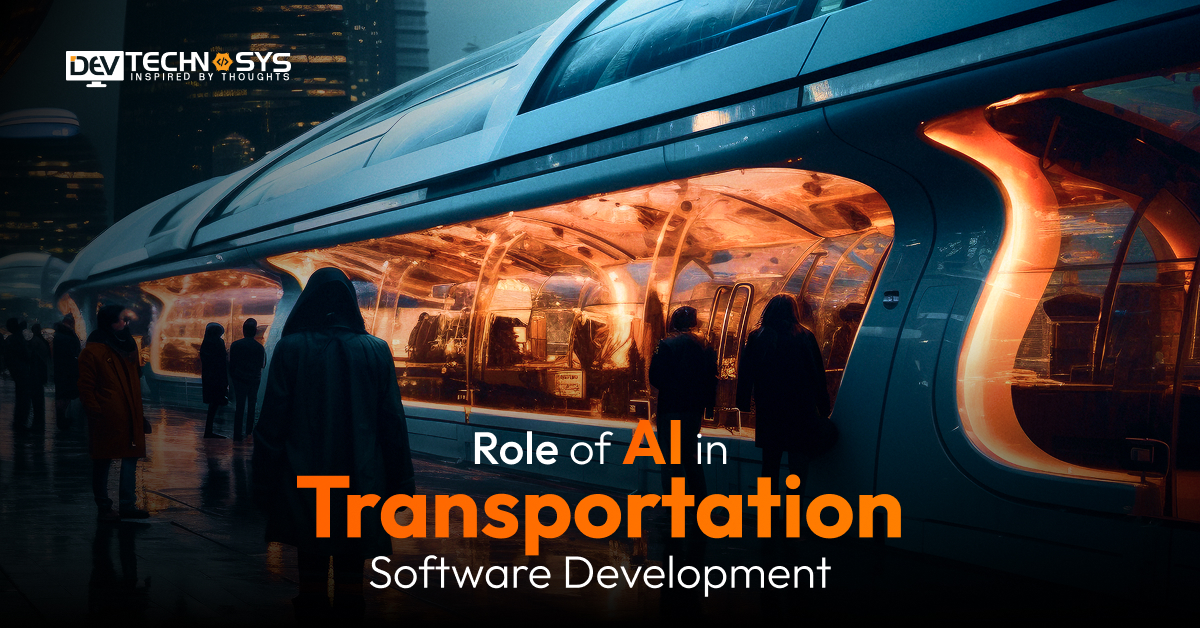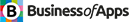“Construction Management Software: Building the Future, One Digital Brick at a Time.”
This comprehensive guide focuses on leading construction management software like BIM 360. Effective project management is crucial to success in the rapidly changing construction industry. This blog will explore the world of construction software and provide insights into its importance, key features, as well as benefits.
We will explore how construction management software like BIM 360, along with similar tools, streamlines project planning, collaboration and execution. It ultimately saves time and resources while improving project quality.
This ultimate guide is for construction professionals and curious newcomers alike. It will help you navigate the digital age of construction management so you can make informed decisions about your projects. Come along on a journey to harness technology in order to create efficient, productive and successful construction projects.
What is Construction Management Software Like BIM 360?
BIM 360 by Autodesk is a platform that streamlines and improves construction project management. It facilitates communication and collaboration among project stakeholders, including architects, engineers and contractors.
The key features of asset management software for construction are document management, planning and scheduling of projects, design coordination and issue tracking. BIM 360 supports Building Information Modeling, enabling 3D model viewing and clash detection in order to detect and resolve early design conflicts.
Real-time data analytics and enhanced project visibility promote informed decision-making. Mobile access allows teams to work efficiently on-site. Construction management software like BIM 360, improves efficiency and reduces errors. It also enhances collaboration.
Most Popular Construction Management Software Like BIM 360
Let’s dive into the section to know some of the incredible construction management software like BIM 360 to enhance the knowledge.
| Software | Launch Date | Ratings | Downloads | Available Platforms |
| Procore | 2003 | 4.5/5 | 1M+ | Web, iOS, Android |
| PlanGrid (now Autodesk Construction Cloud) | 2011 | 4.4/5 | 1M+ | Web, iOS, Android |
| CoConstruct | 2005 | 4.6/5 | 50K+ | Web, iOS, Android |
| Buildertrend | 2006 | 4.5/5 | 50K+ | Web, iOS, Android |
| Fieldwire | 2013 | 4.5/5 | 100K+ | Web, iOS, Android |
| RedTeam | 2006 | 4.5/5 | 10K+ | Web, iOS, Android |
| e-Builder | 1995 | 4.2/5 | 10K+ | Web, iOS, Android |
| CMiC | 1974 | 4.3/5 | 10K+ | Web, iOS, Android |
| BuilderMT | 2001 | 4.4/5 | 5K+ | Web, Windows |
| UDA ConstructionSuite | 1984 | 4.0/5 | 1K+ | Web, Windows |
Features of Construction Management Software Like BIM 360
Construction management software like BIM 360, typically provides a range of features that are tailored to both administrators and users in order to streamline construction projects. This section will explore the key features of construction management software development for both users and administrators.
1. User Features:
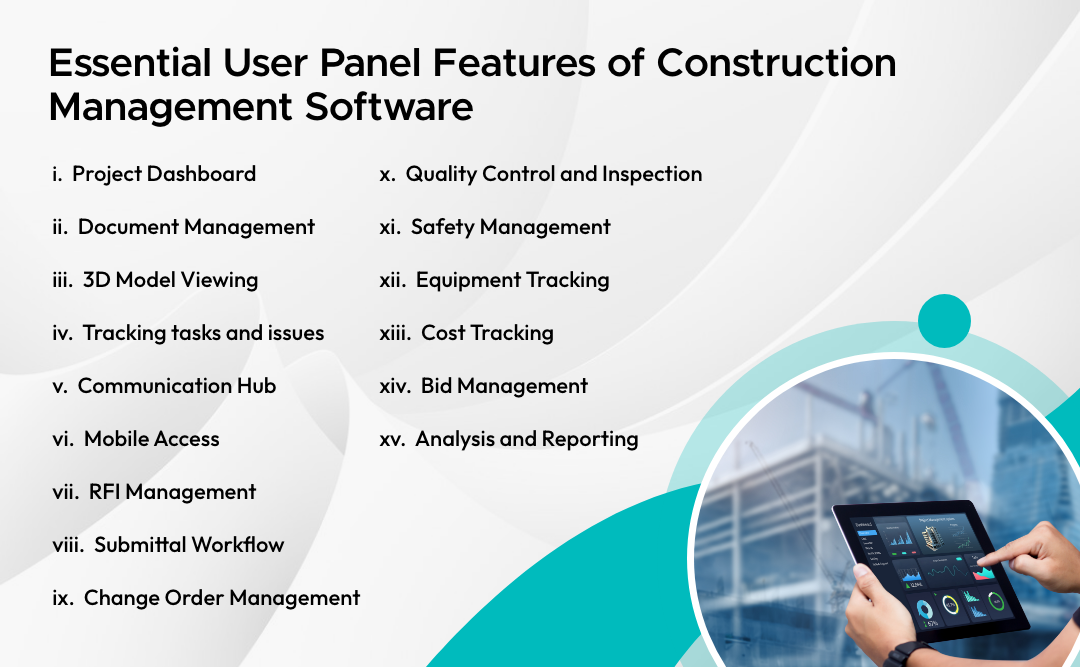
-
Project Dashboard:
Users can access a central dashboard that displays project progress, upcoming tasks, notifications and important project information. It gives a complete overview of your entire project.
-
Document Management:
Users can upload and store project-related documents such as blueprints, specifications and contracts. These documents can be edited in real-time by the users.
-
3D Model Viewing:
BIM 360 supports 3D models, which allows users to see project designs in great detail. It helps them better understand spatial relationships and identify conflicts earlier.
-
Tracking Tasks and Issues:
Users can assign and create tasks, track issues with projects, and monitor the resolution of those issues. This feature allows everyone to be aware of their progress and responsibilities.
-
Communication Hub:
This software offers a communication platform to the team through chats, discussion boards and comments about project-related topics. It encourages teamwork.
-
Mobile Access:
The software can be accessed from mobile devices. This allows users to manage documents, tasks and issues on the go.
-
RFI Management:
The Request for Information (RFI) features enable users to submit and manage RFIs and track them so that any questions or clarifications can be addressed quickly.
-
Submittal Workflow:
Users can create, review and approve submissions, streamlining and automating the process of submitting project documents such as material samples and data.
-
Change Order Management:
It is critical to know that users can create, track and manage change requests, which are crucial for documenting and implementing changes to the scope of a project.
-
Quality Control and Inspection:
The users can schedule quality inspections and document them, ensuring the work is in compliance with industry standards and project specifications.
-
Safety Management:
Safety features allow users to report incidents, track inspections and create a safe work environment. Safety checklists are created and can be monitored.
-
Equipment Tracking:
Some systems track construction equipment and tools to help manage maintenance and allocation.
-
Cost Tracking:
Users can keep track of project costs, compare budgets with actual costs and create financial forecasts.
-
Bid Management:
Users can manage their bid process by inviting and evaluating subcontractors’ and suppliers’ offers.
-
Analysis and Reporting:
The construction management software like BIM 360 offers robust reporting and analytics tools that allow users to create various reports and gain insight into project performance.
2. Admin Features:
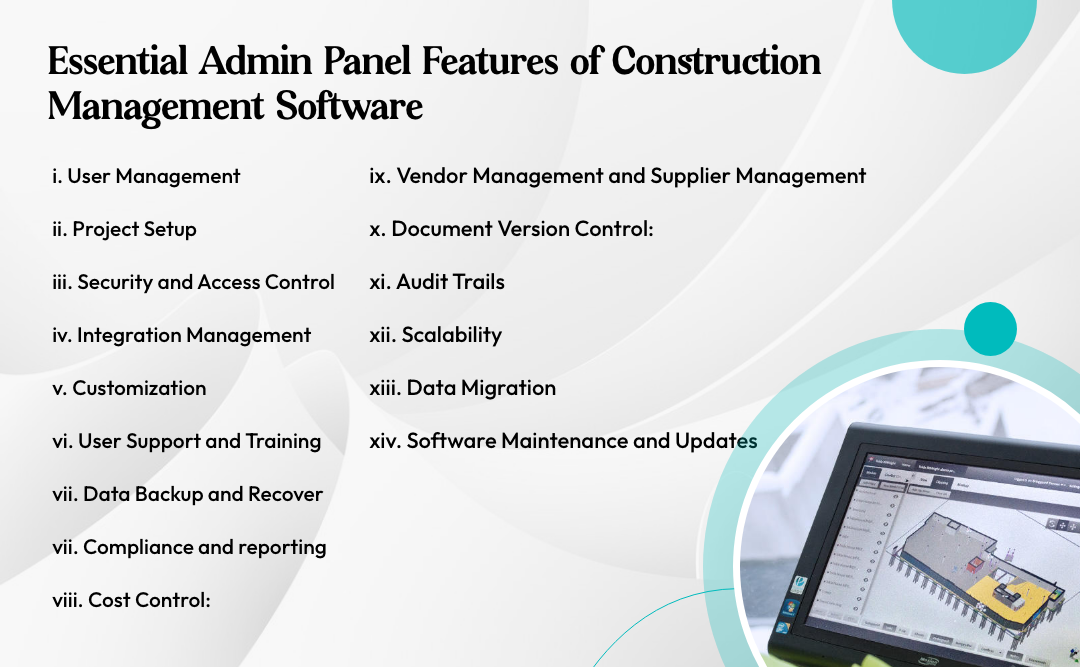
-
User Management:
Admins are able to add, remove and manage user accounts. They can also assign roles and permissions according to each user’s responsibilities.
-
Project Setup:
Admins are able to create and configure projects by defining parameters, setting up access controls and importing data.
-
Security and Access Control:
Admins are able to set up security policies and control access by users to project data. They can also ensure that data privacy laws are being followed.
-
Integration Management
Admins are responsible for integrating with other software tools. It ensures a seamless data flow from systems like BIM software, scheduling software, and accounting software.
-
Customization:
Some systems offer the ability to customise templates, fields and workflows in order to tailor the software to the needs of a construction company.
-
User Support and Training:
Admins train and support users to ensure they are able to use the software effectively and resolve issues.
-
Data Backup and Recover:
Data backup and recovery are the responsibility of administrators to prevent data loss or system failure.
-
Compliance and Reporting:
Admins can create compliance reports to ensure that construction projects adhere to industry standards and regulatory requirements.
-
Cost Control:
Admins are responsible for cost control, project expense monitoring, and approval of change orders and expenditures.
-
Vendor Management and Supplier Management:
Administrators manage relationships with vendors and the supply chain, managing contracts and ensuring that deliveries are made on time.
-
Document Version Control:
Administrators can create document version control policies that will prevent conflict and maintain accuracy.
-
Audit Trails:
Software for construction management often has audit trails. It allows administrators to track user actions and system events, as well as changes.
-
Scalability:
Admins should ensure that software can be scaled to accommodate additional users, projects, and data as the project grows.
-
Data Migration:
If you are transitioning from an old system, administrators oversee data migration in order to ensure that the transition is smooth.
-
Software Maintenance and Updates:
The admins are responsible for updating and maintaining the software to ensure that it is secure and current.
8 Steps to Develop Construction Management Software Like BIM 360
The development of construction management software like BIM 360 requires a lot of planning, a team with a wealth of experience, and a roadmap. This guide will focus on the eight essential steps for developing such software.

Step 1: Define Your Vision and Objectives:
To develop BIM 360 Software, you must first define your vision and goals. Identify specific problems that you wish to solve, features you would like to include, and your target audience. So, create a vision to guide your software development.
Step 2: Form a Skilled Development Team:
It is important to hire dedicated developers. But, you should look for software developers with experience, as well as UI/UX Designers, Project Managers, and Quality Assurance Specialists who have expertise in BIM and construction. Work with them to build a team that is dedicated to your construction management software like BIM 360.
Step 3: Market Research:
Do thorough research on the market before you begin development of construction management software like BIM 360. So, understand your competitors’ strengths and weaknesses.
Analyse the market trends, regulatory requirements, and customer needs. You can use this Information to refine your software concept and make informed choices throughout the custom web development process.
Step 4: Define Your Software Architecture:
Define the construction management software like BIM 360 architecture with your team. Choose the technology stack, database and cloud infrastructure to support your construction software. Make sure that your architecture can handle the complex data of construction projects.
Step 5: Designing the User Interface:
Create an intuitive and user-friendly interface. Work closely with UI/UX Designers to create wireframes and prototyping that accurately reflect the functionality of your software. Construction professionals will need to adapt quickly to the software. Consider mobile compatibility to use on-site.
Step 6: Develop Core Features:
Build the core features of construction management software like BIM 360 first. Prioritise functionalities like project management, document storage, collaboration tools, data visualisation, and 3D modelling. So, implement features to streamline project planning and scheduling.
Step 7: Data Security and Compliance:
Construction management software like BIM 360 must be secure. Implement robust security measures in order to protect sensitive Information about projects. Assure compliance with industry regulations and standards, including ISO 19650 in BIM data management. But it is crucial to update and audit security protocols regularly to protect user data.
Step 8 Test and Iterate:
Test thoroughly to find and fix bugs and issues with usability. Alpha and beta tests with real users are a great way to get feedback and improve. Iterate your construction management software like BIM 360 continuously based on feedback from users to ensure that it meets the changing needs of the construction sector.
How Much Does It Cost To Build Construction Management Software Like BIM 360?
Costs to develop construction management software Like BIM 360, is somewhere around $8,000 to $25,000 however it can vary widely depending on a number of factors. These include the features offered, the complexity of the software, the location of development teams, and the duration of a project. Here is a rough breakdown of the costs:
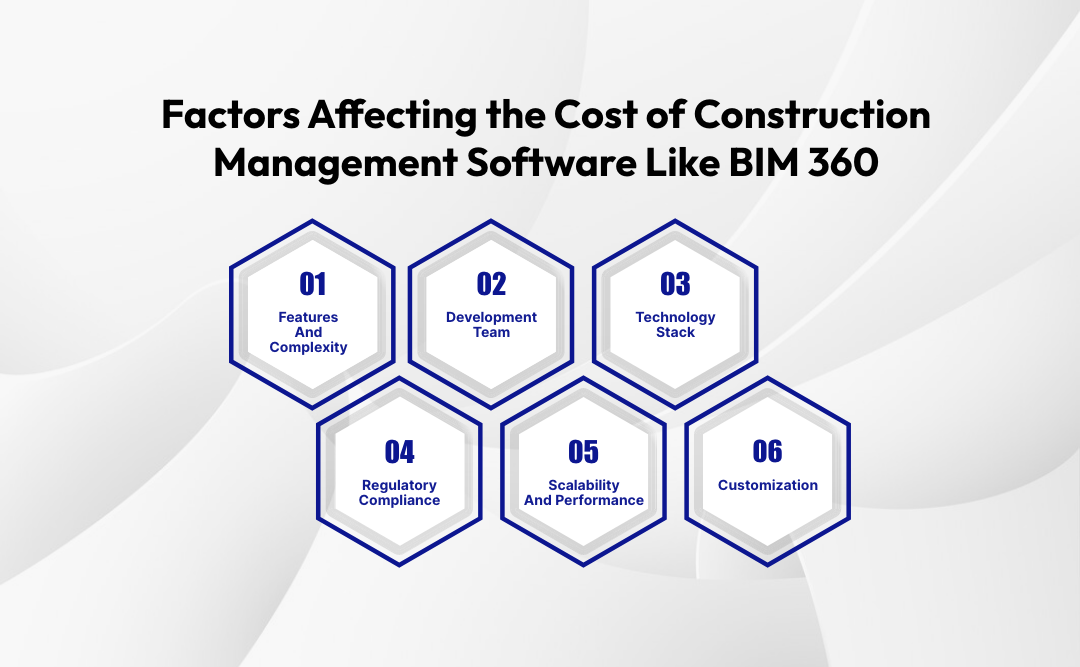
Note that these are only rough estimates. Costs to build construction management software like BIM 360 can vary greatly depending on the goals and requirements. These construction management software cost will continue to rise after the initial development phase, as ongoing maintenance and upgrades are required for this type of software.
| Development Phase | Estimated Cost | Description |
| Planning and Research | $2,000 – $5,000 | Initial research, market analysis, and planning. |
| Design and Prototyping | $5,000 – $8,000 | UI/UX design, wireframing, and prototyping. |
| Development | $8,000 – $12,000+ | Building the core features and functionality. |
| Testing and Quality Assurance | $3,000 – $6,000 | Comprehensive testing, bug fixing, and QA. |
| Security and Compliance | $2,000 – $4,000 | Implementing data security and compliance measures. |
| Maintenance and Updates | $5,000 – $10,000/year | Ongoing maintenance, updates, and support. |
| Total Estimated Cost | $10,000 – $30,000+ | Total estimated cost for the first year. |
1. Features and Complexity:
The higher your bim construction management software costs, the more complex and features you add to the software.
2. Development Team:
Costs for developers and designers vary depending on their experience and location. It can be costly to hire a team of skilled professionals, but it is necessary for quality.
3. Technology Stack:
Costs can be affected by the choice of technology stack. Some technologies require licensing fees, while others are free.
4. Regulatory Compliance:
There may be extra costs if your software must comply with industry standards or regulations.
5. Scalability and Performance:
You may have to invest in more infrastructure and optimization if you need the software to be able to handle large volumes of data.
6. Customization:
Additional cost to create construction management software will increase if you want to customise your product for customers.
Working closely with a business app development company which will help you define the scope of your project and obtain a more accurate estimation. Budgeting for construction management software should also include ongoing costs such as hosting and support.
7 Benefits of Investing in Construction Management Software Like BIM 360
Construction management software like BIM 360 is an essential tool in modern construction projects. The construction industry has undergone a digital revolution. Building Information Modelling 360 (BIM) is an example of software that streamlines construction processes and improves project efficiency. This section will examine seven benefits of construction management software like BIM 360.

1. Enhanced Collaboration & Communication:
In construction projects that involve multiple stakeholders, including architects, engineers and contractors, effective collaboration and communication are vital. BIM 360 facilitates collaboration in real-time by providing a central platform for all project data, documents and models.
All team members will have the latest Information, and can reduce the chances of miscommunications or errors. So, It also allows seamless communication via chat, comments and notifications to foster better teamwork.
2. Improved Project Visualization and Planning:
Construction field management software like BIM 360 provides robust 3D modelling capabilities and visualisation tools that allow project stakeholders to view and manipulate detailed construction models. The enhanced visualisation helps in project planning and decision-making.
But, it allows teams to identify possible clashes, optimise designs and simulate construction sequences. Visualising the project in 3D allows all stakeholders to gain a better understanding of its progress and goals.
3. Document Management Streamlined:
The traditional paper-based management of documents can be difficult and error-prone. Custom software development like BIM 360 simplifies the management of documents by digitising project-related materials, including blueprints, contracts and RFIs. Users can access, track, and share documents in a central repository. So, it ensures that all users are working with the latest Information. This simplified document management reduces errors and saves time.
4. Enhance Risk Mitigation:
Unexpected challenges and risks are common in construction projects. Cloud based construction project management software has risk management features which allow project teams to identify and assess risks in advance.
Construction professionals can minimise disruptions and costs by conducting risk assessments, tracking risk factors and developing mitigation strategies. It is important to take a proactive approach to managing risk in order to keep projects on time and within budget.
5. Effective Project Scheduling & Tracking:
BIM 360 Software project tracking and scheduling capabilities are one of its key benefits. The software allows project managers to create detailed schedules for construction and track the progress in real time. Project teams can use integrated tools such as Gantt charts, critical path analysis and other analytical methods to identify bottlenecks.
They can then make the necessary adjustments in order to keep their project on schedule. Real-time notifications and updates ensure that all parties are informed of any schedule changes. However, it reduces delays and conflicts.
6. Improved Quality Control and Assurance:
To deliver a successful project, it is important to ensure the quality of the construction work. BIM 360 provides tools for inspections and checklists as well as issue tracking. So, teams can assign inspection tasks to each other, document observations and track resolutions. This systematic approach to quality controls helps to prevent defects, reduce rework and leads to better construction outcomes.
7. Data-Driven Decision-Making:
Transportaion management software generates an abundance of data during the entire project lifecycle. This data can be used to make data-driven decisions. So, analysing historical data from projects allows teams to identify trends, optimise their processes and make better decisions. Data-driven insights allow construction professionals to continuously refine their processes and achieve better results.
Conclusion
Construction management software like BIM 360, is a complex undertaking that requires careful planning and a talented team. It also demands a commitment to excellence. You can build a foundation for success by defining your vision and working with the right team. Conducting market research, creating a user-friendly design, and implementing key features are all important steps.
Data security and compliance should be prioritised, and you should test and improve your construction management software to meet the needs of professionals in construction. So, you can revolutionise construction project management with a strategic and dedicated approach.
The FAQ
1. How Much Does It Cost To Build CMS Like BIM 360?
The cost to build a CMS like BIM 360 can vary significantly based on features, complexity, and development resources. So, a rough estimate could range from $8,000 to $25,000 depending on your specific requirements.
2. How Long Does It Take To Build CMS Like BIM 360?
Developing a CMS like BIM 360 typically takes 6 months to 2 years, depending on project scope, team size, and technology used. Complex features and integrations can extend the timeline.
3. What Are The Benefits of Investing in CMS Like BIM 360?
Investing in a CMS like BIM 360 offers benefits such as streamlined project management, enhanced collaboration, data centralization, cost savings, improved efficiency, and better decision-making through data analytics.
4. Why You Should Choose Dev Technosys for Building CMS Like BIM 360?
Choosing Dev Technosys for building a CMS like BIM 360 provides expertise in software development, a proven track record, skilled developers, and a commitment to delivering high-quality, scalable solutions tailored to your needs.
5. What Are The Popular CMS Like BIM 360?
Popular CMS platforms similar to BIM 360 include Procore, PlanGrid, Aconex, and Asite. Each has unique features and focuses on construction project management and collaboration. Choose the one that aligns best with your requirements