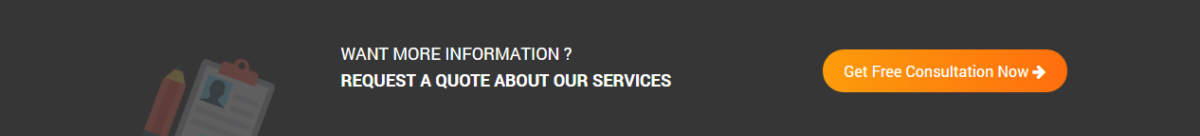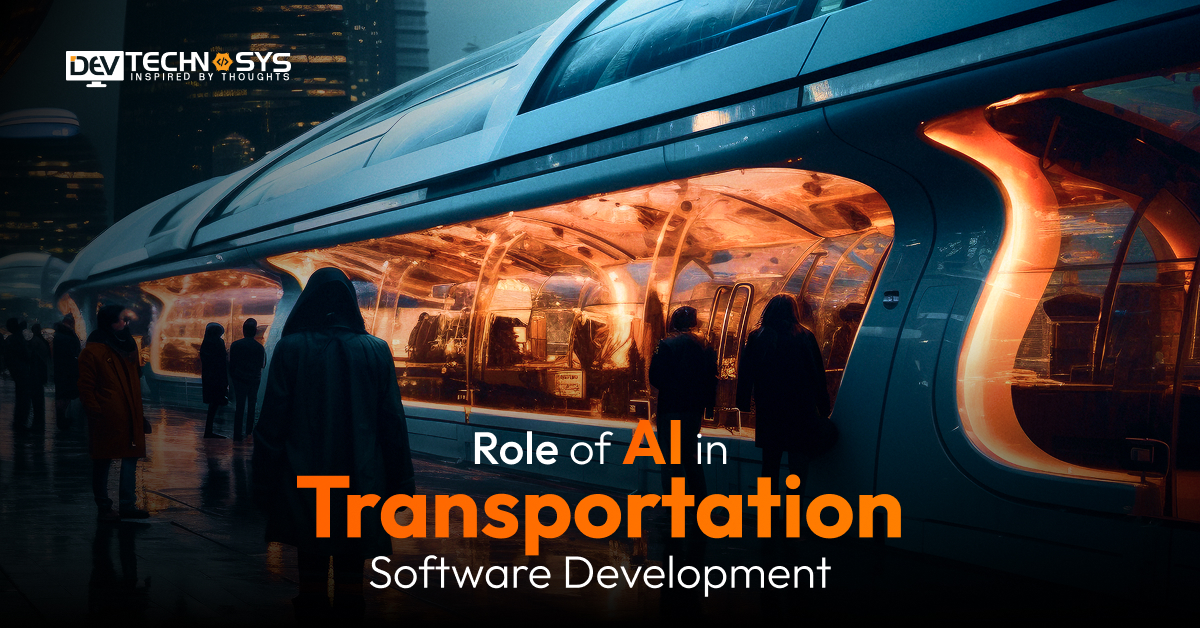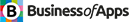Google launched the first beta of the next version of Android a few days ago and is currently only available for a handful of smartphones. However, I have already seen some of the interesting changes implemented by the new android app development company.
4 Android Q Novelties That We Will Talk About in This Article
Battery Life Forecast
In fact, this is not a completely new feature, but, in my opinion, it has only been implemented in a much more practical and intelligent way.
For some time, Android presents a forecast of the remaining charge of your Smartphone in the battery configuration screen. For example, depending on how you use your device, you can tell us an approximate time when you’re Smartphone can no longer be used due to insufficient battery power.
Android Q Battery
Now Google has decided to show this information directly in the notification area, above the quick configuration. A strategic positioning that is superimposed on the residual load percentage normally visible in the status bar and can be useful to adjust the use of the Smartphone if you are far from a charger.
Read the blog- Know Google’s New Android Developer Policies
Share WiFi
If you are used to having guests at home, such as friends or family, this function will surely make you happy. How many times have you had to ask them to find the password for your WIFI network under the modem or dictate it in a loud voice so they can connect and navigate?
With Android 10 Q, sharing your WIFI network will be as easy and fast as scanning a QR code. From the configuration of your wireless network you can display on the screen a QR code that your friends can read with their Smartphone to connect immediately to WIFI.
Themes and Customization
If there is something that has always been missing in the Android versions (such as Android One or the version present in Google Pixel) is the possibility to completely customize the appearance of the devices. Of course, with Oreo Google took a step forward by introducing Adaptive Icons, which can change their shape according to your preferences. However, now the Android App Development Company seems to finally want to implement its own Themes system.
The function is currently hidden in the development options and I’m not sure if it can see the light in the final version of Android Q. However, it is already possible to customize the fonts and icons of the system, even though the options are limited.
Location
There are also important improvements in privacy. One of them is very similar to an iOS function and will allow you to share your position with some applications only when they are active and not in the background (sorry, Facebook …).
The first time an application has access to your location a pop-up will appear on the screen asking if you want to block access completely, activate it only when the application is in use or allow detection of the location even in the background. Of course, you can change your choice later in the settings.
Read More: Know Google’s New Android Developer Policies
An Improved Permit System
The permissions in Android seem to us one of the best decisions that came to the system to guarantee our security and privacy. After years of using them, we have discovered that it is not such a good system, since applications sometimes perform certain traps.
We want an option like iOS for the location: The location permission is the one that most Mobile App Development Company in Dubai uses to get data. Once you say yes, it’s free data bar for applications, and walking around and giving back is annoying. We want an option to grant permits only once.
Permissions, more granular and detailed: Hire Android Developer tools which should allow applications to be explicit. We want to know, not only that the application uses the microphone, but what it uses it for. Not a technical description, but for example to be able to give access to the microphone only to send voice messages.
Take the Next Step in Quick Updates
The Android reports reveal that the deployment of updates is being slower than we expect, despite the fact that Android Q is the most mobile version that has been updated in its first 90 days.
The fact is that we still believe that Android updates should arrive directly to all the same day that Google Pixel receives the update, or at least within 30 days. It will not change the situation of the mobiles that were already abandoned, but at least it would improve that of the new mobiles that we are renewing.
Conclusion
The monopoly of mobile app development company in dubai have given much to talk about in recent months, and the measures taken by Google seem vague and created so that everything continues to function as before the complaints.
Having duplicate applications and not being able to erase them is a horror. We need an assistant that the first thing we do on our mobile is to allow us to choose what we want to keep or not.
It already exists in Android for some applications, but we want total freedom to do what we want. For further details, hire android developer and make yourself updated.