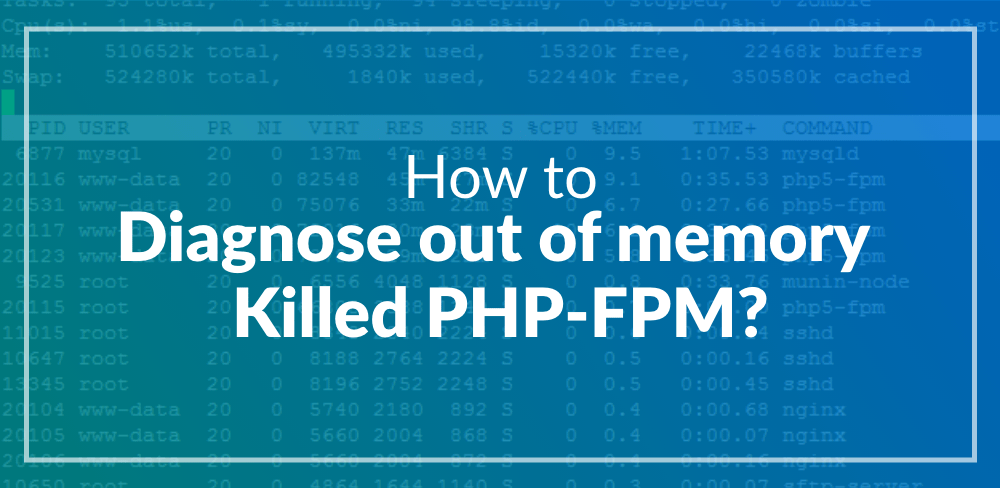When a PHP script exceeds the memory limit set in the PHP configuration, it can cause the PHP FastCGI Process Manager (php-fpm) to run out of memory and crash, resulting in an “Out of memory” error or a “Killed” error message. To diagnose and resolve this issue, follow these steps:
Step 1: Check PHP Configuration
Check the PHP configuration file (php.ini) to ensure that the memory limit is set high enough to accommodate the memory requirements of your PHP script. Locate the following line in php.ini:
memory_limit = 128M
Increase the value to a higher number, such as 256M or 512M, depending on the requirements of your PHP script. Save the file and restart php-fpm service.
Step 2: Analyze PHP Script
Analyze the PHP script that is causing the issue to determine why it is using so much memory. This can be done by adding debug statements to the PHP script or using a profiler tool such as Xdebug to generate a memory usage report.
<?php
// Debug statement to log memory usage
error_log(memory_get_usage());
?>
Use the debug statement in the relevant sections of the PHP script and observe the memory usage pattern during execution. This can help identify which part of the script is consuming the most memory.
Step 3: Optimize the PHP Script
Once you have identified the section of the PHP script that is causing the memory issue, optimize it to reduce memory usage. Here are some general optimization techniques to consider:
Unset unnecessary variables and objects to free up memory.
Avoid loading large amounts of data into memory at once. Use pagination or chunking to process data in smaller batches. Use efficient algorithms and data structures to minimize memory usage. Use caching to reduce the need to regenerate data or query the database repeatedly.
Step 4: Monitor System Performance
Monitor the system performance to ensure that the changes made to the PHP script have resolved the memory issue. Use monitoring tools such as top, htop, or Munin to monitor the CPU and memory usage of the server. This will help you determine if the changes made have improved the system’s overall performance.
In conclusion, to diagnose and resolve an out-of-memory issue with PHP-FPM, check the PHP configuration, analyze the PHP script, optimize it, and monitor system performance. By following these steps, you can identify and fix the issue, and prevent it from happening in the future.