The most prominent wireframe of learning is built with communication. The study needs to be transferred from the mentors to the students. This is only possible with the help of effective communication. Either the education is online or in a real-world classroom structure, communicating more easily can really help to transmit the concepts better to the listener’s mind. Online technologies have gained a new advantage over the years and the recent pandemic has further accelerated the demand for online classes. Disruptive technology has changed things a lot over the years. The perspective of teachers, parents, and students is slightly different from earlier. The new study pattern, analytical pedagogy, and consistent communication are the key and keeping that in the foundation, the assisting apps are unrolled for the industry.
The online learning offered by tutor app development companies replaces the traditional notes to the online assignments and email reminders. The classroom culture is limited to boundaries, whereas online class is expansive and can give them access to the whole world. The education app development has flourished over the years owing to all the cultural modifications. Parents are more interested in online studies and professional studies are far more prevalent than ever due to hundreds of educational website development. There are many solutions available that facilitate fast, straightforward, and clear communication between students and teachers. With classroom apps, parents need not worry about keeping notes safe, nor need them to paste timetables on a wall.
For easing out the learning system, educational app development is the new trend now. People are building reliable systems for online classes and Gen-Z is utilizing the resources to their fullest. By developing an app like ClassDojo, app development companies are leveraging the schools and educational institutes with technical advantages. It permits us to enjoy real-time communication and stay connected with the community.
ClassDojo is the king of communication at the elementary level. The app has a limited number of efficient features and fantastic design components, which do not seem to age out. The app is also considered the fine platform for classroom management which is an advantage over parent-teacher communication. The classroom management app creates magical communication between involved parties. Let understand what ClassDojo is all about and how much does it cost to build an app like ClassDojo.
What is the ClassDojo app?
ClassDojo is a vibrant platform for school communication, which can be used by families, students, and teachers every day for building close-knit communities. This is possible with sharing of the classroom context, lectures, assignments, and concepts with the help of videos, messages, and photos.

The app is built for bringing the communities together and gives kids a great learning experience. The foundation of the app is the idea to avail the desired studies for students. There is no ordinary size that fits all in the world of education. Even every student, teaching community, and family must get the learning experience they want. The most appropriate place to start is from the ground. ClassDojo listens to kids, teachers, and families and makes them work together as a community.
With little effort, it is possible to bring the world’s best learning experience.
ClassDojo: overview
ClassDojo is the powerful foundational platform whereupon communities can be built. Students and teachers can share the concepts more openly, and more often. They can build a supportive community around the classroom. The altruistic app brings the best learning experience to classrooms.
The idea to keep in mind before Education app development like ClassDojo:
It creates the community around the classroom
- Skills: Teachers can nurture skills and encourage the values of the classroom community.
- Class mockup: Teachers can build a story for the classroom with images and videos, and can share it with all parents connected to the app. As a developer, you need to build an app for replacing websites, email chains, and newsletters.
- Timeline: Timelines for letting student share their classroom achievements with parents.
A community between parents and classroom
- Instant communication: Teachers can instantly communicate with the parents for free. Teachers can also see when parents have read the messages using read receipts. Also, the app introduces ‘quiet hours’, where teachers can take a deserving break.
- Photos and videos: Teachers can share videos and pictures of everything happening at school. Parents may feel part of the classroom with the proper involvement through the app. Teachers can share homework assignments and many more.
- Translate: Parents need not disappoint due to the language barrier. The app is featured in 35 languages, where parents can view messages instantly in 35 languages.
Success points of an app like ClassDojo
- ClassDojo has got 100 percent organic growth. The growth of the app is entirely fueled by word of mouth. No bills of thousand dollars are spent on the app advertisement.
- ClassDojo has reached 95 percent of USA schools. One out of every six kids in primary school works with ClassDojo.
- ClassDojo has expanded to 180 countries, which makes it one of the most famous consumer brands of educational app developers worldwide. In the top 10 countries out of its list, ClassDojo is used by 25 percent of the apps.
- ClassDojo has set the benchmark by reaching more than 3 percent of primary school children of the whole world.
- Net promoter score is at an amazing score of 76, equivalent to entertainment brands such as Netflix, Disney, etc.
How does ClassDojo work and how can you expect your tutor app development project?
ClassDojo works in the favor of building a powerful community around the classroom. ClassDojo app is available as an android, web, and iOS app for helping student management, classroom management, and community building.
Teachers use smart phones and tablets to take photos and videos of the classroom. They can share the video using ClassDojo. The photo or video could be of anything such as completed work, a video of a student, or maybe a hypothesis for a science lab.
Teachers can also use app for assigning activities to students. They can share videos, tests, or any drawing. Students can submit the work which is approved by teachers and then can be published over the profile. The profile is visible to the family and the transparency of the performance stays clear. Tasks of the students are saved from grade to grade, which shows an overview of progress.
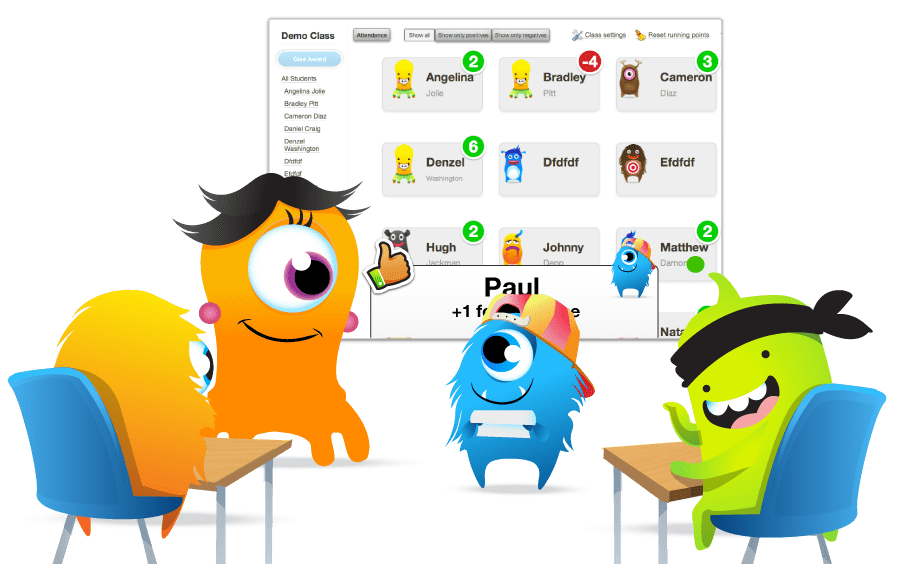
ClassDojo is usable in the classroom, where the teachers can give remarks to students for their performance. A student might get positive remarks or a reminder to work upon a particular issue.
App uses ratings for students. Teachers can pick any point from one to five. Negative behavior can also be rated upon the scale. Students are given a score where they can work on the improvement. Parents and teachers can also see at a glance scores for the progress of students.
Teachers can list their students using an excel or word file. Each student profile is iconic with some monster cartoon, which is assigned randomly. Teachers can invite parents via email, unique joining code, or email.
Features of ClassDojo
California gave a sublime example of custom application development for the education industry with ClassDojo. The apps are superficially divided into four components:
- Teachers: Here teachers can upload the assignment and encourage them. They can rate the work and make students learn more skills.
- Parents: Parents can check the updates about the class and get to know what’s happening.
- Students: One of the most famous education online apps ClassDojo also helps kids in learning and builds social behavior.
- School leader: This is almost the admin part where the admin can add or remove the school on the app. From a safety point of view, random checks must be there.ClassDojo is easy to use app for teachers. The teacher app dashboard is divided into three sections classroom, class story, messages.
- Classroom: The classroom lets the teacher track the class points and student points for generating reports. Teachers can dive into analytics, view attendance reports, and check the class-behavior metrics. It is also possible to filter the result by time and view any result in a data spreadsheet or donut.
- Class story: This feature allows the teacher to post videos, images, and messages for guardians and parents. Guardians can know what is happening in the class.
- Messages: It allows the teacher to communicate directly with an entire class, students, and parents. The messages from the app can be sent as an email, in-app messages, or any particular way, how parents wish to be contacted.
Family can access using the website or iOS/Android app. Elearning portal development generally features all two modes of app web and mobile. Family can view student metrics for behavior and performance and engage with the message. Also, they can view multiple students in the window if they are from the same family.
Access is possible with the website, where students can see the monster profile and check the scores upon their performance. Students are limited to check their own profile scores, and they cannot access other students’ scores.
Other relevant features
- Teachers can schedule announcements and important news.
- Teacher can send personal or group messages to parents.
- Students are updated for the weekly learning schedule.
- App can send reminders for parents about events, schools, holidays, class parties, and meetings.
- App allows teachers to send classroom pictures and special events.
- Parents can be updated for assignments.
- Teachers can share useful resources and links with parents.
- Parents can ask questions and teachers can answer related to kid’s learning and progress.
- Parents are updated with the student’s growth and participation.
- Teachers can share the child’s report card.
- Teachers can set meeting reminders with parents.
- Teachers, parents, and students can stay in a loop for the activities.
Monetization model
Every app has some source of monetization policy to stay alive. If you think of custom application development in the education industry you should keep the following ways in mind.
- Paid Subscription: You can offer some freemium service and then the premium services can be offered oversubscription.
- Advertising: An app can have an advertisement where pay per click method is followed. An app earns when an advertisement is clicked by a client.
- In-app purchase: You can sell a product or service through your app. Mobile app development company generally offers such a method of monetization.
Cost of Elearning portal development like ClassDojo:
An application like ClassDojo must be interactive, intuitive and must contain the fun element. The app must contribute to the child’s cognitive and analytical skills.
If you are looking for mobile app development for your educational project or if you want to compete with ClassDojo, here are few components you need to think of.
- App platform: The crucial point for considering app development is the choice of platform. When you hire dedicated developers for the project, the first thought comes of the platform. Know your targeted users and then choose the project platform as per your need. App platform may be web, android, or iOS.
- Web Services: Web services are an integral component of any app. Any educational website development is impossible without web services. The purpose of these services is to store the data, fetch the data and make your app interactive. As the user increases the cost of services increases, which increases the cost of an app.
- User Setting: User setting is part of app personalization. Tutor app development companies offer such a service to let users customize the default settings. User setting is an essential component and can be integrated into mobile app development. Parents and teachers both are on the same app for sharing the knowledge. Owing to this, user setting becomes necessary. The level of customization you want to offer impacts the cost.
Team structure
The development team must have the following roles
- 1 Project Manager
- 1 iOS Developers
- 1 Android App Developer
- 1 UI/UX Designer
- 1 Quality Analyst
- 1 Business Analyst
- 1 Backend Developers
Technologies used for development
| Sketch Xcode Android AWS Android Studio Fabric iOS
| Geo-Fence FCM Google Analytics Mean stack Google API Mantis BT | SendinBlue SAAS Stripe Zoho Swift iOS Google Web master |
Conclusion
Innovation is the alias name of technology. The education industry has risen at a never-before pace nowadays. The education industry is adapting to the changes and the teachers are also embracing new options. The online education app development projects ease out the process of teaching and change the pedagogy with a new analytical approach. The classroom has become more interactive. An app like ClassDojo has no flicker in its power. The industry solutions are expected to rise, but the need is to hire dedicated developers team with proper research.













