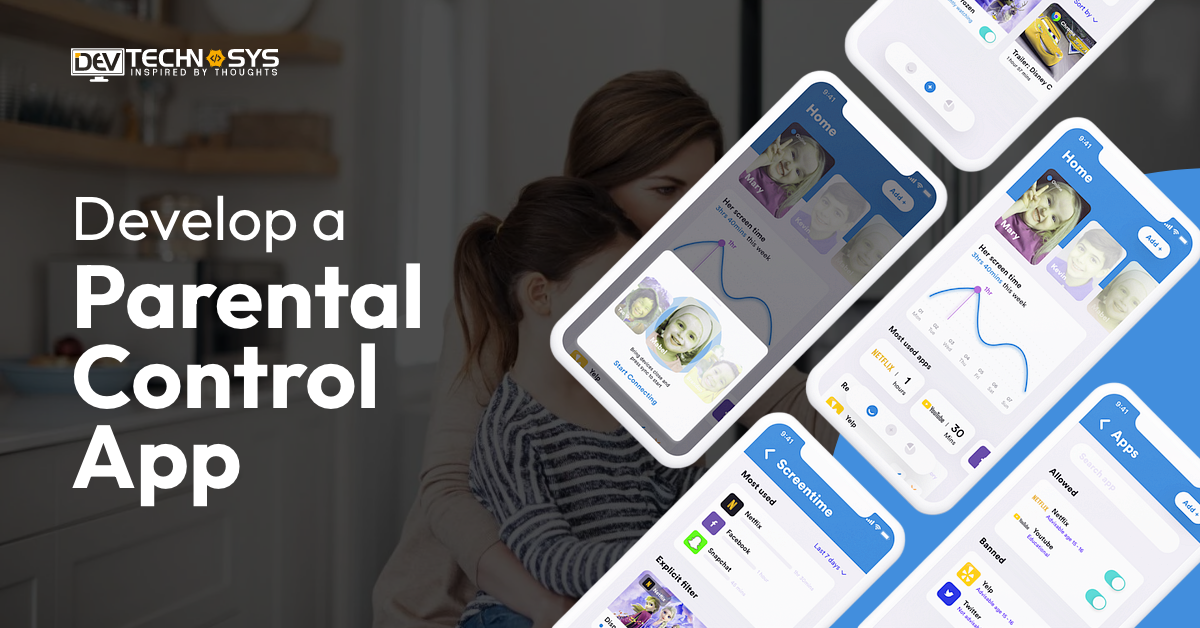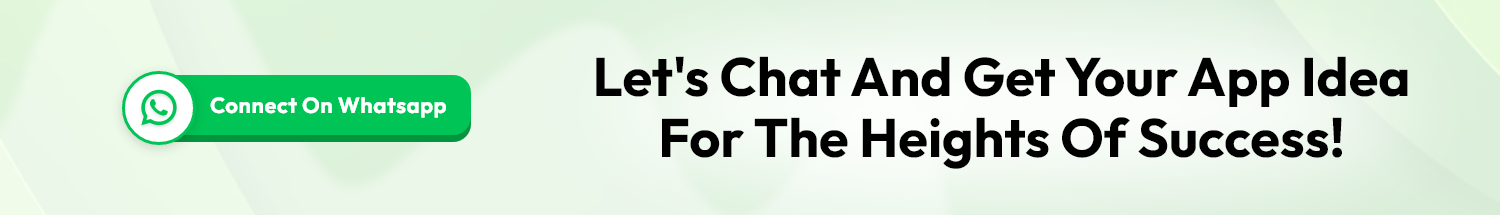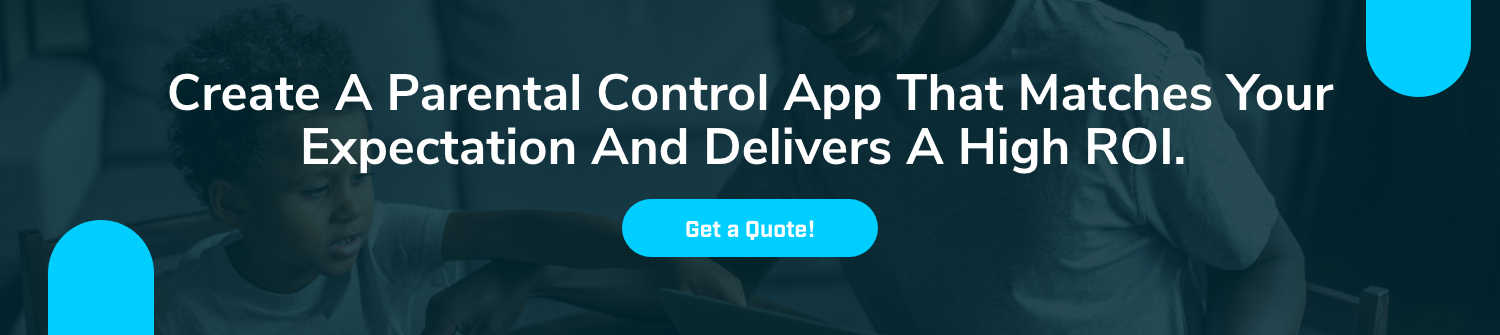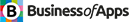Are you looking to develop a parental control app? If yes, then you have reached the correct place. In the 21st century, being a parent means a lot more than just feeding your kids and making sure they finish school. Kids today are introduced to technology at a very young age, and it’s up to the parents to keep an eye on what their kids do on their phones and the internet.
Parental control apps are a big part of making sure parents do this. These apps not only help parents keep an eye on what their kids are doing online, but also when they’re not online.
In 2023, mobile parental control service apps brought in about 542 million U.S. dollars around the world. The market for parenting apps is projected to be worth more than 900 million U.S. dollars by 2030.
This means that twice as many people will want parental control apps in the next few years. There you have it. If you want to develop a parental control app, this blog is for you.
So, let’s get going!
What is a Parental Control App?
Parental control app is a mobile application that lets parents keep an eye on and handle their children’s gadgets. These apps are very important for kids today because they use phones, tablets, computers, and the internet a lot.
They can even tell you where your child is and let you lock their phone if it gets lost or stolen. So, if you have a similar idea and want to build a parental control app. It is best to consult with an Arabic parenting guide app development company to validate your idea.
Parental Control App — Why Is It So Popular?
- In the United States, the mobile app Bark made about $1.9 million in October 2023, which is 39% less than in October 2022.
- In 2023, mobile parenting apps brought in about 542 million U.S. dollars around the world. The market for parenting apps is projected to be worth more than 900 million U.S. dollars by 2030.
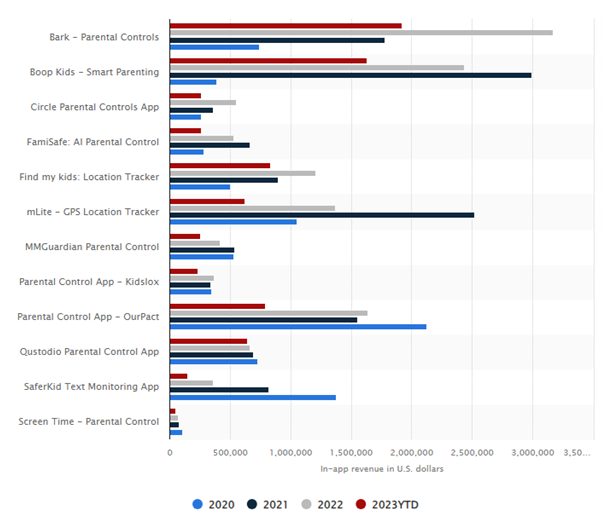
- Twenty-one percent of parents whose kids are eight to eleven years old said they had put an online parental control app on their kids’ smartphones.
- The percentage of eight to eleven-year-olds in the United States who own a smartphone has gone up from about 10% in 2015 to 31% in 2021.
How Does Parental Control Work?
Several types of technology are used for parental control to limit or keep an eye on what gadgets and online material kids can access. Below is the working mechanism explained by an Android app development company:
i. Content Filtering
This stops certain websites, apps, or types of content, like gaming, adult content, or violent content. It can be used on the gadget itself, like a computer, or at the network level, like an internet service.
ii. Usage Controls
These limit how long you can use your computer or the internet. In this case, parents can limit the amount of time kids spend each day playing video games. It can be unique to a gadget or linked to an account, like a social media identity.
iii. Monitoring
With this, parents can see everything their kids do online, like the sites and apps they use. It’s possible to keep an eye on them on the device or through their online account.
Steps to Develop A Parental Control App
Now you know the working mechanism of a parental control app. Now what? Hire a parenting guide app developer who can easily develop a parental control app. But first, let’s look at the below given steps:
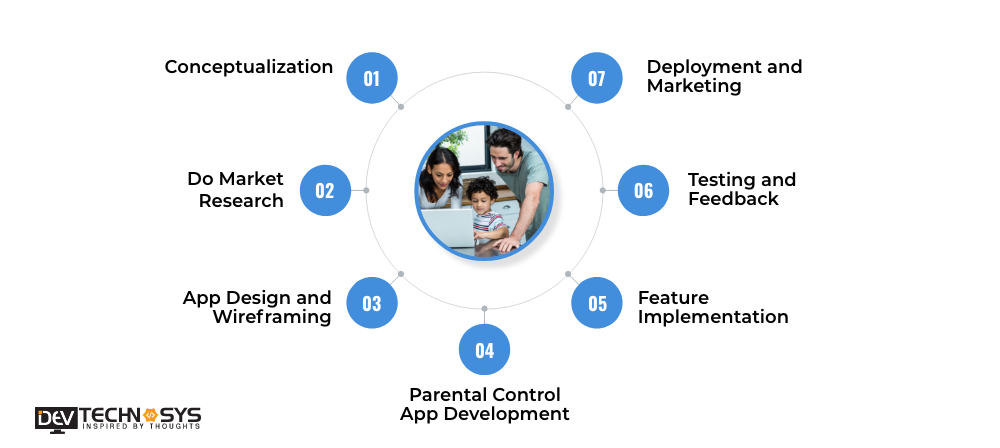
1. Conceptualization
Define Your App’s USP: Before you develop a parental control app, figure out what makes your app unique. For instance, you could focus on AI-driven content analysis to make filtering more accurate, or you could give parents a lot of teaching tools.
Create a Clear Mission and Vision: Make it clear what your parental control app stands for and what its goals are. This helps keep things moving in the right way during the growth process.
Consider Monetization Strategies: Choose whether you want to give a free version with extra features or a paid version with a monthly plan, like Bark or Net Nanny.
2. Do Market Research
Identify Your Target Audience: Now before you develop a parental control app, figure out your app’s demographics and user profiles. Are you aimed at parents of young kids, parents of teens, or both?
Understand Legal and Ethical Considerations: To make sure you’re following the rules when it comes to kids’ info, learn about privacy laws like COPPA (Children’s Online Privacy Protection Act) and GDPR.
Study Competitors and User Reviews: Look at the good and bad points of the parental control apps that are already out there. Pay attention to reviews from past customers to find out what people like and don’t like.
3. App Design and Wireframing
Keep User Experience (UX) in Mind: Hire a mobile app development services provider to make sure the user experience is smooth. As an example, you could make a screen that lets parents quickly see what their child is doing on their gadget.
Create Mockups and Prototypes: Make live versions of the app to help you see how it works. When you develop a parental control app, it can be good to have tools like Figma or Adobe XD.
Choose an Aesthetic: Set the color schemes, fonts, and icons that will make your app look good, and make sure that both parents and kids like it.
4. Parental Control App Development
Select a Tech Stack: Pick programming languages and tools that work with the site and needs of your app. Think about using tools like React Native or Flutter for cross-platform programming.
Focus on Security: It is time to develop a parental control app. Protect user data with strong security measures, since trust is very important in the parental control app area.
Build a Responsive UI: Make sure your parental controlling service app works well on a range of screen sizes and orientations.
5. Feature Implementation
Prioritize Core Features: Start with basic features like content screening, screen time limits, and app controls. As you learn more about development, you might want to hire dedicated developers to help you make the most of these features.
Customize Rules and Filters: Parents should be able to change settings based on their child’s age, needs, and the gadgets they use.
6. Testing and Feedback
Conduct Extensive Testing: Do a lot of quality assurance testing, both in-house and with a software testing company, to find and fix all the problems.
Feedback Loops:Set up a way for users to give feedback and make ideas, and make sure that changes are regularly released to meet user needs and fix any bugs that are found.
Consider a Beta Testing Program: Release a test version of your best app for parental control to get feedback from real people and make it better before it goes live.
7. Deployment and Marketing
Optimize for App Stores: Write interesting captions and screenshots that show off the best parts of your app. Make sure you follow the rules for submitting apps on each site.
Develop a Marketing Plan: Make a complete marketing plan that includes paid ads, content marketing, social media promotion, and working with influencers.
Gather Testimonials and Reviews: Get happy customers to leave reviews and testimonials—they can really help the trustworthiness and exposure of your app.
Must-Have Features In Parental Control Apps
It is very important to make a list of the most important features that your parental control app must have. By adding the following features, your users will be able to see and control what their kids are doing online.
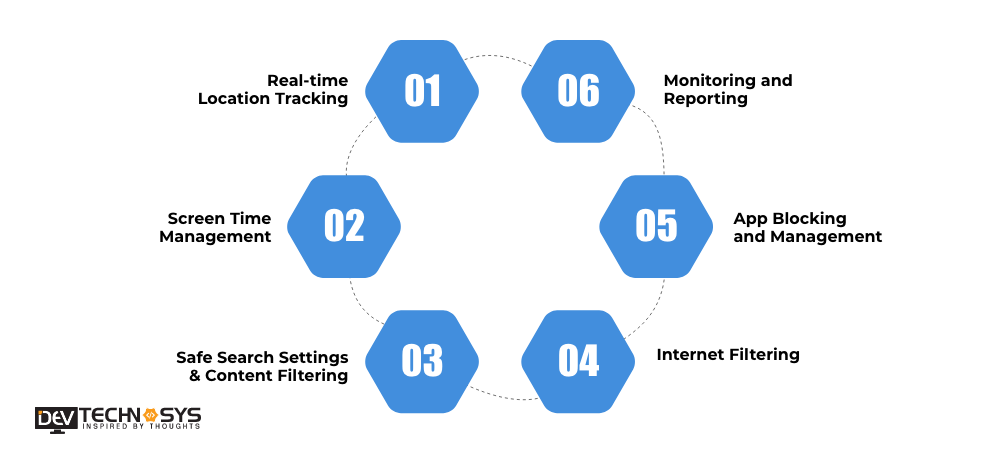
1. Real-time Location Tracking
Parental control apps should have GPS and location tracking features that let parents see where their kids are at all times. Additionally, the app should include features like location data and geofencing that allow parents to keep track of where their children are and set up safe areas.
2. Screen Time Management
Another important feature for encouraging good digital habits and stopping people from using their devices too much. When you develop a parental control app with the help of an iOS app development services provider, parents can keep an eye on their kids’ screen time by setting limits. Also on the amount of time they can spend on it each day and making adjustments for certain hobbies or apps.
3. Safe Search Settings & Content Filtering
By letting parents set up self-search and filtering on their kids’ devices, this tool will help them keep their kids safe from inappropriate material. The app will block inappropriate material and make sure that kids’ gadgets only show content that is proper for their age.
4. Internet Filtering
Parents should be able to block groups, websites, or online items that aren’t appropriate for their kids through the app. Internet blocking makes sure that kids can only see safe, age-appropriate information when they’re online.
5. App Blocking and Management
With the help of a hybrid app development company, you can add this feature. Parents will be able to manage which apps and games their kids can use on their phones. They can stop or allow apps for parental controlling, set time limits, or limit app use based on their kids’ wants and needs.
6. Monitoring and Reporting
The Arabic parental control app should give parents a lot of information about what their kids are doing online, like what apps they’re using, what websites they’ve been to, how much screen time they’re getting, etc. The tool will give parents more information to help them decide what their kids do online.
Popular Parental Control Platforms
The majority of teens now use social media sites. Statistics show that 90% of teens (ages 13 to 17) use social media. It’s because of this that these social networks now have parental controls built in to keep kids safer online.
|
Best Parenting Control Apps |
Available Platforms | Downloads | Ratings |
|
Net Nanny |
Available Platform | 100K+ | 3.6 |
| Qustodio | Available Platform | 1M+ |
4.0 |
|
Kaspersky Safe Kids |
Available Platform | 1M+ | 4.0 |
| Norton Family | Available Platform | 1M+ |
4.2 |
| OurPact | Available Platform | 1M+ |
3.4 |
How Does AI Integration Improve Parental Control Apps?
Artificial intelligence (AI) can develop a parental control app much more useful and useful at what they do. How to do it:
1. Content Filtering
Artificial intelligence (AI) can look at and understand the text, pictures, and videos that kids see on the internet and in apps. AI can filter out unsuitable or harmful content by knowing the context of the content. This makes sure that kids only see content that is appropriate for their age.
2. Screen Time Management
AI can figure out trends in how a child uses a device and help parents set limits that work with the child’s habits and needs. For example, it can tell kids when they should use their gadgets for fun based on when they have chores and when they need to go to bed.
3. Social Media Monitoring
AI programs can look at what people do on social media to see if there are signs of trolling, online attackers, or posts that make people think about hurting themselves, being depressed, or other problems. It can let parents know when these kinds of trends are seen, so they can step in right away.
4. App Usage Oversight
When it comes to kids, AI can look at which apps are used the most and decide if they are proper for their age. It can also offer educational apps or material based on the age and hobbies of the child.
How Much Does It Cost To Develop A Parental Control App?
The cost to develop a parental control application depends on a number of things, such as:
- The number of complicated features in the app
- The number of devices the app can run on
- The working team’s skills and where they are located
- The project’s due date
For the most part, a basic parental control app with basic features like setting limits on screen time, blocking apps, and screening the web will cost between $10,000 and $15,000.
The cost to make a parental control application is more than $25,000 to make more complicated apps with extra features like GPS tracking, geofencing, and social media monitoring. Keep in mind that these are just guesses. The cost to develop a mobile app will depend on your unique needs and wants how much it costs to develop a parental control app.
Final Thoughts!
There are times when making a parental control app is hard and complicated, but it can also be fun and satisfying. You can really make a difference in the world by giving parents the tools they need to keep their kids safe online.
It is important to think about the needs of both parents and kids when you develop a parental control app. Dev Technosys is the company to go to if you need someone to make a parenting app with all the right features. An Arabic parenting guide app development services provider that makes apps for mobile devices can help you make an app that works perfectly with your idea. Get in touch with us right away!
FAQs!!
1. How Much Does It Cost To Develop A Parental Control App?
The cost to make a parenting control app depends on things like how complicated the app is, how many features it has, how well it works with different platforms, and how experienced the development team is. It could be $10,000 to $25,000 or more.
2. How Long Will It Take To Develop A Parental Control App?
It can take anywhere from two to four months to create a parental control application with simple features. A complicated app, on the other hand, can take 7–9 months or even longer to make.
3. What Are the Benefits Of Parental Control App Development?
Here are the benefits of parental control mobile app development. Let’s have a look:
- Safer online environment: Filters block inappropriate content and websites.
- Monitor activity: See what apps and websites your child uses.
- Screen time limits: Set healthy boundaries for device usage.
- Location tracking: Know your child’s whereabouts for peace of mind.
- Open communication: Tools to discuss online safety and responsible behavior.
4. How Much Does It Cost To Maintain An App?
The cost to maintain an app may be around 15-20% of the total development cost. It can generally cost you around $1000-$5000 more.
5. How To Monetize A Parental Control App?
You can monetize a parental control app with the following monetization methods:
- In-app purchase
- Freemium model
- Subscription model
- Sponsorship model
- Affiliate marketing