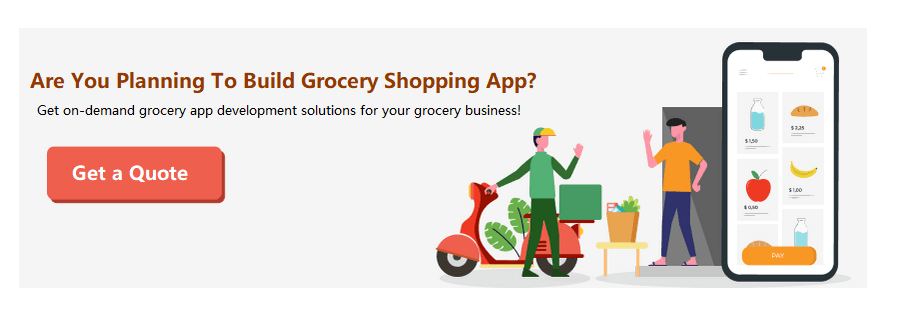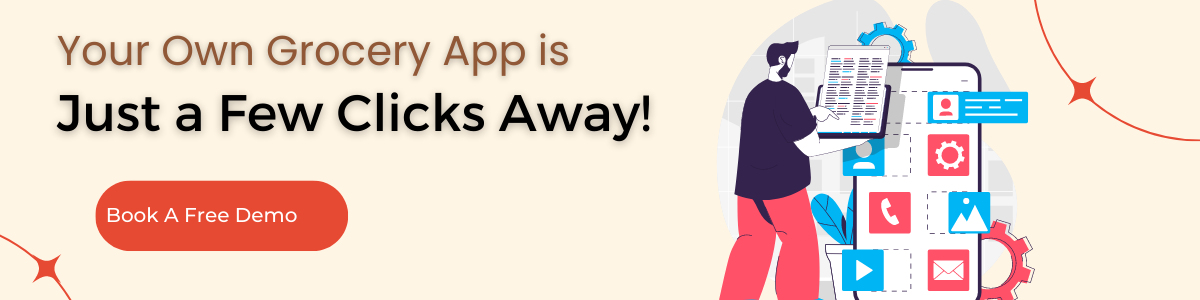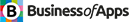Imagine tapping a few buttons on your phone and having fresh groceries delivered to your doorstep in under an hour. That’s the magic of apps like elGrocer, which are transforming how we shop for everyday essentials.
With the global online grocery market expected to reach $1.1 trillion by 2027, if you develop a grocery app like elGrocer, it is no longer just a trend, it’s a booming opportunity for businesses and tech innovators alike.
From personalized shopping lists to real-time delivery tracking, apps like elGrocer blend convenience with smart technology to meet modern consumer demands. But what does it take to create such a seamless digital experience?
In this blog, we’ll walk you through the essential steps to develop a grocery delivery app like elGrocer, from idea to launch, and share the key features, tech stacks, and monetization strategies you’ll need to stand out in this growing market.
So, let’s begin!
What is an elGrocer App?
elGrocer is a UAE-based online grocery delivery app that connects users with supermarkets and specialty stores. It allows customers to shop for groceries, household items, personal care products, and more from their smartphones.
With a user-friendly interface, elGrocer offers scheduled deliveries, real-time order tracking, and various payment options. If you want to build an app like elGrocer, then consult with a mobile app development company.
It aims to make grocery shopping convenient, fast, and reliable, catering to busy lifestyles. elGrocer also features promotions and loyalty programs to enhance the customer experience and offer value.
Future Predictions & Projections of Grocery App
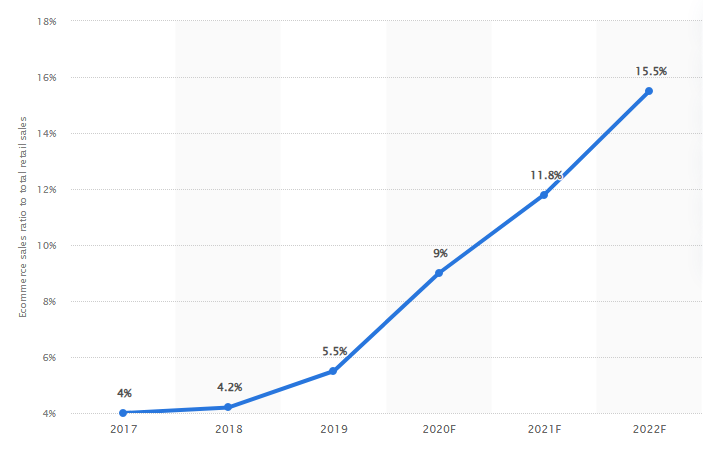
Source: Statista
- The grocery delivery market is expected to bring in $38.58 million in 2025.
- The market is estimated to reach $50.19m by 2030, with a compound annual growth rate (CAGR) of 5.40 % from 2025 to 2030.
- It is expected that the Retail Delivery market will be worth $34.94m in 2025.
- Compared to the rest of the world, the United States will bring in the most money in 2025 ($327.72bn).
- If everything goes as planned, each Grocery Delivery user will make an average of US$13.38 in 2025.
How Does An elGrocer App Work?
The elGrocer app is an online grocery delivery platform primarily serving users in UAE. It connects users with local supermarkets and grocery stores, allowing them to shop for groceries online and have them delivered to their doorstep.
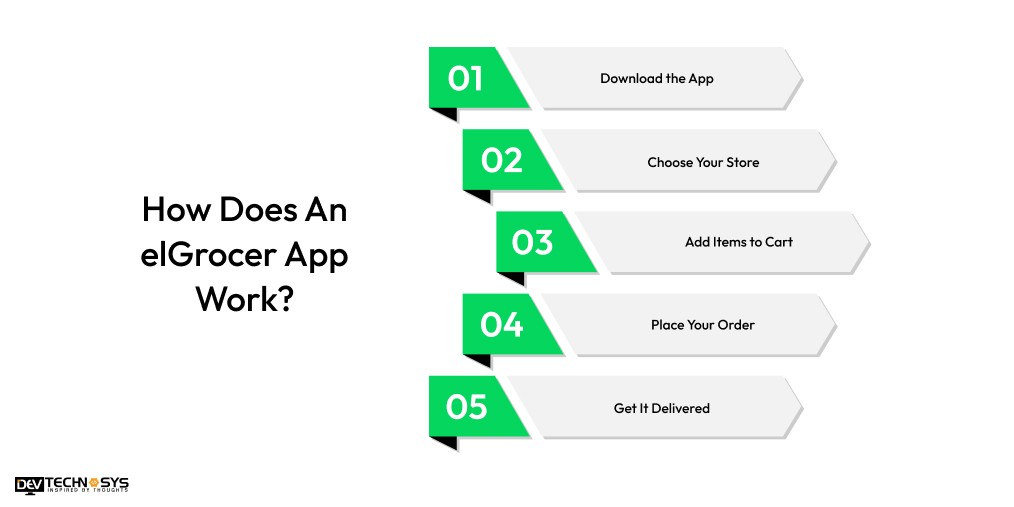
1. Download the App
Start by downloading the elGrocer app from the App Store or Google Play. Sign up or log in to your account.
2. Choose Your Store
Pick your favorite supermarket or local store from the list available in your area. The app will show you stores based on your location.
3. Add Items to Cart
Browse through categories or search for specific items like fruits, vegetables, snacks, or cleaning supplies. Add what you need to your cart.
4. Place Your Order
Once you’re done shopping, go to your cart and review your items. Choose your delivery time and make payment securely through the app.
5. Get It Delivered
Sit back and relax! Your groceries will be delivered to your doorstep at your chosen time, fresh and hassle-free.
Steps to Develop an App like elGrocer
Developing a grocery shopping app involves a series of structured steps. Below is a process to create an app like elGrocer as per the elGrocer app development company.

1. Define Your App’s Purpose
Before developing an application like elGrocer, it’s important to clearly define the purpose of your app and the features it will offer. elGrocer allows users to shop for groceries online, so your app should focus on making grocery shopping easier, quicker, and more convenient.
Before you create a mobile app, consider adding key features such as a user-friendly interface, secure payment options, the ability to browse through categories, order tracking, delivery scheduling, and promotions.
Make a list of all the essential features and functionalities your app should have. This will be the blueprint for the development process.
| ● What specific grocery shopping problem does your app solve for customers in your target market?
● Who are your primary users, busy families, working professionals, or local store owners—and what value will your app deliver to them? ● How will your app stand out from existing grocery delivery platforms in terms of convenience, pricing, or product variety? |
2. Choose the Right Development Approach
Next, decide on the platform and development approach. Will your app be available on Android, iOS, or both? Will you develop a native app or use a cross-platform approach?
Native apps are specific to each operating system, providing better performance and user experience, but they require more resources. Cross-platform apps allow you to target both Android and iOS users, reducing development time and costs.
Choose the approach based on your target audience and budget, and hire a grocery app development company to handle the coding.
| ● Should you opt for native, hybrid, or cross-platform development based on your target audience and budget?
● What are the long-term maintenance implications of your chosen approach? ● How does your development approach affect performance, scalability, and user experience across devices? |
3. Design a User-Friendly Interface
The design of your app is crucial for attracting and retaining users. The user interface should be simple, clean, and easy to navigate, with a focus on user experience.
The grocery delivery app development services provider can consider features like smooth navigation, large product images, quick search functions, and clear calls to action. The shopping cart, checkout process, and product browsing should be intuitive and seamless.
Make sure the design is responsive, meaning it works well on different screen sizes. You can either hire a designer or use design tools to create mockups and prototypes before moving to development.
| ● How can we ensure intuitive navigation and clear layout in the app for an effortless shopping experience?
● What design elements can improve accessibility for all users while maintaining aesthetic appeal? ● How can we incorporate user feedback to enhance the interface and create a personalized shopping experience? |
4. Develop and Integrate Features
Once you’ve established the design, the next step is actual development. This involves coding the app, integrating all the features, and ensuring it functions smoothly.
For an application like elGrocer, the grocery delivery app development company in UAE will need to integrate several key components, such as inventory management, payment gateways, user accounts, and delivery tracking systems.
Make sure to implement robust security measures to protect user data, especially for payments and personal details. Additionally, consider integrating a backend system to manage all the data and ensure real-time updates.
| ● What are the key features needed for user-friendly navigation and a seamless shopping experience in an application like elGrocer?
● How can we integrate real-time inventory updates to ensure accurate product availability? ● What payment gateways and security protocols should be implemented for smooth transactions and user data protection? |
5. Test, Launch, and Market the App
Before launching your app, it’s essential to thoroughly test it for bugs, performance issues, and user experience problems. Testing should be done across different devices and operating systems to ensure the app works smoothly for all users.
Once the app is ready, launch it on the app stores. After launch, market the app through various channels, including social media, SEO, and paid ads.
Continue to update the app regularly, adding new features and improvements based on user feedback to keep it competitive and relevant in the market.
| ● How will you ensure comprehensive testing across different devices and platforms to guarantee the app’s functionality and performance before launch?
● What strategies will you use to plan a successful launch and handle initial user feedback effectively? ● How will you target the right audience and use marketing channels to promote the app’s features and benefits effectively? |
Key Features of elGrocer App Development
Developing an application like elGrocer requires integrating a robust set of features tailored to customers, delivery personnel, and store partners. As per the hybrid app development company, below are the key features categorized by user type, along with some admin-side functionalities for effective operations:
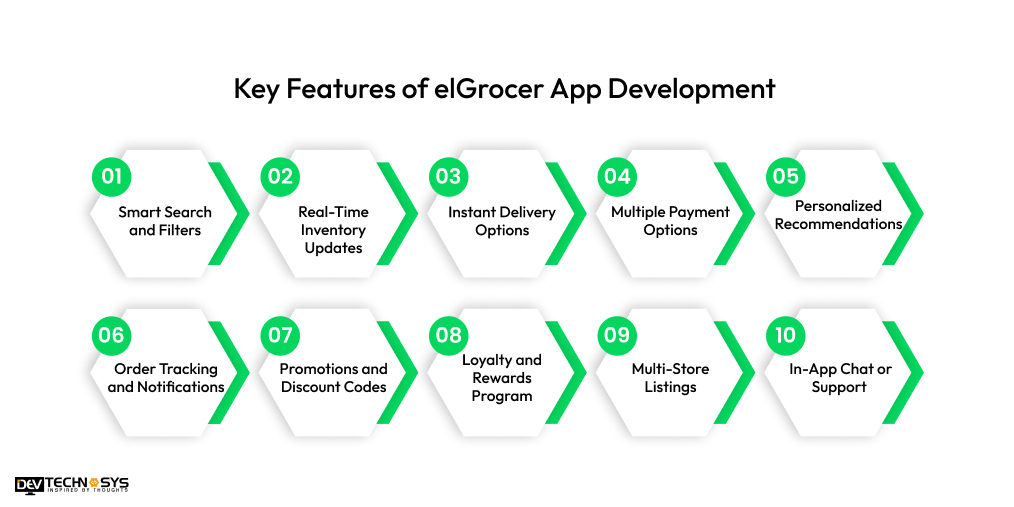
1. Smart Search and Filters
Users can easily find the products they want using the smart search feature. They can also use filters like brand, price, or category to narrow down their choices, saving time and effort.
2. Real-Time Inventory Updates
The app shows real-time availability of products. If an item is out of stock, it’s immediately reflected, so users don’t waste time adding unavailable items to their cart.
3. Instant Delivery Options
elGrocer allows users to choose between fast delivery or scheduling a delivery for later. This flexibility ensures customers receive their groceries when it’s most convenient for them.
4. Multiple Payment Options
The app supports various secure payment methods like credit/debit cards, digital wallets, and cash on delivery. This gives users the freedom to choose their preferred way to pay.
5. Personalized Recommendations
The app like an Instashop tracks user preferences and past orders to recommend products they may like or need again. This saves time and improves the shopping experience.
6. Order Tracking and Notifications
Users get real-time updates about their order status, including confirmation, packing, dispatch, and delivery. Notifications help them stay informed every step of the way.
7. Promotions and Discount Codes
elGrocer often offers deals, promo codes, and discounts that users can apply at checkout. These help users save money while buying essentials.
8. Loyalty and Rewards Program
To keep users coming back, elGrocer includes a rewards system. Customers earn points on purchases, which they can redeem later for discounts or freebies.
9. Multi-Store Listings
The app like Ninja Delivery lets users browse and order from different stores or supermarkets within their area. This gives them more choices and helps them compare prices and brands easily.
10. In-App Chat or Support
If users face any issues or have questions, they can easily contact customer support through an in-app chat feature. Help is just a message away.
Top 5 Grocery Apps like elGrocer
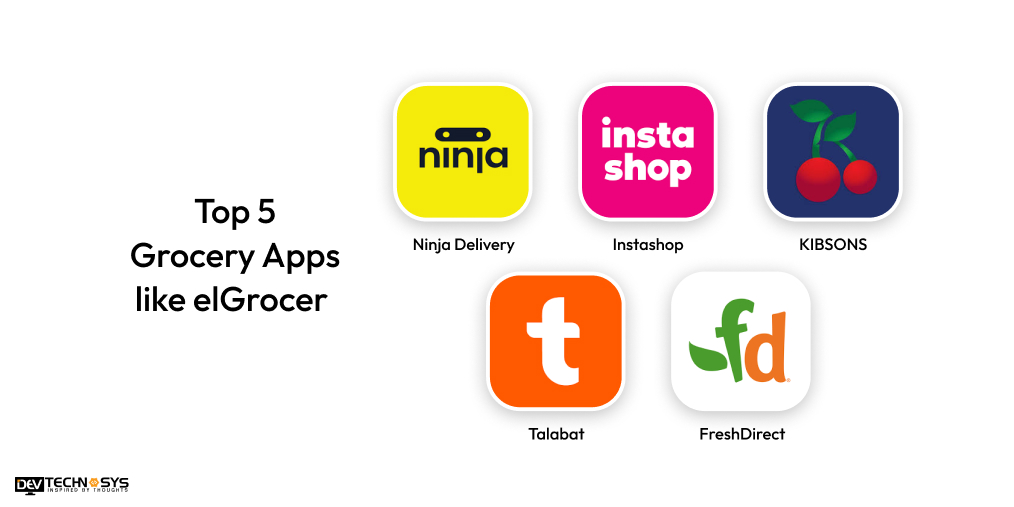
Best Grocery Apps like elGrocer |
Available Platform |
Downloads |
Ratings |
| Ninja Delivery | Android | iOS | 1M+ | 4.7 |
| Instashop | Android | iOS | 1M+ | 3.8 |
| KIBSONS | Android | iOS | 100K+ | 4.7 |
| Talabat | Android | iOS | 10M+ | 4.1 |
| FreshDirect | Android | iOS | 100K+ | 4.3 |
How Much Does It Cost to Build an App Like elGrocer?
The cost to develop an app like elGrocer can range between $10,000 – $25,000. However, this elGrocer app development cost can vary depending on your project requirements. A basic version with essential functionalities may cost on the lower end.
However, adding advanced features can significantly increase costs. You can consult with an e-commerce app development company in Dubai about the actual cost to build an app like elGrocer. Let’s now get to know about the factors affecting the grocery delivery app development cost.
1. App Features
The more features you add, the higher the cost. Basic features like user login, product listings, cart, and payment gateway are standard and affordable. But if you want advanced options.
For example, real-time order tracking, chat support, loyalty programs, or personalized recommendations, the grocery app development cost in UAE goes up. Also, building separate apps for users, delivery agents, and store admins adds to the complexity.
User App Features |
Costs |
| User Registration & Profile | $1,000 – $3,000 |
| Product Browsing & Search | $3,000 – $8,000 |
| Shopping Cart | $2,000 – $5,000 |
| Order Placement | $3,000 – $7,000 |
| Payment Gateway Integration | $2,000 – $6,000+ |
| Location Services | $1,500 – $4,000 |
| Order Tracking | $2,500 – $6,000 |
| Push Notifications | $1,000 – $3,000 |
2. Design and User Experience
Good design makes the app easier to use and more appealing. If you want a simple design with basic screens, it will be cheaper.
But if you’re aiming for a high-end look with smooth animations, custom icons, and a premium feel like elGrocer, you’ll need more mobile app development costs in design work and testing.
Aspect of Design & UX |
Estimated Cost (USD) |
| Discovery & Research | $1,000 – $3,000 |
| Wireframing & Prototyping | $2,000 – $4,000 |
| User Interface (UI) Design | $2,000 – $4,000+ |
| Usability Testing | $2,000 – $4,000+ |
| UI Kit & Style Guide Creation | $1,500 – $3,000 |
| Micro-interactions & Animations | $1,000 – $2,000+ |
3. Development Team’s Location
Where your app developers are located makes a big difference. US or Western European developers charge $80–$150 per hour, while those in India or Eastern Europe might charge $15–$25 per hour. Choosing the right grocery app development services team can help you balance quality and cost.
Region |
Average Hourly Rate (USD) |
| North America | $100 – $250+ |
| Australia | $100 – $130 |
| United Kingdom | $90 – $150 |
| Western Europe | $70 – $180 |
| Eastern Europe | $50 – $100 |
| South America | $30 – $70 |
| India | $15 – $25 |
4. Testing and Maintenance
You’ll need regular updates, bug fixes, and improvements even after launching the app. Ongoing support and maintenance usually cost around 15–20% of the initial retail software development solutions cost per year. Don’t forget to include this in your budget.
Testing Type |
Estimated Cost (Initial Phase) |
| Functional Testing | $1,000 – $3,000+ |
| Usability Testing | $1,000 – $3,000+ |
| Performance Testing | $1,000 – $3,000+ |
| Compatibility Testing | $1,000 – $2,000+ |
| Security Testing | $1,000 – $2,000+ |
How To Monetize Your Grocery Apps Like elGrocer?
Grocery apps like elGrocer have changed the way people shop for daily essentials. But beyond just helping customers, these apps can also be a solid source of income. If you have a grocery app or are planning to build one, here are the ways to monetize it.
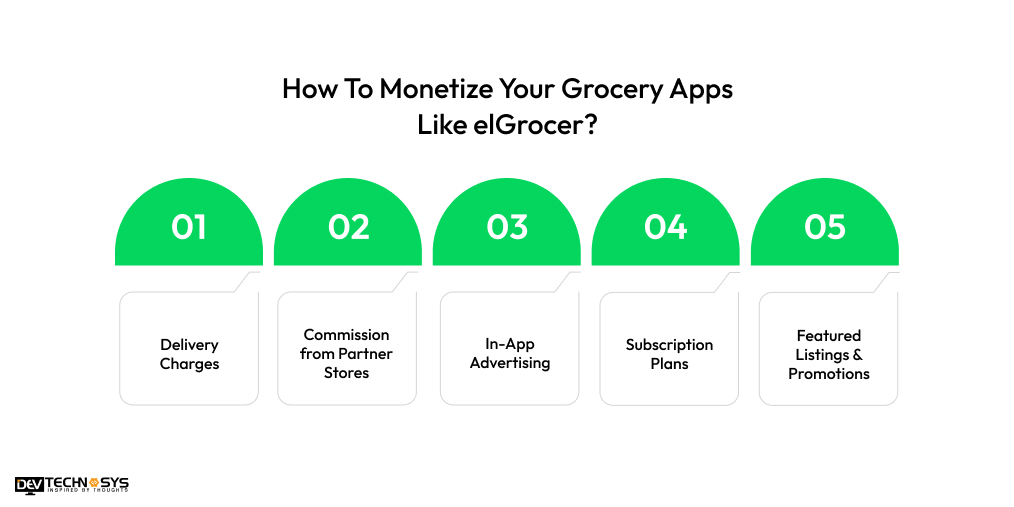
1. Delivery Charges
One of the easiest ways to make money is by charging a small delivery fee. Many users are willing to pay extra for the convenience of getting their groceries at home.
You can offer free delivery over a certain order amount and charge a small fee for smaller orders. This keeps customers happy while also covering your delivery costs.
2. Commission from Partner Stores
Your app can act as a middleman between local stores and customers. In this model, you list products from different grocery stores and take a commission for every sale made through your app. This win-win model helps stores get more customers and lets you earn with each order.
3. In-App Advertising
You can offer advertising space to brands or local sellers on your app. For example, a cereal brand may pay you to show their product at the top of search results or on the homepage. As per the elGrover app development services team, make sure the ads are relevant to your users so they don’t feel annoyed.
4. Subscription Plans
Offer a premium plan where users can get benefits like free delivery, early access to discounts, or faster delivery services. Monthly or yearly subscription fees can become a steady income stream, especially if users find value in the extra perks.
5. Featured Listings & Promotions
Allow stores or brands to pay for featured placements. For example, a brand can pay to appear on your app’s homepage or be promoted in a “Top Deals” section. It’s like selling shelf space in a supermarket, only it’s digital.
Final Thoughts
Building an application like elGrocer isn’t just about code. It’s about creating something people can trust and rely on every day. From planning and design to launch and growth, each step brings you closer to turning an idea into a helpful, real-world solution.
With the right POS app development company, you can make an app like elGrocer that could be the next big thing in someone’s daily routine. Keep learning, stay curious, and bring your unique touch to the digital shelf.
Frequently Asked Questions
1. How Long Does It Take To Build A Grocery App Like elGrocer?
Building a grocery app similar to elGrocer typically takes 2 to 7 months, depending on features, complexity, platform choice, grocery delivery app development company in Dubai’s size, and integration with third-party services.
2. How Much Does It Cost To Develop A Grocery App Like elGrocer?
The cost to develop a grocery app like elGrocer can range from $10,000 to $25,000+, depending on features, platform, design, and development team location and expertise.
3. How To Build A Grocery App?
To create a grocery delivery app, you need to follow the steps below:
- Plan features
- Choose platform
- Design UI
- Develop backend
- Test & launch
4. What Are the Benefits of Grocery App Development?
- Convenience
- Personalization
- Real-time Updates
- Enhanced Customer Engagement
- Data Insights
5. How to Make Money From A Grocery App?
- In-app Advertising
- Delivery Fees
- Subscription Model
- Affiliate Marketing
- Data Insights