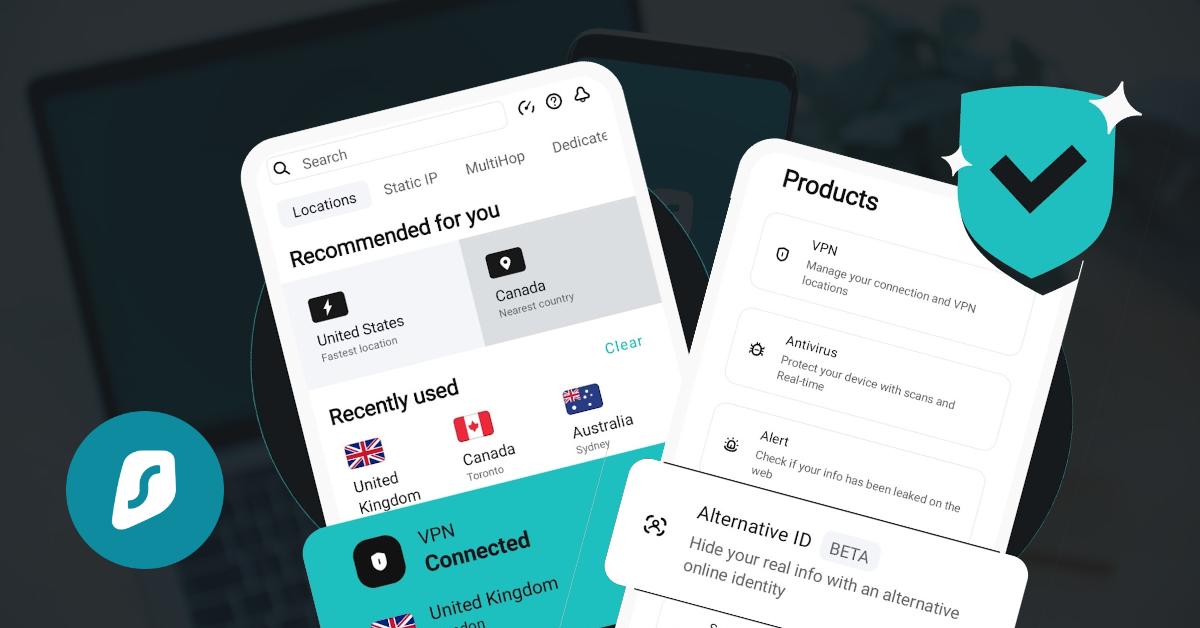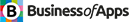Introduction
If you are jumping in the pool of Android app development services, then it is important that you remain updated with its latest versions. Yes, Google Android studio 3.5 is here and making huge impacts in businesses all around the world and of different sectors. So, it is important that you get a complete understanding of it before moving ahead with your application development needs.
About Android Studio 3.5
Android Studio was launched with a primary focus on the quality of the product. This is the last release which came under the issue of Project Marble. This project was taken ahead by Google as they were focusing on enhancing the performance of Android Studio. With the help of this addition, Google brought in some fundamental features which enhance the flow of Android Studio and will certainly make a huge impact when it comes to application development services. The improvements were exclusively related to System features and bug fixes.
To improve the health of the system, Google development a completely new infrastructure and dashboard internally to exclusively check on the problems which were hampering the performance quite a big time. During this update, the professional team of Android app developers fixed more than 50 memory leaks and 600 bugs. Not only this, but it also got better of 20 IDE hands and exclusively enhanced XML and Kotlin typing issues. With this update, they also worked upon decreasing the CPU impact on any kind of process. In fact, it also worked upon reducing memory impacts which makes the performance better. The unit also worked upon application deployment service flow to a particular SmartPhone by getting the Instant Run replaced with the attributes of Apply Changes.
So, if you are into getting your business mobile application, you must get proper know-how of the latest updates with 3.5 Android Studio.
Related Blog: Tips to Plan the Perfect Release for the App
Features of Android Studio 3.5
You can download Android studio 3.5 for the use of different operating systems in the form of Mac, Windows, and even Linux right from online. And if you have already downloaded the Android studio, you can get the latest version of it by getting updated. We will help you understand the different attributes of Android studio 3.5 so that you can work upon your mobile app development needs accordingly and give your business support it is looking forward to having. Below mentioned are few of the Android studio 3.5 features which you must keep in mind, take a look:
Disk I/O File Access Speed
Here comes another big feature of Android Studio 3.5 as it helps in Disk I/O file access needs. With the default configuration of Windows, one does get their build output folders deleted optimally after an antivirus scan. But with the help of this new studio, the mobile app developers will certainly be able to detect these folders with ease and get excluded for optimal configuration.
Apply Changes
With the help of Android Studio 3.5, you will also be able to relish this new feature of Apply Changes which is exactly similar as of Instant Run. With the help of this feature, you will be able to quickly acknowledge the edits made in the codings on your respective device or on an emulator and that too without having to restart your business mobile application. This feature is certainly great when it comes to working upon application development service process.
The feature of Apply Changes will not change your APK which shows how reliable it is when compared to Instant Run. Not only this, but it also has an attribute of predictable behavior. So, to support this feature of getting the changes done with ease, the entire system was restructured as it enhances the speed quite big. To enhance the experience, the deployment and run toolbar buttons have also been changed.
Auto Recommend Memory Settings
When app development service projector Myntra hire Random Access Memory on their respective system higher capacity they will always ask you to enhance the size of the memory. So, you can get this done by adjusting in the settings all by yourself with this latest update of Android Studio 3.5. So, it’s a great advantage to have as it will never keep you on the lens of going to a professional to help you with your issues with the memory in your Android device.
User Interface Freezes
Another big feature you get with Android studio 3.5 is that you will have XML typing optimized yes, you will be able to edit data-binding expressions in a much quicker period of time in XML because of the enhancements in typing latency. So, this helps in having a better user interface which can let you do your task without any kind of hassle at all. So, if you are looking forward to hire Android developer, it is important that you look into this feature for your application.
Build Speed
With this update of Android Studio 3.5, you will also have incremental build support added to at the top of the annotation processors in the form of Android X, glide dagger, Kotlin, and more. Is this will certainly help you enhance your build speed quite convincingly and it is a great feature to have with this update. As an Android application developer, you must have this feature in mind while working upon the respective project as it helps you make the most out of it by helping your users with instant response.
So, these are the features which one will be experienced with Android Studio 3.5 and they must work upon their mobile app development services keeping these attributes in mind.
Wrapping
So, users can now get this version of Android Studio downloaded for Mac, Linux, and Windows. They can always take the assistance of Android development company and have their application designed accordingly so that it makes the most out of the given attributes.