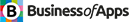Automation technology can be extremely beneficial in accounting. It’s no surprise that technology literacy is the most important skill required by accountants today. The global accounting services market is growing due to digital advancements. More companies are realizing the potential of accounting software at work.
Projections show that the accounting software market will grow at a CAGR 19.6% between 2021 and 2030 to reach $70.2 billion. Many benefits include tax compliance, cash flow analysis, balance sheets and invoicing.
Income and expense statements can also be included. Payroll is another benefit. Automation also reduces costs and eliminates errors, which opens up new growth opportunities in the market.
This blog will discuss why you should build accounting management software like Xero. It will also talk about its essential features, development process and estimated costs.
Let’s get started.
What is Accounting Management Software?
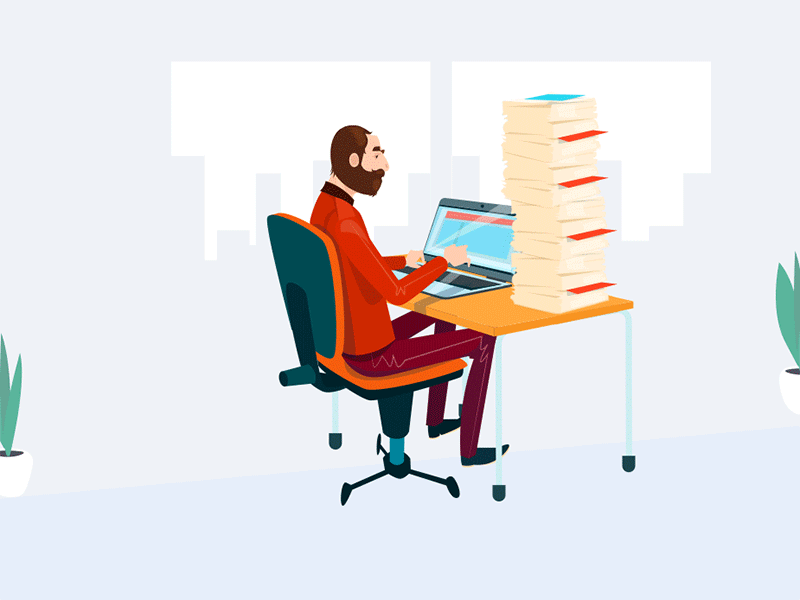
Accounting software is a program that users can utilize to manage bookkeeping and fiscal accounting. This program allows you to print and issue invoices, manage payments, count taxes, create reports, monitor account balances, and so on.
It protects against hackers attacks and ensures encryption during data storage and transmission. Advanced accounting tools can offer online consultation with financial experts. If you have an urgent issue to address, you can contact someone with the appropriate expertise quickly.
A business automation tool that includes an accounting app is essential. It helps to improve business processes, reduce errors and lower costs. The bookkeeping module is often included in the ERP system. Companies believe that it is more valuable when used as a standalone solution.
Xero–Overview
An intuitive cloud-based accounting tool called Xero can be combined with more than a thousand other apps. There are no additional fees for more users, and it is more affordable than QuickBooks Online. This makes it affordable for growing businesses. NerdWallet also voted Xero the best accounting software for small business.
Xero allows you to add unlimited users to your account for each subscription level. This is an important feature in accounting software. Often, lower-tier plans permit fewer users and higher-tier plans allow unlimited.
At each subscription level, Xero converts the data you submit into usable information. A financial health checkup for your business is provided through the dashboard. It includes total cash in and out as well as outstanding invoices and past due bills.
Charts of short-term cash flow are located on a different page. These show how future invoices and bills can impact your bank balance for the week or month ahead.
How Does Accounting Management Software like Xero Work?
Software for business accounting is useful in tracking. The objectives are financial statements, credit allocation, cash flow and reserves, sales, and profits.
Accounting software is similar to financial management software. It allows individuals and companies to keep track of all relevant information. It often includes information about money circulation, property, stock and other financial data.
There are many ways to calculate, but most accounting software programs have a list of these assets. These databases are very useful for financial managers. Although not all organizations can afford such technological sophistication, it is possible to recoup the investment a hundredfold.
There is always the option to build accounting management software for small and large companies that can be customized. This will improve business accounting and help to secure business operations. All facets of cash flow management are integrated into accounting software or bespoke applications. This will make financial management simpler and more effective.
Different types of accounting software
Reliable software development companies can build accounting management software for any business needs. These are the bespoke accounting software platforms that are most in demand.
#1. Software for fund accounting:
Features include fundraising planning, donation management, donor relationship management and other tasks. It meets all legal requirements for donations and non-profit activities.
#2. Software for commercial accounting:
This software is designed to assist mid-sized businesses in all aspects of accounting. It includes a variety of features that can be agreed upon with clients (payroll accounting and sales management, as well as invoice management).
To manage their basic and increasingly complicated accounting activities, large organizations employ ERP software. ERP software supports many other business needs, including inventory management, customer relationship management (CRM), workflow management, and project planning.
Benefits of accounting management software

Accounting software is more than a necessity. Accounting software can be used to help you run your business more efficiently. Bookkeeping software may assist your business to automate invoices and keep track of cash flow. Here are some ways it can help.
1. Maintain control of your finances:
Although handling your own funds is OK, it’s not the ideal approach to operate a firm. While using a spreadsheet or pen and paper is OK, accounting software may provide you with greater information.
All of your financial information is stored and organized by accounting software in one location. This software allows you to see the entire financial performance of your company in real-time.
2. Automate invoicing:
In order to keep your cash flowing and grow your business, you need to bill clients promptly. It is more complex to collect if you wait too long. Automating invoicing is a feature of many accounting software programs. Reminders and recurring invoices can both be configured.
In addition, you may collect payments online directly from your invoices. You may monitor delinquent bills, follow up with reminders, and take electronic payments right from the invoices themselves.
3. Track expenses Cash is the king:
Failure to accurately track expenses is a common accounting error. Having cash flow issues as a result of out-of-control costs is the last thing you want to experience. Automating expense tracking can be done with accounting software. You may scan receipts and keep track of client spending thanks to the programme.
4. Bank statements reconciliation:
Accounting software has the ability to connect to your bank accounts. It allows you to access your bank statements from your accounting software.You may also compare and tally bank transactions using this tool.
5. Maintains good standing with the IRS:
Small businesses can find it difficult to file taxes. Accounting software makes it easy. Accounting software can automatically calculate sales taxes and prepare tax forms.
6. Reporting and analysis:
Your accounting software can collect a lot of information as you manage your business. This is possible through integrations with CRMs, POSs, and other business applications.
This gives you a deep understanding of your business. Reporting functions are available in most accounting software. This allows you to quickly analyze data and track your performance.
7. manage inventory:
It’s not a good idea to run out of hot-selling products or buy one that isn’t in stock. Accounting software can automate the ordering process and help you track sales.
Accounting software may assist you with tracking sales, establishing reorder criteria, and generating reports that demonstrate which goods are and are not doing well.
8. Collaboration with your accountant:
it is easy when you use accounting software. You may access your finances from a single location. Receipts can be scanned, tax forms are filed, and inventory is tracked.
This makes it easier for accountants to do their jobs. Many accounting software programs allow your accountant to access the program free of charge. This also reduces the time required to gather all the information and documents your accountant requires.
9. Access to accounting software 24/7:
Accounting software is stored in the cloud. This indicates that it is accessible from any location with an internet connection. This entails that you may see your sales records, take payments, and generate reports from any location.
Accounting Management Software Features

The process of customizing accounting software is about creating it according to your needs. Professionals can build accounting management software like Xero functions that you require. Let’s start with the basics. While you can add many functions, there are some essential tools that must be included in your software.
1. Vat Calculations:
Most European countries have a value-added tax. Your accounting software must be able to collect tax reports, calculate VAT payments and provide information. This is a serious matter, so mistakes are not allowed.
2. Payroll Processing:
It can be difficult to track all salaries, bonuses, and taxes paid by your employees. Payroll processing allows you to track how much you spend on employees and control the regular salaries of each worker.
3. Reports:
Annual reports are available (monthly, weekly and so on). Your workers will need to collect these reports and send them to the tax authorities. Without the intervention of employees, software may be built that generates these reports. However, the cost of developing software will increase.
4. Invoices:
Invoice processing is often a complex task that requires multiple people’s attention. It will be much simpler if you develop quality software. Your company may be able to improve customer communication by processing invoices.
These simple apps allow you to organize your invoices and print them if needed. If you spend more money, the app will be able to save names, addresses, and other private data.
5. Online payments:
Online payments are more popular. If your programme lacks the capacity to accept payments online, it is time to upgrade it. Customers can use digital payments to transfer money from their bank accounts.
6. Credit Monitoring:
This feature allows you to control your customers’ credit limits, and their payments. Credit monitoring allows you to send out notifications about time limits, payments, and other information. A list of your debts will be displayed and the ways you can control them.
7. Data Protection:
Data security is very important, especially for financial documents and private information. Multiple access levels are the best way to protect data. There are other ways to increase security.
Data loss can cause serious damage to medium and large companies. We recommend that you use at least three additional functions to secure the information.
8. Integration with another system:
Even if you are aiming to create simple software that does a few tasks it is not possible to isolate it from other resources. Many large companies rely on multiple applications at the same time.
Your software must be compatible with other systems if you plan to grow your business. This may be anything as straightforward as an application or internet banking.
9. Tracking expenses:
Financial control is key to any business’s success. Tracking expenses is the most crucial part of money management. To make the appropriate reports, your software must collect receipts.
10. Bank account linking:
Users will need to connect their bank accounts to be able to pay online. This will allow both parties to make electronic payments more efficient and smooth.
11. Graphics:
Research has shown that visual information is more effective at conveying information. Although a written report can contain a lot of information, graphics can show the key points. Comparing reports using pie charts is much easier.
How to build accounting management software like Xero

How do you build accounting management software? Let’s look at the major procedures in the creation of accounting software approved by a web development company.
1. Types of software:
Let’s begin by choosing the type project. There are many types of accounting systems, including spreadsheets, enterprise, and commercial products. Spreadsheets can be used to perform simple tasks. Spreadsheets are great for small businesses.
For middle-sized businesses, commercial software is best. You may utilize a number of the services it offers for controlling your finances. Large businesses frequently use them. This programme offers planning, solution-offering, and tools for process optimisation.
2. Market Research:
Do your research before you hire dedicated developers. Find out the cost of developing accounting software. Outsource experts are highly recommended. You can contact experts with relevant experience to find out the estimated cost.
3. Estimation:
This is where you’ll find the estimated cost of developing accounting software. Although the price will be clear, there are often additional steps that may need to be taken during development, which can cause the price to go up. We’ll talk about pricing later, so stay tuned.
4. Planning:
Planning is an essential part of any business process. Many successful startups had a well-planned plan. Set deadlines and recruit a team. A person with experience in developing accounting software can be consulted.
5. Template Creation:
Now it’s time to focus on the visual aspects of the project after the lengthy process of planning, hiring and estimating. Visualize the final product. Draw sketches and share them to programmers.
This will help you and your web designer. Consider the most important features that you would like to include, and then consider the interface. Although programmers will perform the bulk of the work, consumers must offer input.
6. Software Development:
This step is likely to take a while. Do not rush – it is in your best interest to complete the project as smoothly as possible. This is the most important part of the job.
There are many ways to create accounting management software. The most popular and effective are the Waterfall Model and V-Model. Each one has its unique features and peculiarities.
The Agile Model can be used for larger and more complex dynamic projects. The steps of this paradigm are: Sprint Planning, Product Creation, Product Testing, and Product Demonstration.
Retrospective and Next-Sprint Planning are also included. This model allows for the cycling of all stages. After each iteration, the developer can assess the results.
Team members should follow the approved actual plans during regular Sprints. The Retrospective stage allows for discussion of all aspects of the project, making definite changes and preparing the plan for the next period.
This is a great way to reduce risk, is flexible due to regular iterative implementation and allows for frequent communication between team members and customers in order to achieve the best possible performance.
7. Security:
This is especially important when you are working on large projects. For small firms, the fundamental multiple access feature could be adequate. Data security is crucial for larger businesses. Loss of personal data can have serious consequences. Encrypting financial data is the best way to safeguard data.
8. Beta Testing:
It’s better to double-check things than to make mistakes. The undertaking will never be finished. Updating and maintaining this project are continuous tasks. Beta-testing is a good way to test the interface and to fix any problems that may occur before you actually finish the development.
9. Launching and Maintenance:
You will be thrilled to launch it, regardless of whether it is web-based or cloud-based. You should hire experts to help you maintain the software. Professionals should supervise the software in case of any changes or additions.
Tech Stack Accounting Management Software
Technology-integrated services can help you live longer. The success of a product depends on the integration of technology. It is crucial to hire a dedicated mobile app developers with diverse environment expertise.
- Languages used: C#, C++, Python, JavaScript, Typescript, etc.
- PHP, Flutter, Xamarin, Bootstrap, etc.
- Databases used: MySQL, MongoDB and Microsoft SQL.
- Amazon AWS, Firebase and TensorFlow Lite are some of the ai options.
- Integration of third-party APIs into the google firebase API
Cost of Accounting Management Software Development
Let’s discuss the cost to build accounting management software. Price largely depends on the company that is developing it. Other factors include time limitations, worker salaries, and the number of features that are useful.
For small businesses, the project cost can be as low as $25,000 and up to $50,000 for larger projects. Although this seems like a large gap, the software is very unique and requires a lot more work.
A professional developer typically charges $15-$20 an hour. You can also calculate your expenses based on the number of specialists you have hired.
Small projects cost between $25,000 and $30,000 on average, which is reasonable enough for small businesses.
For complex tasks, a mid-sized project will require more developers and maintenance. More functions will cost more. Prices can sometimes go as high as $30,000 to $42,000.
Larger projects that require complex automatic functions and a lot of work from employees are more costly. The average price starts at $50,000, but can vary depending on individual circumstances.
Conclusion
It can be difficult to begin. Your project will succeed if you plan well. You can make further improvements to your accounting software and fix specific issues in any industry. We hope we have covered all aspects of how to build accounting management software such as Xero for your business.
The team of developers can create multifunctional accounting software and a custom accounting platform. If you don’t know how to begin building accounting management software, hiring a software development company is a better option.
FAQ
How can I make my accounting software more user-friendly?
Your accounting software should be user-friendly. By considering the user experience and developing an intuitive interface, this may be accomplished. You must furthermore offer instructions and tutorials to assist customers in navigating the product.
Which are the 5 best accounting management softwares?
These are the best accounting software that is ruling in the market:
- QuickBooks
- Sage Intacct
- FreshBooks
- Zoho Books
- Wave
How long does it take to build accounting management software?
The time to build accounting management software depends on how complex and functional the product is, as well as whether you intend to launch a prototype version or a fully functional one. Additionally, we can say time periods spanning from 4-5 months.