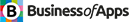SSL pending on Shopify means that the SSL certificate has not been fully configured and is not yet active on your online store. SSL (Secure Sockets Layer) is a protocol that encrypts data between a website and its users, providing a secure connection for sensitive information such as passwords, credit card numbers, and personal details.
When SSL is pending, it means that the encryption process is not yet fully functional, and your website is vulnerable to cyberattacks.
To configure SSL on Shopify, you need to follow these steps:
- Purchase an SSL certificate: You can buy an SSL certificate from a third-party provider or from Shopify itself. If you buy from Shopify, they will install and configure it for you automatically.
- Verify domain ownership: Once you have purchased the SSL certificate, you need to verify that you own the domain by adding a DNS record to your domain’s DNS settings.
- Install the SSL certificate: After domain ownership verification, you can install the SSL certificate on your Shopify store. You can do this by going to the “Online Store” section of your Shopify dashboard, clicking on “Domains,” and then clicking on “SSL certificates.”
- Wait for the certificate to activate: Once you have installed the SSL certificate, it can take up to 48 hours to activate. During this time, the SSL status on your Shopify store will show as “pending.”
To check the status of your SSL certificate on Shopify, you can follow these steps:
- Go to your Shopify admin panel and click on “Online Store” in the left-hand menu.
- Click on “Domains.”
- Look for the “SSL certificates” section and check the status of your certificate. If it is “pending,” it means that the certificate is not yet active.
- If the status shows as “pending,” wait for up to 48 hours for the certificate to activate. If the status does not change after 48 hours, contact Shopify support for assistance.
In terms of coding, there is no specific code that you need to write to configure SSL on Shopify. However, you will need to modify your DNS settings to add the DNS record required for domain ownership verification. This process will vary depending on your domain registrar, so you should refer to their documentation for guidance