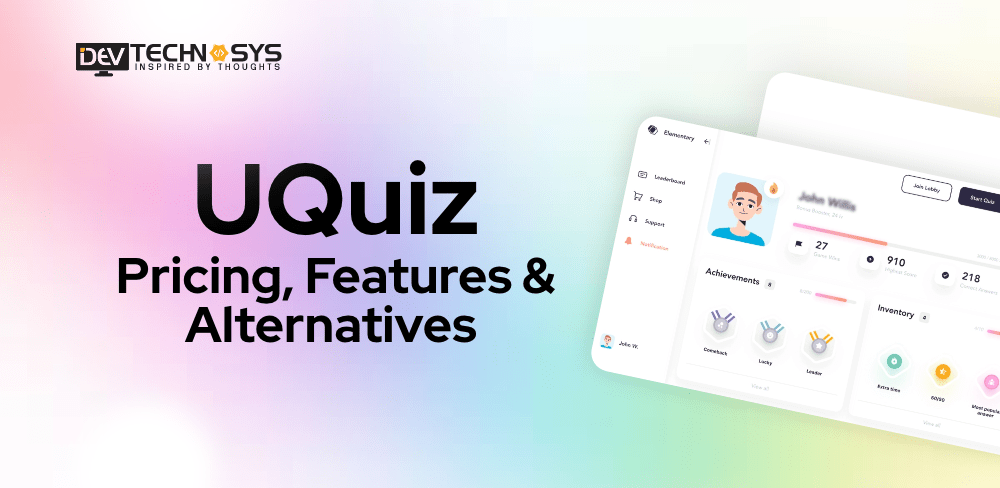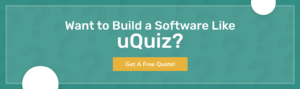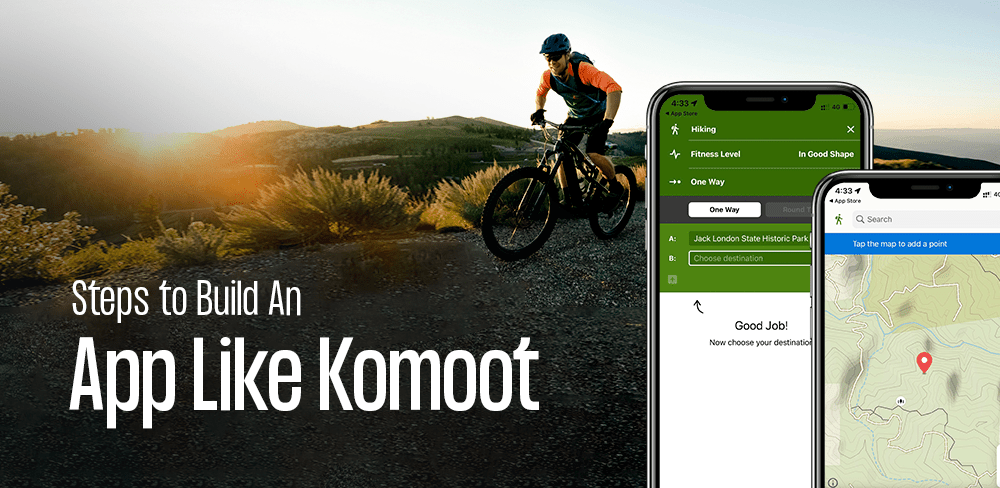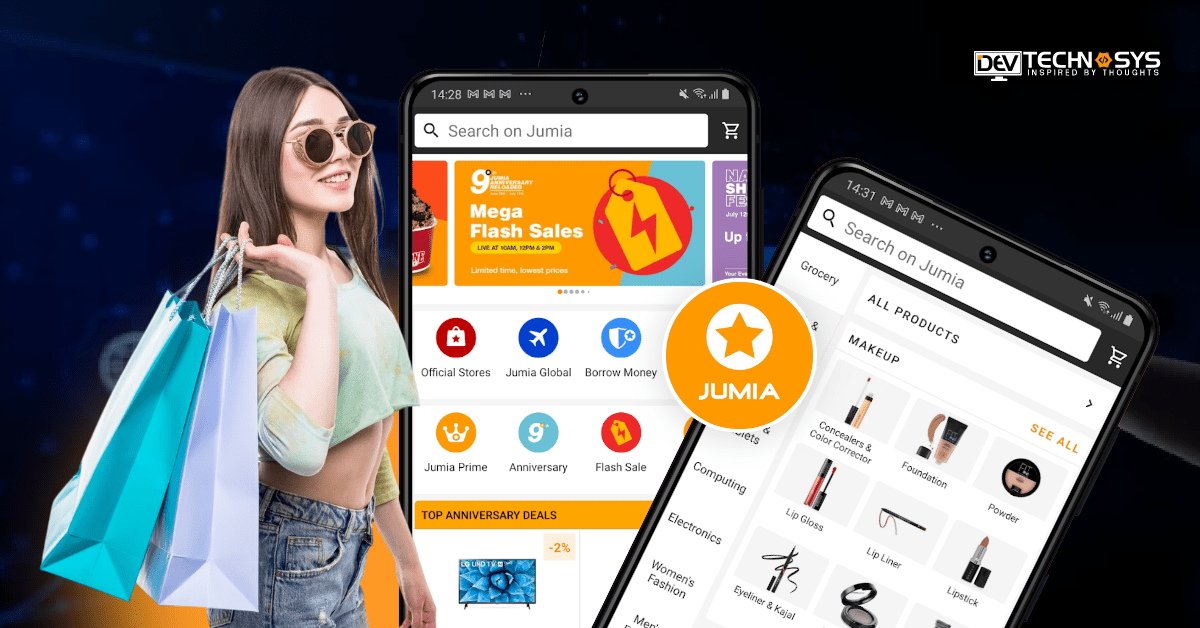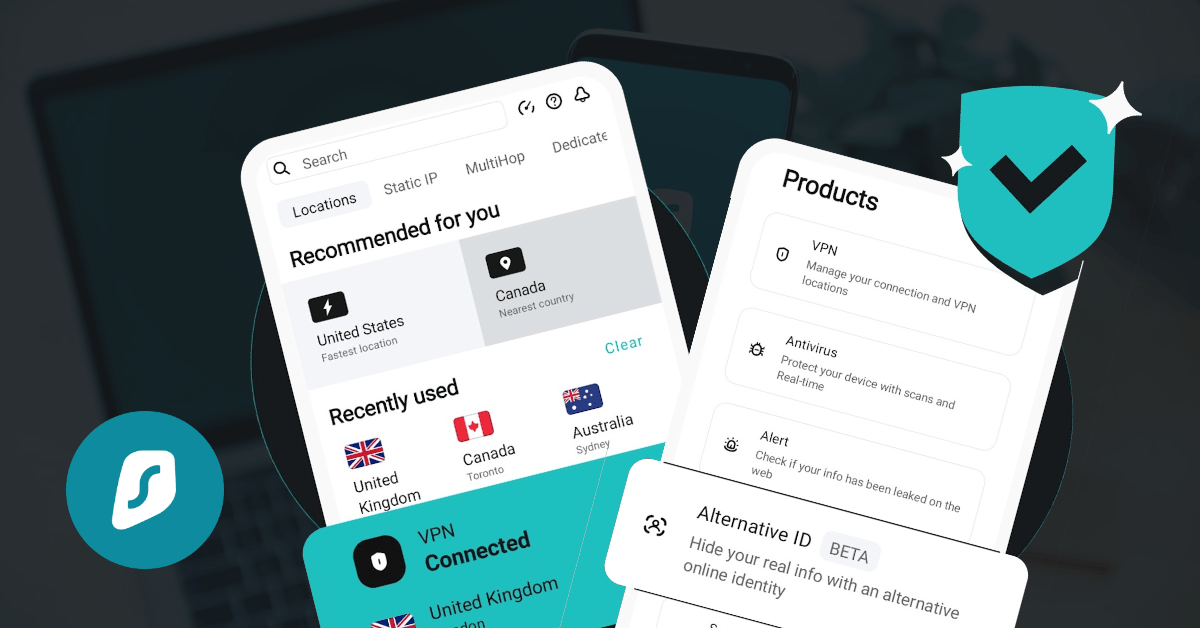“Quizzes provide a platform to test our knowledge, celebrate our achievements, and inspire us to keep learning.”
Bill Gates
In the world of online engagement and data-driven decision-making, uQuiz emerges as a powerful platform that revolutionizes quizzes and surveys. With uQuiz, businesses and educators can effortlessly create interactive and captivating quizzes that captivate audiences, gather insights, and drive meaningful interactions.
This versatile platform offers a user-friendly drag-and-drop builder, enabling customization and personalization. Skip logic, multimedia integration, and question conditions provide a dynamic experience. The robust analytics feature empowers users to gain in-depth insights, while the question library and pre-built templates expedite quiz creation.
uQuiz is your go-to solution for engaging, assessing, and analyzing, all in one place. This blog will provide you with the pricing, features, and alternatives of uQuiz. So get ready to unlock the full potential of quizzes and surveys with uQuiz!
What is uQuiz?

A survey product called uQuiz aids in streamlining lead creation procedures for enterprises. Customer engagement. uquiz website traffic optimization. It allows employees to create and score quizzes as well as generate percentage-based answers to gain insight into the customer’s subject knowledge.
It enables managers to generate customized quiz URLs based on name, description, or creator names. Staff can create questions in different formats like multiple-choice questions, true/false, free text, or single-choice. It lets users upload images and videos as well as define answers. Supervisors have the option to customize several results descriptions, based on a result percentage.
The uquiz enables team members to create custom backgrounds, text, and button colors. Supervisors are able to set up access rights using passwords that track who takes the quiz and can restrict it. It is one of the best online quiz tools free, but you can subscribe monthly and receive support by email or other online means.
What Are the Features of uQuiz?
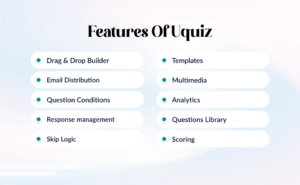
uQuiz’s interface is user-friendly and has engaging features. It is popular with quiz fans. uQuiz features include:
1. Drag & Drop Builder
The drag & drop interface of uQuiz allows you to easily create quizzes. You can add or arrange different question types as well as multimedia elements and answer choices.
2. Email Distribution
uQuiz allows participants to receive quizzes and surveys via email. You can import email templates and contact lists. Track email delivery rates and customize your email templates.
3. Question Conditions
With uQuiz you can configure conditional logic. This feature allows you the option to hide or reveal certain questions based on the participant’s responses.
4. Response Management
uQuiz gives you the best quiz tools to manage, analyze, and track participant responses. You can export or view individual responses. You also have the option to track completion rates.
5. Skip Logic
Skip logic, a powerful feature of uQuiz, allows you the ability to create dynamic paths and quizzes. You can tailor the experience to participants’ responses by sending them directly to relevant sections or avoiding irrelevant questions.
6. Templates
uQuiz features a number of professionally designed template options that you can choose from to start your quizzes. These templates allow you to save time, and they provide a visually pleasing layout for your content.
7. Multimedia
uQuiz includes multimedia features such as videos, images, and audio. Include audio or visual content in your quizzes or surveys to enhance the engagement of the questions and answers.
8. Analytics
uQuiz features comprehensive analytics, reporting, and analytics. You can track participation rates, completions, and the amount of time each question takes. Then, you can generate reports that provide valuable insight.
9. Questions Library
The uQuiz, an online quiz-making tool, offers a collection of pre-built question types that you can use or modify according to your needs. This feature is a great way to save time. It also ensures that you have a diverse selection of question types for creating quizzes.
10. Scoring
uQuiz’s scoring feature allows you to give questions scores and to provide feedback to participants based on their answers. This feature is useful when creating assessments or tests with a strong competitive element.
What Pricing Plan Does uQuiz Offer?
Below we have made a table that shows different pricing plans that you must check out:
| Free Plan | Pro Plan |
| Free | USD 10.00/month. |
| — | 7 Days Free Trial |
uQuiz has the following pricing plans:
- Starting from: $10.00/month
- Pricing model: Free, Subscription
- Free Trial: Available
Know about Future Technologies that will change the Software development Market
What Are the Top Alternatives of uQuiz?
Now that you know the pricing plan of uQuiz software, we will now check out its alternatives that are also doing great in the market.
1. SurveyMonkey

SurveyMonkey allows users to build quizzes and conduct online surveys. The platform offers an intuitive interface, multiple question types, as well as customizable design options. SurveyMonkey offers the ability to distribute surveys by email, via social media, or uquiz.com embeds. It comes with advanced analytics and reporting tools, such as data visualizations and real-time responses. Salesforce, MailChimp, and Google Analytics are just a few of the programs that SurveyMonkey works with.
2. Typeform

Typeform surveys and quizzes have a strong visual appeal and are interactive. It has several different kinds of questions, including rating scales, rating multiple-choice questions, and short-response questions. Typeform supports multimedia components to enhance the quiz experience. The drag-and-drop builder is easy to customize. Typeform allows you to customize your path by using skip logic options and question branching. It provides integrations to popular tools, such as Google Sheets Mailchimp Slack, and Slack.
3. Google Forms

Google Forms is the best online quiz creator that allows you to create quizzes and surveys. The tool has a straightforward interface, with multiple question types like checkboxes and dropdowns. Google Forms enables you to customize your design, share survey links, or embed them on websites. It also allows you to collect responses in real time. Google Drive and Google Sheets are both integrated into the service. It might not have as advanced features but its simplicity makes it popular.
4. ProProfs Quiz Maker
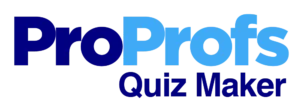
ProProfs quiz maker is a powerful online tool for creating quizzes. The platform offers multiple question types such as true/false questions, essay questions, and multiple choice. ProProfs allows you to easily customize your quizzes with templates, branding, and multimedia elements. It comes with features like time restrictions, grading, and certificates. ProProfs Quiz Maker features a question database with pre-built uquiz quizzes questions, analytics and report capabilities, and options to embed quizzes on a website or share them through social media.
5. Poll Everywhere

Poll Everywhere concentrates on interactive polls as well as live audience engagement. This makes it ideal for quizzes with real-time participation. The online quiz software offers a wide range of question types such as multiple-choice questions, word clouds, and clickable pictures. It lets participants respond instantly using mobile devices, web interfaces, or web browsers. It provides integration with presentation tools, such as Google Slides (and PowerPoint), allowing for interactive quizzes on live presentations. For analyzing participant responses, and engagement, Poll Everywhere offers reporting and analytics features.
Conclusion
So we have mentioned everything about the uQuiz platform. This platform offers a drag-and-drop builder as well as email distribution, skip logical, multimedia support, analytics, and multimedia features. Businesses can create personalized surveys and quizzes with uQuiz. They will also be able to increase audience engagement.
FAQ
Is Customer Service Available?
Users may often contact customer care at uQuiz to get any questions they might have answered. You may receive email support, livechat, or access to a knowledge base that contains frequently asked questions and tutorials.
How Can You Create a Similar Platform to uQuiz?
Developing a platform like uQuiz involves several key steps. It is advised to use custom web development solutions. Here’s a quick overview:
- Define scope and objectives for your platform.
- Design the user interface.
- Develop the backend and database.
- Implement features such as drag and drop builders (builders), skip logic, or analytics.
- Integrate templates and multimedia capabilities.
- Test and debug platform thoroughly.
- Deployment of the platform within a stable hosting environment is recommended.
How Can uQuiz Benefit My Business?
Your business benefits from using uQuiz in several ways. It facilitates communication with your audience. You can gather information and comments.
Can I Integrate uQuiz with Other Tools and Platforms?
uQuiz, the best free quiz maker, allows you to integrate with many tools and platforms including CRM systems, analytics platforms, email marketing platforms, and more. This allows for a more efficient workflow and the consolidation of data from several sources.
Can I Export the Quiz or Survey Results?
Yes, the results can be exported in different formats. For example, CSV files or Excel. This allows for further analysis of the data or sharing reports.