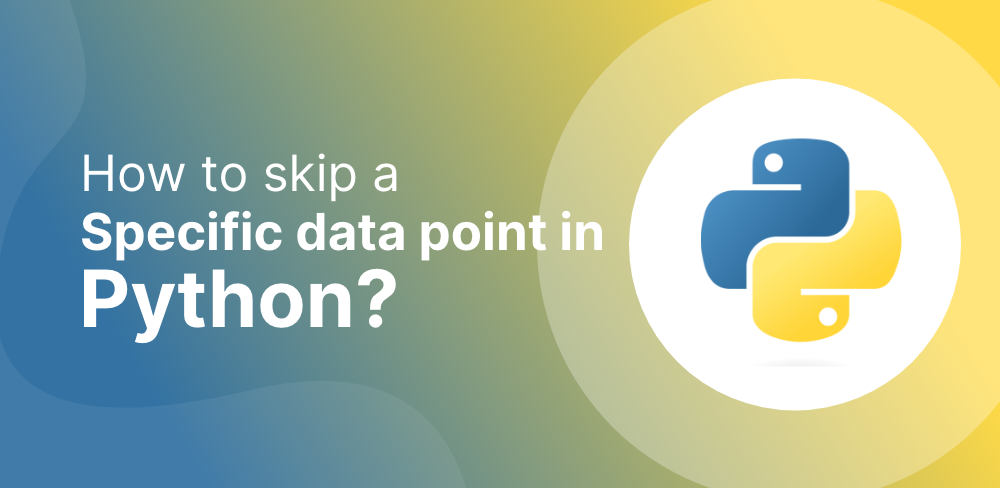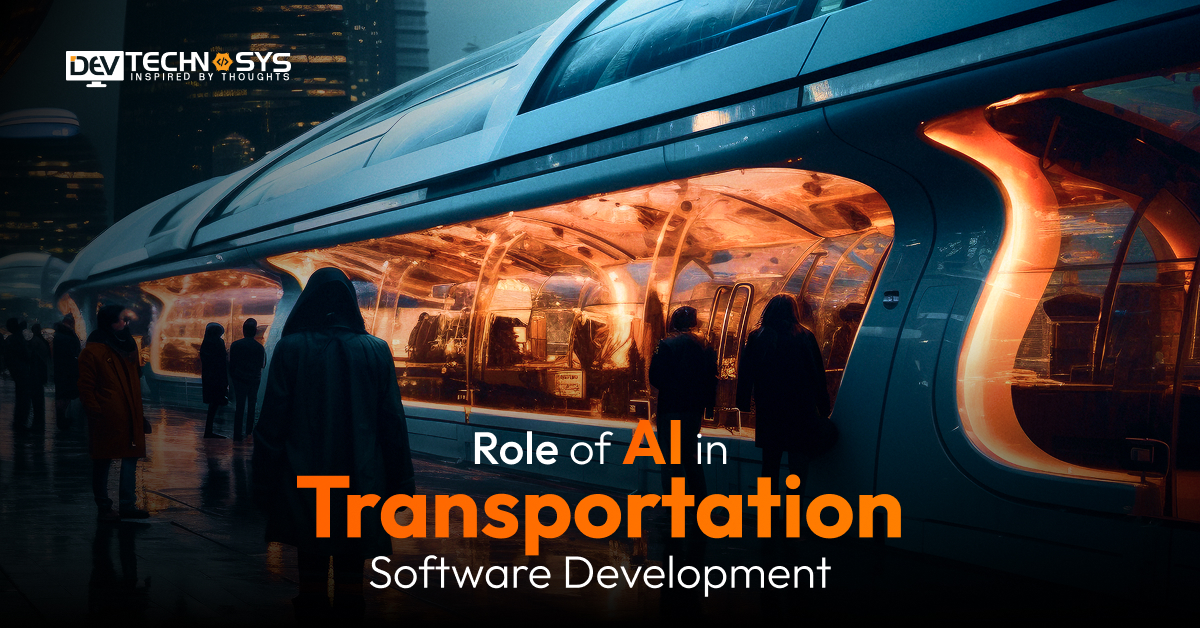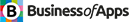In Python, there are several ways to skip a specific data point, depending on the data structure being used. Here are some examples:
1. Using a conditional statement in a loop:
If the data is stored in a list, tuple, or any iterable object, you can use a for loop and a conditional statement to skip a specific data point based on some condition. For example, to skip a data point with the value 5 in a list, you can use the following code:
data = [1, 2, 3, 4, 5, 6, 7, 8, 9, 10]
for d in data:
if d == 5:
continue
print(d)
The continue statement skips the current iteration of the loop and moves to the next iteration, effectively skipping the data point with the value 5.
2. Using list comprehension:
Another way to skip a specific data point in a list is to use list comprehension. For example, to skip the data point with the value 5 in a list, you can use the following code:
data = [1, 2, 3, 4, 5, 6, 7, 8, 9, 10]
new_data = [d for d in data if d != 5]
print(new_data)
This code creates a new list new_data that includes all the elements from data except the one with the value 5.
3. Using numpy arrays:
If the data is stored in a numpy array, you can use boolean indexing to skip specific data points based on some condition. For example, to skip data points with values between 3 and 7 in a numpy array, you can use the following code:
import numpy as np
data = np.array([1, 2, 3, 4, 5, 6, 7, 8, 9, 10])
mask = (data < 3) | (data > 7)
new_data = data[mask]
print(new_data)
The mask array is a boolean array that indicates which elements of data should be included in the new array new_data. In this case, the mask is created based on the condition that the value should be less than 3 or greater than 7.