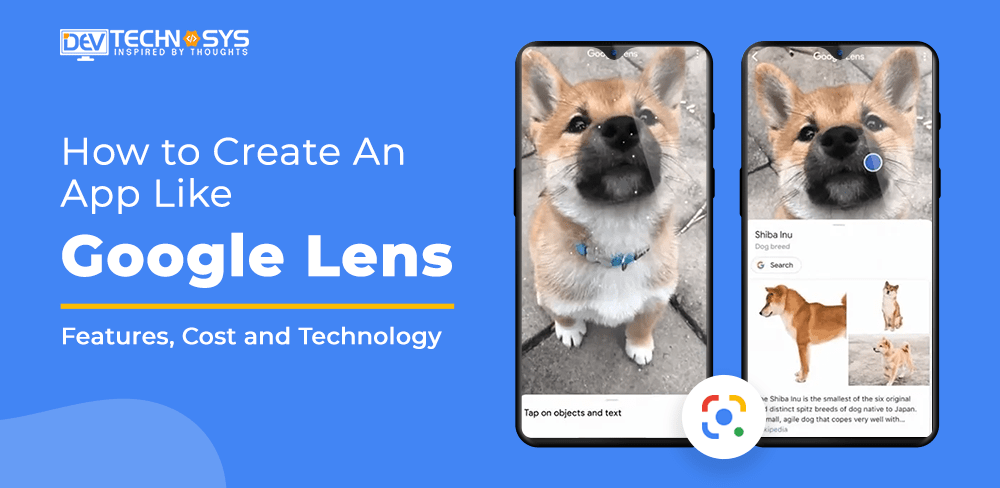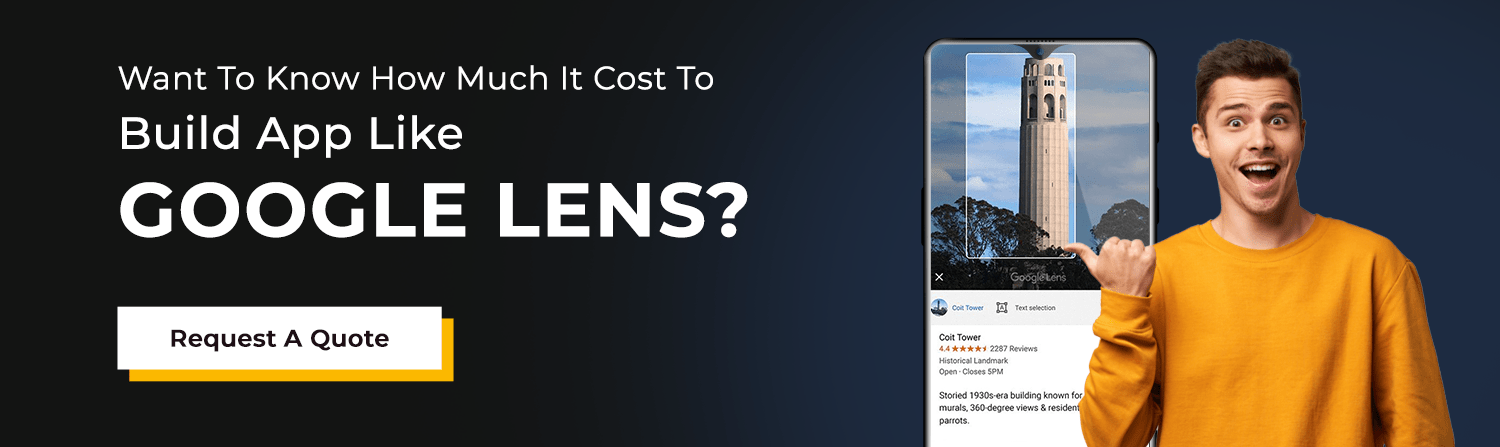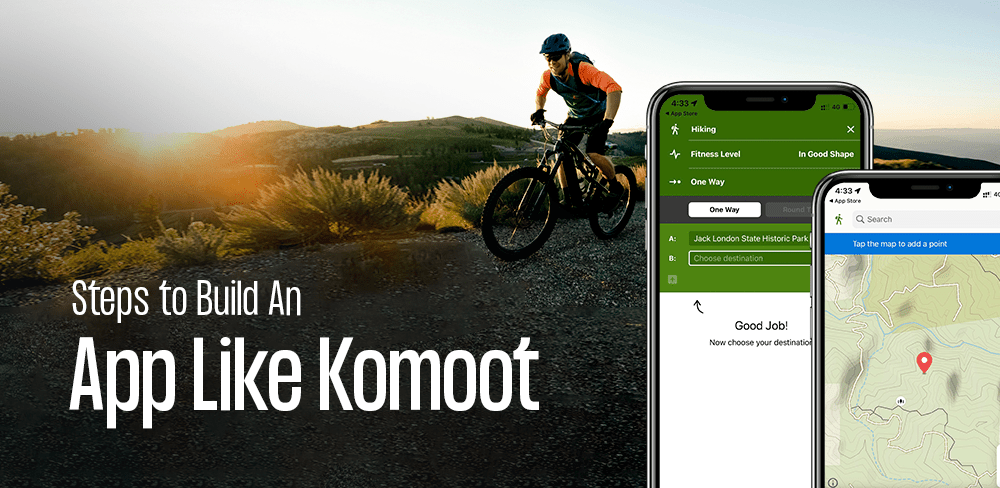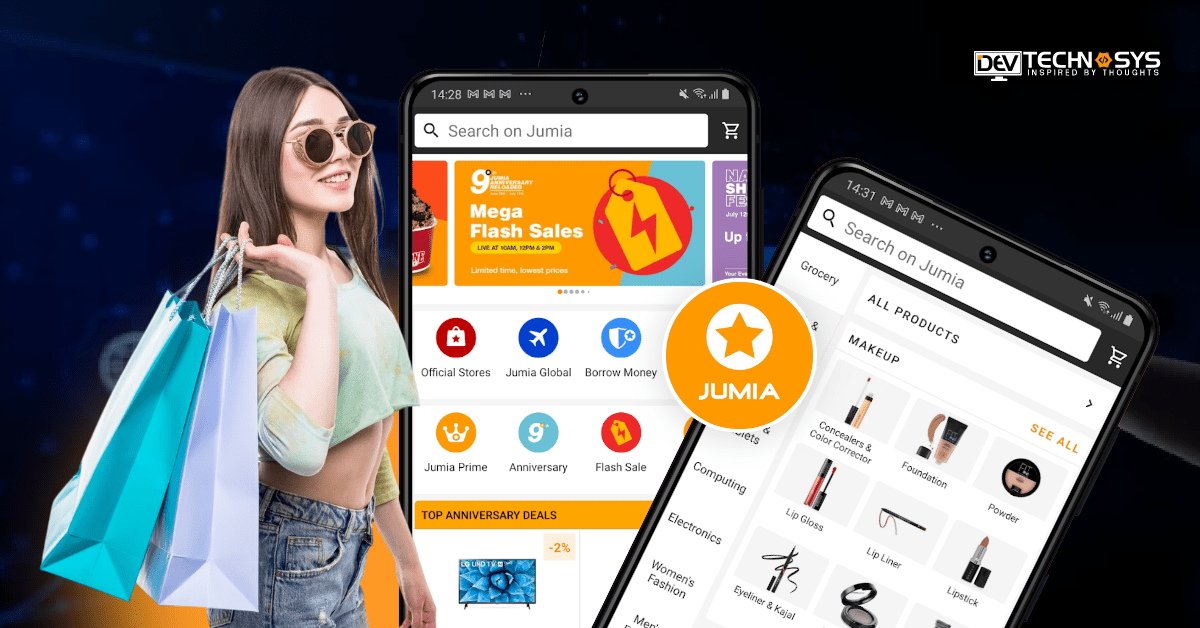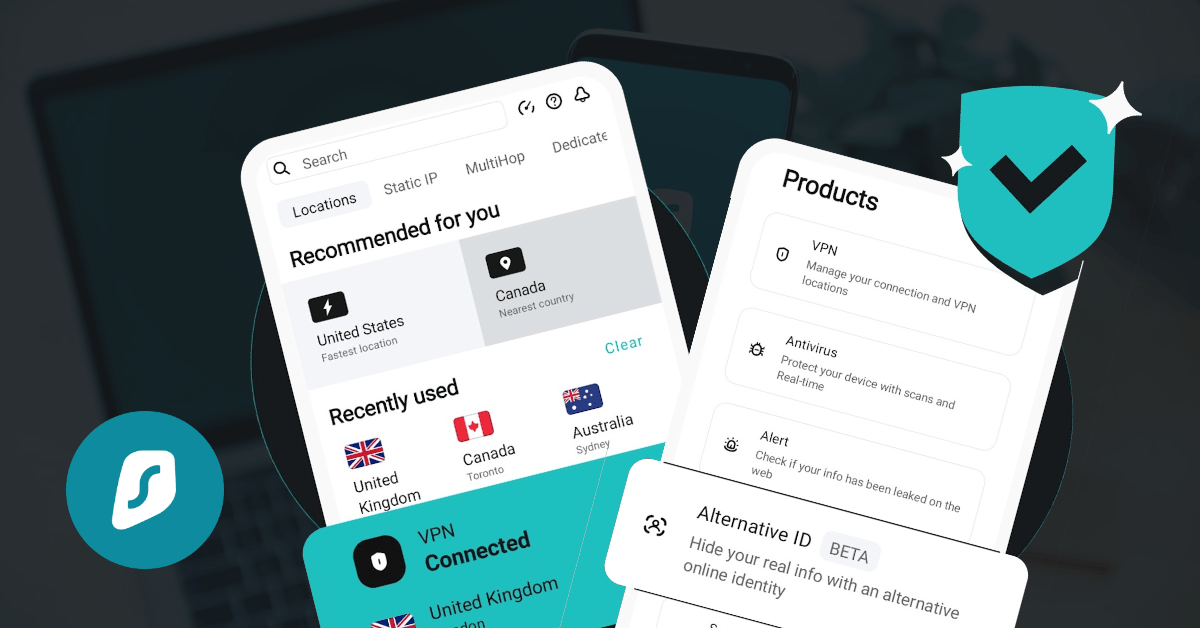Read this blog to learn how to create an app like Google Lens, its key features, the cost of developing an app similar to Google lens, and the required tech stack.
It will be a surprise if you do not know about the Google Lens app. It is one of the fantastic apps available on the Google Play Store. They can download it for free. From the business point of view, it will be beneficial as people find it very interesting to perform various tasks only via tapping on the camera button as an app like Google Lens do.
If you want to create an app like Google Lens, this blog can help you. Based on the information published in this blog can help you decide about the project, and for a better experience, there is no need to say that hiring a hybrid app development company is the right idea.
So, let’s dive deeper into this blog.
What is Google Lens?
If you are looking for an app with visual-based computing capabilities, the best answer is Google Lens. From text written on the signboard to translate to text and from the image of the plant to an image of an animal, it can identify anything and provides result on the screen.
It is based on the image recognition technology developed by Google and belongs to Google Inc. It works based on a neural network. The Google lens performs visual analysis, identifies the object, and showcases the information.
There might be a question arising in your mind while going to build a mobile app based on a similar concept to how it works. The upcoming section of this blog will provide you with the answer.
How Does It Works: App Like Google Lens
If you wish to create an app like Google Lens, then it would be best to understand its working of it. It works like this: when you click on the shutter button, it captures the images and compares objects with the other images available over the internet. Then it ranked the images based on similarity and relevancy to the identified objects.
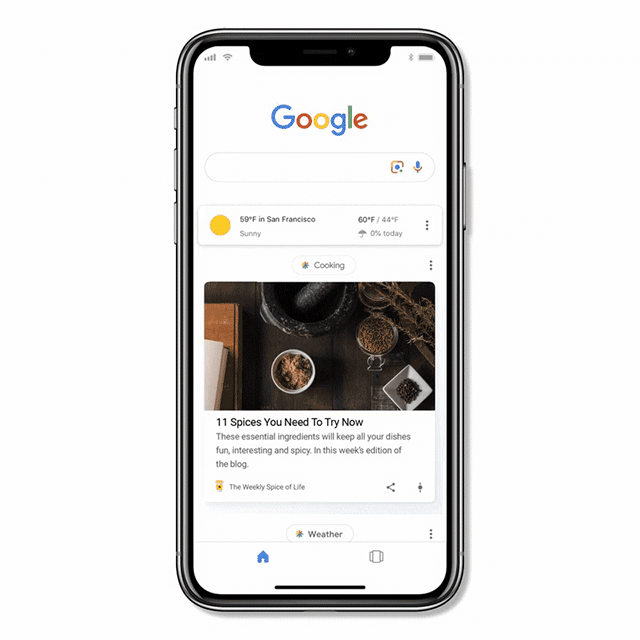
After analyzing the image, the code behind the Google Lens generates multiple possible results and ranks the results according to the maximum matching percentage. As a result, it displays users’ ratings, comments, information, and more. Some also showcase a narrow result. Suppose you have captured the image of a red rose; then it will display max possible result.
You can use it for image recognition, text translation, shopping, and other options. It is either a Google lens app for iPhone or Android users who can easily use it. Let’s understand it from the user’s point of view.
- Open the Google Lens app on your phone(iOS/Android)
- Select open camera and approve permissions to store or fetch the image from the device.
- Take a photo from an app like Google Lens and tap on the shutter button. It captures the image and displays the results.
Although a mobile app development company can help you create an app like Google Lens, you first need to focus on the app’s idea. You can have your idea from the next section of this blog about what interesting things you can do with Google Lens.
The Amazing Key Features of App Like Google Lens
This section of the blog showcases amazing things to do with Google Lens using its features.
i. Text Scanning- extracts the text from an image of any object you can search for or translate to another language.
ii. Transfer Text From Phone To Computer- if you have logged into chrome with the same google account used on the phone, you can transfer the text onto the desktop.
iii. Save Handwritten Notes- one of the interesting features of an app like Google lens is saving handwritten notes. The code works for handwriting recognition.
iv. Listening To text- To use this feature, you need to point the camera to the text and tap on the listening option. The response will be in a computerized voice.
v. Event Creation In Calender- suppose you have bought tickets to your favorite show and want to remember it, then you need to point the camera at the ticket’s date. It will take you to the google calendar.
vi. Saving Contacts- To save the contacts of your business friends, you can directly save them by pointing to Google Len’sLen’s camera on the business card.
vii. Text Translation From Physical Medium- suppose you are traveling to off-shore locations, then a user does not need to install any extra app on the phone. They can directly translate the written text on any signboard to their native language.
viii. Object Recognition- it is one of the core features of this app. It identifies all physical objects, plants, animals, info boards, and more. You must implement this feature to create an app like Google Lens. For the best results, you can take the help of custom android application development services.
ix. OR Code & Barcode Scanning- there is no need for a separate app for barcode and QR code scanning. You can do it with Google lens.
x. Identify A Landmark- when a user points the camera to the landmark; it displays all information on the screen.
xi. Homework- it is one of the amazing features of Google Lens that helps in doing homework. You can choose this option on-screen by tapping on it. When a user swipes the slider upward, it displays the search result.
How To Develop An App Like Google Lens
Starting a business with an app is always a beneficial idea, and if you want to create an app like Google Lens, then it is wonderful. Now, most of the readers will ask a question here-
How To Create An App Like Google Lens?
The Google Lens app is very easy to use, but behind its back is strong coding, including programming on image recognition technology. So, here you need the expertise to perform the coding that is not possible for all. The better idea is to hire dedicated developers.
Although you can follow some crucial steps to transform your idea related to an app like Google Lens, so, let’s start with the steps!
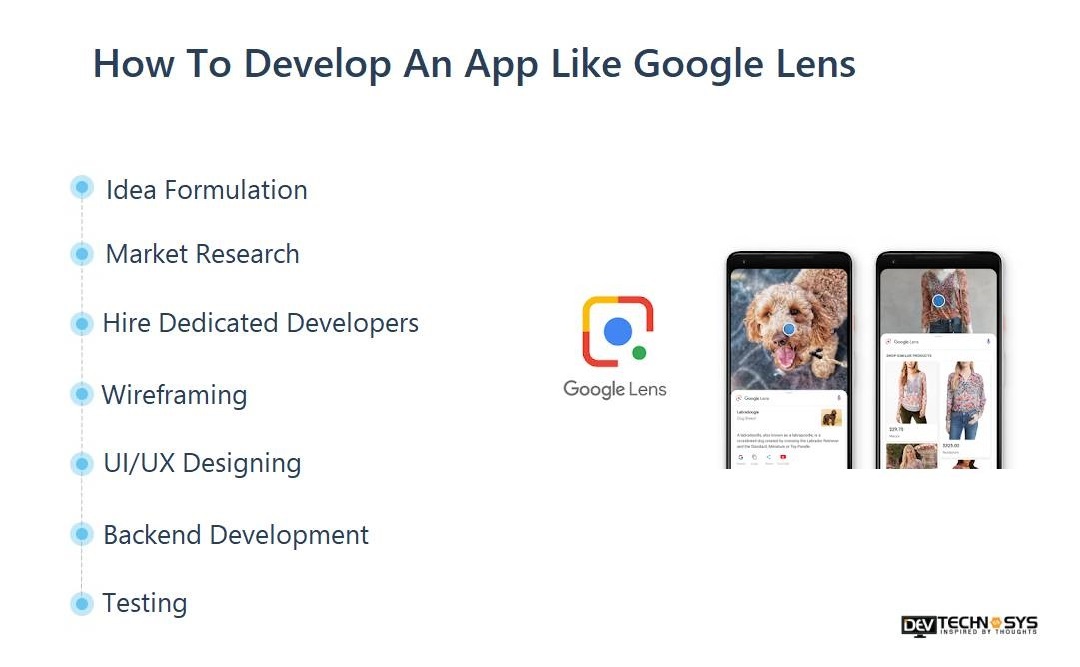
#Step1. Idea Formulation
The first step to create an app like Google Lens is to formulate the idea. For example, if you want to develop an app to recognize plants, then the whole concept will revolve around it. So be firm with your idea and gather all types of info about it.
#Step2. Market Research
The next crucial step is to collect all the relevant information to create an app like Google Lens. Market research is the right idea for collecting all types of valuable information. Here you need to keep your eye on all market trends, updates, and other ongoing activities that match your app’s idea. Once you are done with the research, document it in a clean format. It will help you to decide most of the things about your app.
#Step3. Hire Dedicated Developers
A simple but typical app like Google Lens can only be created with the help of experts, so it would be much better to hire dedicated developers. The experts must have in-depth expertise in image recognition apps, using APIs, connecting with databases, and have appropriate expertise over the latest technology.
#Step4. Wireframing
Although wireframing looks simpler, it has its own importance. It facilitates to create the 2-D illustration of the age that showcases space allocation, glimpses of app features & functionalities, styling, graphics, and more. The best part about wireframing is it can be done on paper, but it would be better if you use tools. So, the developers will create it first to take feedback.
#Step5. UI/UX Designing
The UX and UI are both important for any website or app. Here you are going to create an app like Google Lens, so it would be the finest of fine. However, the dedicated developers will do it for you. But you need to check as per your expectations.
#Step6. Backend Development
An app like Google Lens works on image recognition technology. The backbone of any app is its backend. The app’s code will decide how your app will perform, so its backend code must be robust. The team of developers you have hired needs to build the code in a way that must make your app, like Google Lens, seamless.
#Step7. Testing
It is a final step you must follow before launching your app on the platforms like Google Play Store or Apple App store. All clients expect that guarantee that the app is flawless and will work seamlessly on the users’ devices irrespective of its type & brand. The testing will help you eliminate any app bugs and glitches.
The Cost To Develop An App Like Google Lens
While thinking about creating an app like Google Lens, you also need to know that –
How much does it cost to develop an app like Google Lens?
The Google Lens app development cost depends on multiple factors, such as:
- Number of features
- The complexity level of functionalities
- Size of the app
- Location of the developers
- Number of developers you have hired or team size
- Tech stack you have used
For saving the cost, the better idea is to start with the MVP, which costs you around $30,000-$40,000 initially; with more advanced features, it can go upto $70,000.
The Tech Stack For Creating An App Like Google Lens
Here are the details of the tech stack that can help you to create an app like Google Lens.
#1. Application & Data
- React Native: cross-platform
- Python : language
- JavaScript: language
- Grapgh QL: query language
- Django: framework for full stack development
- Postgre SQL: database
- MongoDB: database
- Nginx: web server
#2. DevOps
- Web Pack:JS build tool
- Babel:JavaScript Compiler
- Sentry: exception monitoring
- Jest: JS testing framework
- Fabric:server configuration & automation
- Nuclide:IDE
#3. APIs
- CloudSight
- Microsoft Compuetr Vision
- Google Cloud Vision AI
- Amazon Rekognition
- IBM Maximo Visual Inspection
Final Thoughts
There are more things a user can do with the help of an app like Google Lens. Recently the Google Lens install crossed the figure of 300 million. You can leverage this trend by offering a unique app that promises more than the original app. It can take your business to the hight position with great revenue. The best way to launch the app is to take the help of an on demand app development services provider who can make available the right resources for you.