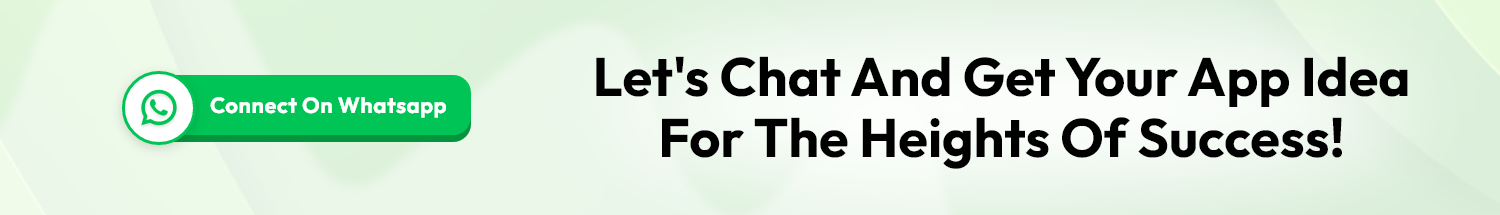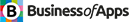Google introduced Android Studio 3.4 and you can download it on the latest versions of Mac, Linux, and Windows. It is recognized to be the most updated version of the integrated development environment that has a wide array of features.
It is known to address of workflow of core developers for the objective of app building and resource management.
The most updated features which are included in this version are inclusive of R8 that acts as the replacement of Progaurd and latest resource management tool for the application.
Other features are inclusive of Android Emulator, which is available with Android Q Beta Support. This latest version is also equipped with more than three hundred stability as well as bug enhancement.
Here is a List of a Few of the Most Exclusive Features of Android studio 3.4:
Resource Manager
In the past, asset management and navigation, present on Android Studio were clunky and hassle some. There was a rise in the difficulty with the enhancement in the complexity of the application.
The features of the new resource management are inclusive visualization of layouts, drawable elements, and colors in the right way in the consolidated view within the application.
In addition to visualization, the panel renders support to the import of bulk asset by dragging as well as dropping. Such features will increase the usage of the application.
You are sure to get a better and improved asset management experience. Android App Development Company makes use of such features for the management of applications, received from the designers and views them in an organized manner.
Layout Editor Properties Panel
Android Studio 3.4 brings to you a fresh layout editor Properties Panel for increasing product refinement. You can find the errors and warnings in the highlighted color.
It is possible for users to get the resource binding control for these properties. The latest upgrade has been introduced in the color picker for bringing refinement to the overall experience of users.
After downloading the latest version, you will get the single pane, along with collapsible sections along with the properties.
Related Blog: Know the Consideration for Mobile App Development
Import Intentions
While using the latest libraries such as Jetpack and Firebase, Android Studio 3.4 will identify the common classes, present in the libraries.
This will be using the code intentions for recommending the required library dependence as well as importing the statement.
With this optimization level, it is possible for users to save an ample amount of time as they understand the concept of code. The new version will be identifying the set of libraries which are required for the incorporation of the latest Jetpack class.
R8 by default
In the latest version of Android Studio, Progaurd acts as the replacement for R8. Via R8 code shrinking, it is possible to reduce the APK size, by the removal of unused codes and resources. In addition to this, the original code will take much-reduced space.
R8 is considered to be an effective option in comparison to Proguard as it is the combination of shrinking, desugaring, and indexing in a singular step.
It is considered to be a more effective approach for those applications, running on Android. At present, R8 is considered to be the default code shrinker which is created along with Android Studio 3.4.
PSD

In android studio 3.4, users will be capable of enjoying the latest interface front end, referred to as Project Structure Dialog, via which it is possible to manage different Gradle project files.
With the aid of this feature, it is possible for users to make an addition to the dependencies to the projects at the modular level.
In addition to this, you can create variations with the aid of latest PSD for increasing the configuration of the files, which you create. It is not required for getting the upgrade of Gradle plugin version number, for conferring benefits from the latest PSD.
Related Blog: Things to know about Android Q Beta Release
Android Q Beta emulator system
Companies offering Mobile App Development Services Dubai have released skins for Google Pixel 3 and Google Pixel 3 XL devices in Android Studio 3.4.
Now, users can download images and photos from the Android Q beta emulator system with an eye to testing applications.
It is essential to take into consideration that Google will provide recommendations to the users for running the Android Studio canary version, the emulator, and thus you will be capable of getting the most updated changes in compatibility while running Android Q Beta programs.
In case you are using any previous version of Android Studio, you will be capable of updating the same to the most updated version of the Android Studio.
In case you are willing to maintain the stabilized version of the Android Studio, you can run the canary release version and stable release version of Android Studio at a single time.
To sum up, Android Studio contributes to being the official development environment for the creation of different Android applications.
Android studio 3.4 has come up in the stable channel and there were few minor improvements, as compared to the previous versions. This release is considered to be the continuation of Project Marble.
It is possible for the Android App Developer to drop as well as drag the assets and convert different SVG images to the VectorDrawable files in no time. There has been an update in Layout Editor Properties Panel and now you can find each and every option in the single pane.
A wide array of changes has been introduced in Android Studio 3.4 for offering a better experience to the developers. This version is known for its ability to fix each and every bug.
With the latest features as well as bug fixes, it is possible for Android Studio 3.4 to confer a better experience to the potential audience. Those who are using the previous version can get the latest one, by upgrading.