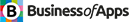There are multiple ways to wrap a React website into a native app. One of the popular ways is to use React Native, a framework that allows building native mobile apps using React. In this blog, we’ll go through the steps to wrap a React website into a native app using React Native.
Step 1: Install the Required Software
To start, you need to have Node.js and npm installed on your system. Then, install the React Native CLI by running the following command in your terminal:
npm install -g react-native-cli
Step 2: Create a new React Native project
After installing the React Native CLI, create a new React Native project by running the following command:
react-native init MyApp
This will create a new ” MyApp ” project in the current directory.
Step 3: Install the Required Packages
Next, install the required packages to use WebView in your React Native project. Run the following command in the terminal:
npm install react-native-webview
Step 4: Add WebView Component
In the App.js file, import the WebView component from react-native-webview and add it to your component’s render method as shown below:
import React, { Component } from 'react';
import { WebView } from 'react-native-webview';
class MyApp extends Component {
render() {
return (
);
}
}
export default MyApp;
Here, the WebView component is used to load the React website by providing the website URL in the source prop.
Step 5: Build and Run the App
Finally, build and run the app on an emulator or a physical device. To do this, run the following commands in the terminal:
react-native run-android
Or
react-native run-ios
depending on the platform you want to run the app on.
The above steps provide a basic way to wrap a React website in a native app using React Native. There are many other advanced features you can add to enhance the app’s functionality, such as adding a navigation bar or integrating with native device features like camera, GPS, and more.