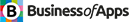As devices in the modern era are getting smaller and smarter day by day, they are finding their ways into everyday objects. Amongst such devices, smartwatches are becoming quite a rage amongst the youngsters. As these keep evolving with time, the wearables are doing much more than just sending notifications to the users.
Wearables come in a variety of shapes, sizes and functionality, and most of the technology giants are putting their bets on the wearable devices for smart watch app development.
Smartwatches and Wearable App Development Services, in particular, are becoming widely popular and more and more developers are trying to figure out how their software can stand out among their competitors. Functionality and innovation are two important features of any application, but there are a few other Wearable Development Solutions that also need to be considered when designing a smartwatch application.
Before we start knowing about app development for smartwatches, it is important that we see the trends that are prevailing in the industry and what are the best apps that we can use as inspiration for such a project. Here are the trends that you need to know for Wearable App Development:
Popular trends in smartwatch app development
If you are planning to create an application for building a smartwatch, you need to understand that a smart watch app developers that is based on current trends is likely to become more popular than something that does not have the new features. Here are some of the trends that are connected with smartwatches that you can follow in order to make the app for smartwatches more appealing.
Smartwatches are getting smarter
The current trends are such that the innovations and changes in the smartwatches are based on the smart features of the apps. Take the example of Apple, one of the recent innovations with them was Siri being able to learn from you and suggest to you the icons on the screen that you might use at a specific time and place.
This feature helps in collecting big data about your customers and gives a chance to create an innovative product which can be customized as a smartwatch development platform. You can use this approach to develop all sorts of applications. Consider the trends in the following industries:
Look and feel
In addition to developing a handy gadget that is packed with fancy features, you also need to make sure that it looks great as well. For instance, take an example of Samsung Gear S2, and you will get an understanding of what exactly building something fancy means.
When you are developing such an app, you will need to consider the design of the watch very carefully. In addition to being appealing, it must also jell along well with the general look of the device.
The device should meet characteristics such as providing aesthetic pleasure for the customers and create kaleidoscopic views which can be customized according to their preferences.
Full functionality
If you think that the apps for smartwatches are just the small versions for that of smartphones, then you probably need to rethink the apps for smartphones. While buying a smartwatch, people now want to use apps that offer similar functionality as that of a smartphone, which can be useful when the phone or computer goes out of reach.
Make sure that the app you are working with has similar functionality as that of the smartphone version. Moreover, the current trends are such that you can easily transfer money using your smartphone by operating features from your smartwatch.
Now, let’s take a look at some of the wonderful smartwatch applications from where you can borrow a few ideas and understand the business model with which they are working.
Some of the popular smartwatch apps
Strava
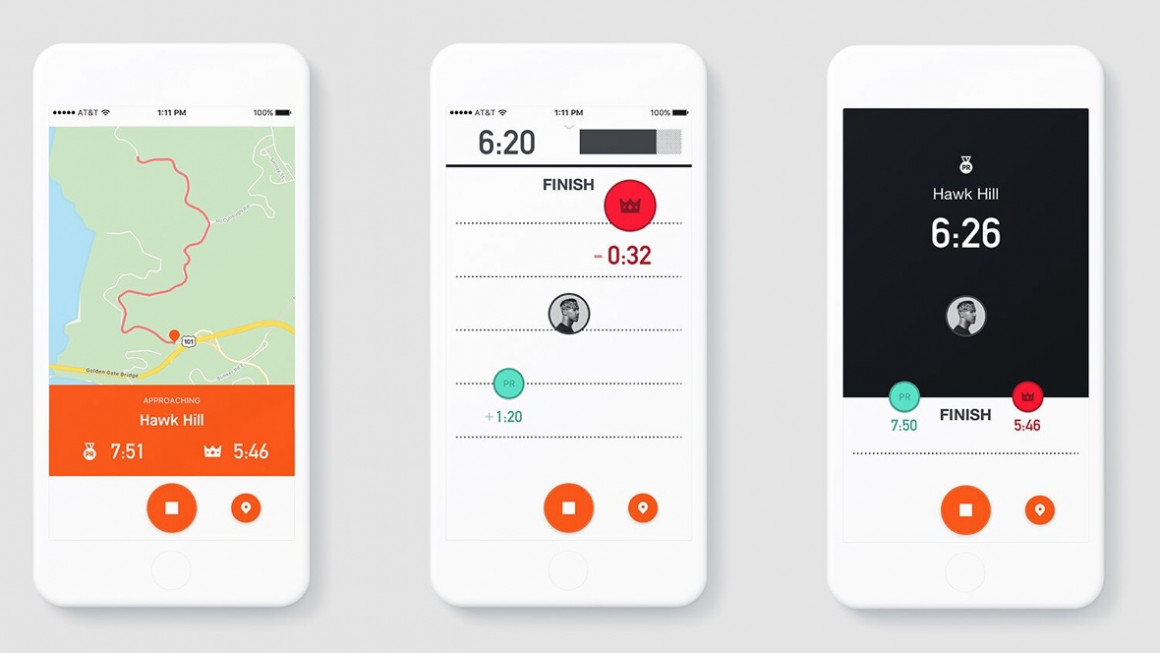
Among the most popular apps, fitness and healthcare options are the most popular ones that can be developed for smartwatches. Strava is one of the most well known apps for fitness enthusiasts, especially cyclists and runners who want to track their sessions.
And one of its most distinguishing features includes its ability to work independently without the support of a smartphone. This is useful, especially when you are jogging or cycling as you do not need to carry your phone device with you as the smartwatch will do the work for you.
Earlier on, the Strava app was not compatible with Apple Watch, but that changed in 2017 as it now offers even more benefits. For example, you can use Siri to map routes along with several other things. The app is now compatible with most of the smartwatch brands.
Glide
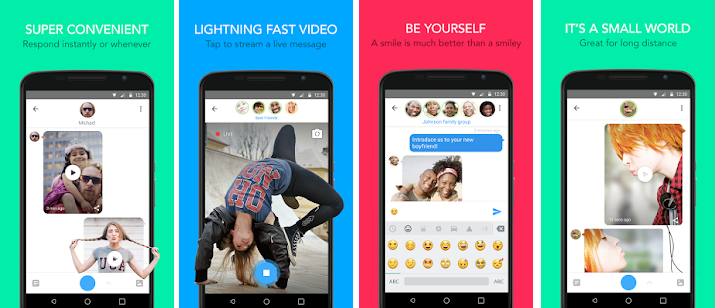
Glide is another popular app which you can check out for smartwatches. It allows you to text, send audio and video messages which are certainly an interesting feature. This particular app was first launched for smartwatches and then for the phones.
It is highly convenient as you it is easy to send text and audio messages quickly by using just a single button. Thus, the main idea behind this app was to make it as convenient for the smartwatch as the smartphone.
Knock
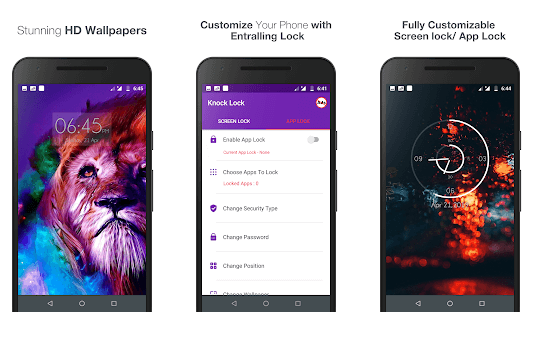
Knock is specially designed for the Apple Watch. One of its main features is to unlock the apple devices using the watch and identity proof. You do not need any passwords to access this watch as you just need to tap the app on your watch.
The app makes use of BLE technology which makes your battery last longer and saves a lot of energy at the same time. Unless your Mac is in sleeping mode, all you need is just to unlock your watch.
One of the features that are common for all the smartwatches is that they work perfectly on a tiny screen of the watch which means that you need to make sure that the UI of your app works perfectly well on the tiny screen of the watch as well.
Let’s move further and share some insights on the differences between Apple and Android wear so that you have a clear perspective about the app before you start with your smartwatch app development.
Difference Between Android and Apple Wearables
Android
The concept of Android wearables is based on input and output data. This is specifically meant for voice control and ensuring that you achieve context-awareness.
Today, tapping the icons to start an app has been replaced by a card appearing in relevant time. The UI of the android wear is basically based on two main functions, i.e., suggest and demand.
- Suggest function is a context stream which is a series of cars that displays a suitable time and information use.
When you are using this particular UI model, you do not need to launch the app in order to check for updates as just a simple glance will enable a brief update. When you are developing a Suggest part, you need to consider the needs of the users and avoid interaction from the user. - When it comes to the demand part of the UI model, you will notice that it is just an application launcher which is used to respond to the queries of the user and it does not require the developer to predict the needs of the users when they have opted for smartwatch application development.
If you are developing an Android application for wearable devices, then there are a few principles that you need to consider if you want to provide the users with great user experience:
Keep your app focused as possible
You need to ensure that the app works fast and takes around 5 seconds to open a feature. If it is taking more time than that, then it will make the user stop which is something that you would not want.
Use the available space effectively
As the area for interaction is limited, you need to do your best to ensure that you provide the best interaction for the user.
Focus on the stream cards.
Stream cards are a crucial part of the app. You need to make a list of the possible situations and provide the users with the right content when they need it. You can make use of sensors or cloud-based events to ensure that you get a timely display.
Divide information into small parts.
This will ensure that you achieve one thing at a time. You can split the information that you convey on separate cards and make use of multiple pages to ensure success.
Apple
When it comes to the apple watch apps, they can basically be used for the iPhone and are an extension to the Watchkit SDK. You need to consider this specification when you are developing apps.
Apple has provided certain guidelines for human interface interaction which include force touch, gestures, side button and the digital crown. There are four major principles that you need to follow when you are interacting with the Apple Watch apps.
Use notifications
Notifications are extremely important when you are considering the Apple watch apps as they help in interactions. They can appear in both long and short looks.
The latter type of interface is used for providing brief information and avoids any vulnerable or private text. With the long look, you can showcase the details of the action buttons that are used in the apps.
Use glances.
With this, you can provide the users with the most important information that appears at the right place and time.
Use watch apps
Notifications or glances that showcase the detailed information use this information.
Use Complications
These are used when you want to showcase the frequently used features on the watch. These are usually built using the templates, appearance, and by defining the layouts.
The two platforms differ in terms of architecture and use. You will notice that Android wear is fully operational on OS and you cannot use the Apple Watch if you do not use an iPhone.
How can you create a smartwatch app?
Listed below are some of the requirements that you need to fulfill in order to build a usable and performance-oriented app for your smartwatch.
Efficiency
When you are designing the application, you need to make sure that it is glance and touch-friendly. You will not want the uses to sit and struggle when you are considering the functionality of the app.
Moreover, the consistent boot ups might even test someone’s patience. You can use actionable notifications for the users to make the app more interactive.
Reasonability
The device that you are wearing should have direct access to the sight and body parameters which makes it even more suitable for creativity. However, it would be best if you do not overload your app with more and more features.
Make sure that you consider the model when you are developing the app as the functionality is different in each case and make the watch more practical with it.
Balance
Find the perfect balance between the elements that are used in the app. Initially, you can start by making sure that the fonts are easy to read. Too large or small fonts are not ideal when you are using the app.
Another thing is that the users do not like when the app would push too many updates at the same time which might mute the app. Give your thought to the app before you plan to release it.
Cost
When you are developing an application for the smartwatch, it is important that you ensure that power processing and consumption of battery is reasonable. You should not send a lot of data to the watch as they might drain the battery subsequently and cause discomfort on the small screen. Mobile app development cost depend on features of the app because all apps are not similar and they have different features and purpose.
Compatibility
Smartwatches can be paired with smartphones and can offer content through an application that is compatible with them.
Conclusion:
When you are creating a smartwatch app, you need to follow a different tactic as it is not the same as creating a smartphone app. Both of these platforms have the same functionality and features, but there are considerable differences as well.
For instance, when it comes to interface, hardware capacity and the purpose of using the device, it is certainly different in a lot of ways. Moreover, the designing approach that you are following should be different for both the devices. It would be better if you figure out what would be suitable for the watch and what would be suitable for the phone.