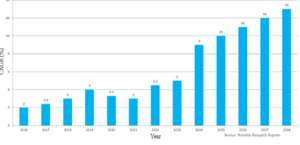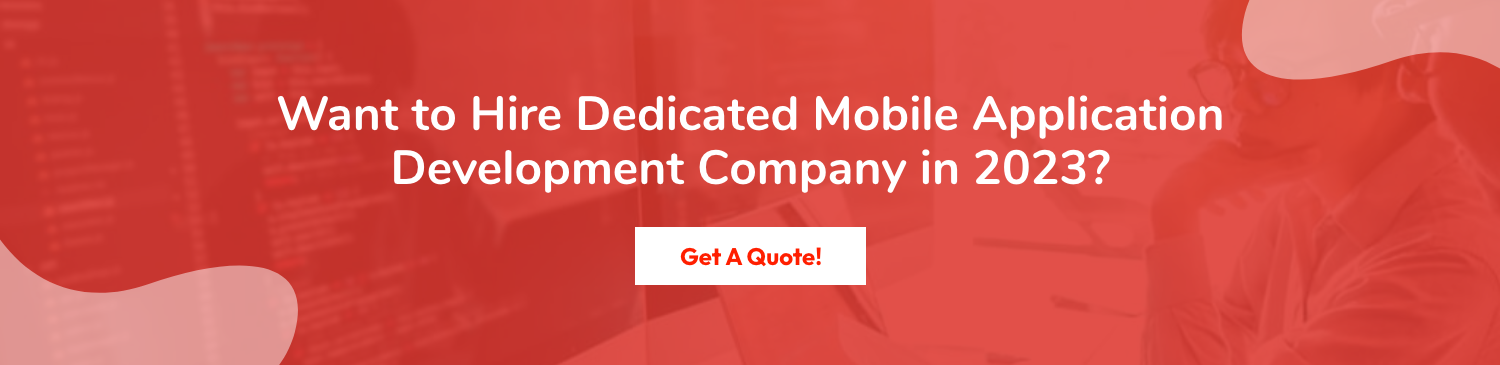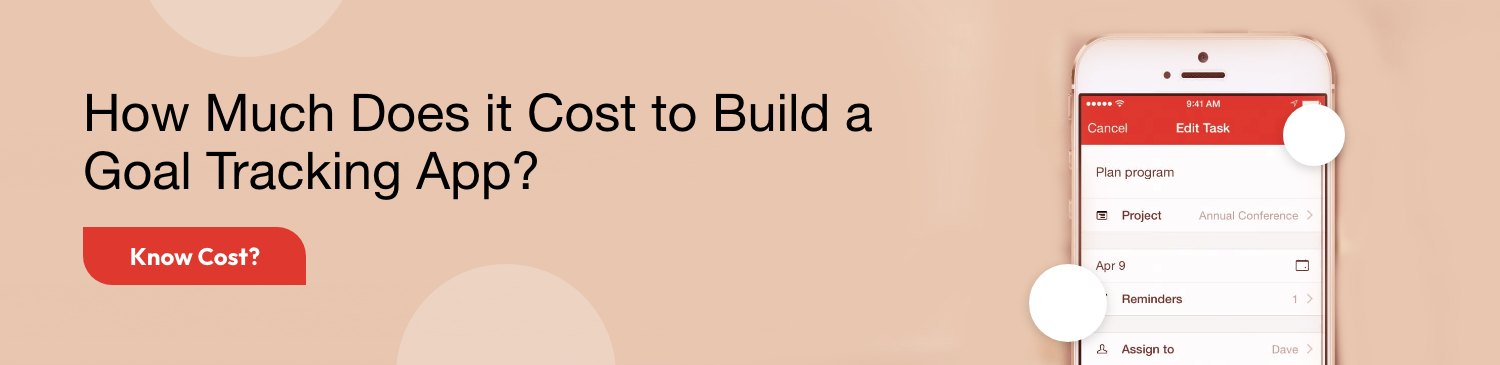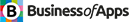“Productivity is being able to do things that you were never able to do before.”
Franz Kafka
Say goodbye to the days of scribbling reminders on Post-it notes! With the advent of productivity software, goal-tracking apps have revolutionized the way we stay organized and efficient. In a fiercely competitive market, these apps have become essential tools for individuals and businesses alike. Just like Todoist, which outshone its competitors with seamless integration into Gmail and Google Calendars, goal-tracking apps have become indispensable for boosting personal and professional productivity.
The productivity application market, soaring to a remarkable $106.8 billion revenue in 2021, indicates the immense demand for these apps in our fast-paced lives. So, whether you’re a business aiming to boost team productivity or an individual seeking personal growth, these apps can be game-changers.
Thus, in this blog post, we’ll delve into the world of goal-tracking apps like Todoist, exploring how they can enhance personal and professional efficiency. We’ll also take a closer look at its key features, and development stages and identify the essential elements that every goal-tracking app should possess.
What is Todoist?

Todoist is a goal-tracking tool that allows you to set and achieve personal and professional goals in an organized and simple manner. It is your digital assistant that allows you to set deadlines and create tasks according to your goals. Trial for 30 days with Business plan. You can manage tasks easily, monitor progress and receive reminders with its user-friendly GUI.
Todoist is available on all devices, including desktops, smartphones, and web browsers. Reminders, deadlines, and labels are included. The software stands out because of its adaptability. It can be used to manage household chores, work projects, and collaborate with other teams. The goal and activity tracking app has a variety of views such as list view, Kanban view, and calendar.
Todoist’s Smart Schedule is another unique feature that helps users plan out their day. It suggests the best time to complete each task, based on its priority, estimated completion time, and due date.
Market Stats and Facts of Todoist App
- Todoist has a market share of around 10% and is one of the most popular apps for to-do lists.
- The Todoist goal tracker app has 25 million users.
- In a survey conducted in 2019, employees in the Netherlands chose ‘To Do,’ their favorite task-management tool, over other tools like Google Keep and Wunderlist. Todoist was preferred by 12 percent.
- The productivity tools market had a value of $41.90 billion in 2020 and is anticipated to expand to $122.70 billion by 2028, with a CAGR of 14.49% between 2021 and 2028.
- Based on the customers in the 6sense database identified as Todoist’s top competitors in the Productivity Category, Slack has a market share of 24.88%. Microsoft Office 365 is at 21.61% and Microsoft Excel has 11.51%.
- In 2023, more than 92 companies around the globe will have adopted Todoist to improve their productivity.
How Does Todoist App Work?
So you must be wondering “how to use todoist apps”. Well, users that use Todoist benefit from its organizational features by achieving their goals. The app’s user-friendly UI makes it simple to use. Users can set up a free account, and then define their goals and tasks by setting deadlines and specific tasks.
Users can categorize their goals into projects, and assign priority levels to better organize. They can add tasks easily and set reminders for them to stay on track. The todoist desktop app shows the progress of tasks, including completed ones and those that remain. Also, the app allows users to easily mark off completed tasks.
This gives them a feeling of accomplishment. Todoist, an app to track daily goals, also offers collaboration features that allow users to share their goals and tasks, improving teamwork and accountability.
Todoist’s intuitive design and practical features make goal tracking easy and enjoyable for users at all levels. However, you can also outsource mobile app development projects to goal-tracking apps like todoist for cost reduction and smooth workflow.
6 Best Goal Tracking Apps Examples
We’ve carefully picked a selection of the best Todoist alternatives for any organization! Use this list as a resource while you look for the top project management app for your business given by a custom software development company:
| Goal Tracking App | Available Platform | Downloads | Ratings |
| Google Tasks | Android | iOS | 10M+ | 4.4 |
| TickTick | Android | iOS | 5M+ | 4.7 |
| Microsoft To Do | Android | iOS | 10M+ | 4.7 |
| Habitica | Android | iOS | 1M+ | 4.0 |
| Any.do | Android | iOS | 10M+ | 4.4 |
1. Google Tasks

In 2008, Google Tasks was introduced. It is a free goal-tracking app. The industry was already saturated with software juggernauts, so the app didn’t instantly become the most used or well-liked in its area. When Google enabled users to access Google Tasks from the Gmail or Google Calendar desktop interface, the situation changed. There are mobile and online versions of this task management tool. Like other Google apps, Google Tasks features a clean aesthetic and straightforward functionality.
2. TickTick

TickTick is a goal-tracking application that is rapidly expanding and provides a wide range of functionality on virtually any platform you can think of. Thanks to natural language processing, adding tasks is quick.
Additionally, the desktop versions feature a universal keyboard shortcut, and the mobile versions include widgets and pinned alerts, making it simple to add a task before returning to what you were doing. So if you want to build an app like TickTick, you can hire an on-demand flutter app development company.
3. Microsoft To Do

Microsoft acquired Wunderlist in 2015, and it was renamed Microsoft To Do. An app similar to todoist is Microsoft. Wunderlist is a task-management app that was created in 2010. Microsoft converted Wunderlist to a task management app tracking goals that were deeply integrated into Microsoft’s ecosystem. Microsoft To-Do syncs with Outlook, just as Google Tasks does with Gmail.
4. Habitica

Habitica, originally known as HabitRPG, attempts to employ game design concepts to inspire you to do tasks, and it is incredibly successful. A list can be expanded to include duties, routine activities, and habits. Additionally, you have a character that gains experience when you do tasks and loses it when you put them off. Additionally, you may get in-game cash by purchasing in-game things like guns or even ridiculous hats, as well as offline incentives like a snack.
5. Any.do

Any.do, founded in Tel Aviv in 2011, raised $6M over six rounds of funding. Over 25 million users use the app, which is known for its “Plan My Day feature”. This is the best app for tracking goals and the feature asks users to plan when they will complete their tasks. By reminding users of the day they are due to complete the task, the app will encourage them to do so.
Must-Have Features of Goal Tracking App Like Todoist
While creating a goal-tracking app like Todoist, it is crucial to know the features that attract potential users. So below are the key features recommended by a Flutter app development company that you must integrate into your app:
1. Role Assignment Features
Todoist has a feature called role assignment, which allows users to assign tasks to specific team members or collaborators. This makes sure that everyone can work effectively and is informed of their duties.
2. Gantt Charts
Integration is also available for Gantt charts, another popular feature in project management. This chart shows the timeline of tasks and dependencies for a project. You can then pivot to see how tasks are related.
3. Dependencies
An app todoist also supports dependencies, if you are using an integration like Ganttify. Users can set dependencies to ensure they complete tasks in the right order and are not blocked by incomplete ones. So if you want to integrate this feature in your app, then you must hire dedicated developers.
4. Budgeting
To keep on track financially, users may create budgets for certain activities or projects and monitor spending against those budgets. You’ll need a template for this, such as the one provided by YNAB.
5. To-Do Lists
To-do lists are available in many apps. Users can create their own list, just as they used to on paper. It should have the ability to create different lists and store them all in one location. Users appreciate having the option to add tasks, check off completed tasks, and create subtasks. Some apps allow you to add new tasks by voice command, using Siri, Alexa or Google Assistant.
6. Task Prioritization
Tags are a great way to organize lists. Users can easily navigate their plans by creating custom tags. Sorting lists by color is another way to do it. Users could therefore use different colors to differentiate between different types of lists. To-do lists apps may offer specific colors for certain types of lists or allow users to customize their own colors and assign them lists.
7. Searching and Sorting
Multiple lists, both professional and personal, can become disorganized. It might take some time to locate a list or assignment. Searching and sorting make it easier for users to discover information. Most web-based apps for to-do lists have a search box at the top. Mobile to-do lists usually have search tabs at the bottom, either left or right depending on if it’s an IOS or todoist android app.
8. Third-Party Integration
Users usually require additional tools to make plans within the app. Integration with these services can greatly enhance the user experience. It is therefore important to create a task list app that can be integrated into a calendar. e.g. Google Calendar and a communication channel for work, such as Slack, Flock, or both.
9. Notifications
Meeting deadlines is an important part of managing tasks. We recommend that if you’re going to build iOS applications like todoist, you allow users to schedule a task to limit their run-time. Users who feel rushed for time might benefit from to-do applications. The todoist mobile app can alert users to deadlines by email, SMS, or simple notifications on their phone or computer.
10. Collaboration Tools
It is important to include collaboration tools in your app if you want to target businesses or teams. Teams can work more efficiently with features like task assignments and comments, file sharing, and progress tracking.
11. Intuitive User Interface
This feature is also for todoist app for Windows that should have a user interface that is visually appealing, intuitive, and accessible for users of all levels of technical knowledge. The ability for users to customize an app’s layout or theme can enhance their experience. So if you also want your app’s interface to be visually appealing and intuitive, then you must hire mobile app developers at the best cost and ask them to integrate this feature.
Steps to Build a Goal-Tracking App Like Todoist
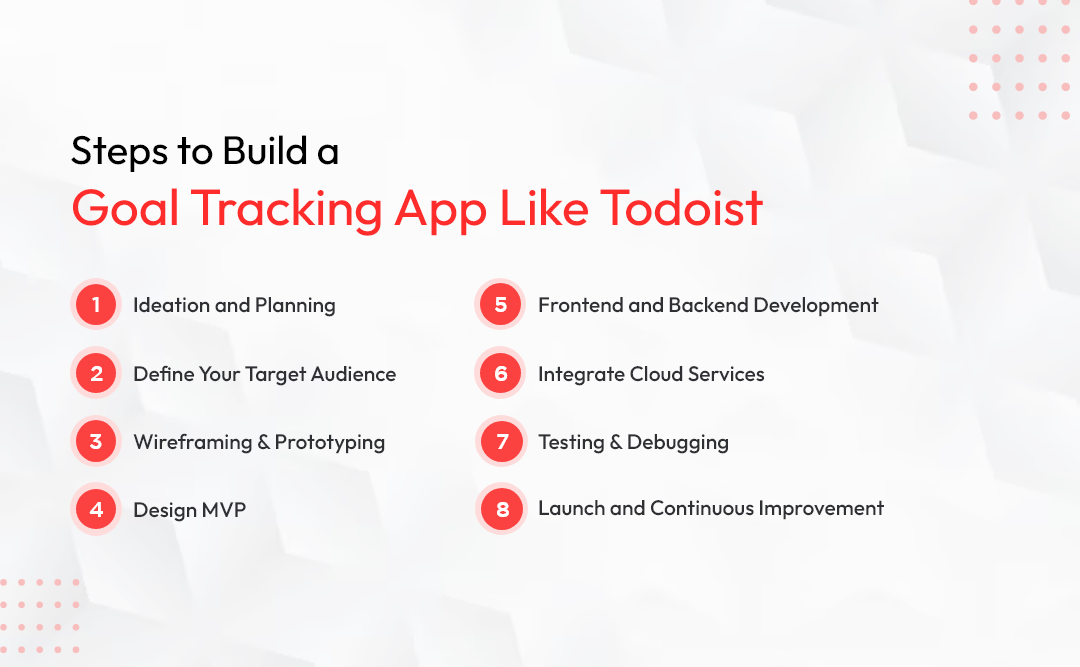
In this section, we will discuss the goal-tracking mobile app development lifecycle that not only helps users manage their tasks but also inspires and empowers them to achieve their aspirations. So let’s have a look:
1. Ideation and Planning
Each great app begins with a solid concept. Consider the features that you would like to see in your app. In order to assist you realize your vision, prepare notes or a mental map. Outline your app’s user interface and key features. Also, consider how you would like users to interact with it. The more intuitive and easy-to-use the app is, the better will be the chances of the app getting successful.
2. Define Your Target Audience
It’s crucial to comprehend who your target market is. Who will gain the most from your app? Who will profit from your app the most? Customize your app’s features and design to suit the needs of your users. Your app will become indispensable to your users if you know who they are. So carefully determine who your target audience is and what their motive is from the goal-tracking app.
3. Wireframing & Prototyping
It’s now time to create wireframes and prototyping for your app. They will help you visualize your app’s functionality and layout. You can use a variety of tools without being an expert designer. Try out different designs to find one that best reflects the personality of your app.
4. Design MVP
The third step is developing the core and necessary functionality for your goal-tracking applications, known as an MVP. Focus on the most crucial features, such as goal setting and task tracking, rather than attempting to add everything at once in order to test your app’s idea and receive user feedback early on. For better results, you must hire an MVP development company.
5. Frontend and Backend Development
Divide your daily goal-tracking app into frontend and backend components before you begin development. The user interface and how people engage with your program are handled by the front end. While the backend takes care of data storage and processing. Select a framework and programming language that matches your app’s requirements and aligns with the skills you have. Scalability is important, so be sure to plan for future expansion.
6. Integrate Cloud Services
Consider integrating cloud-based services to ensure seamless synchronization across all devices. Also, cloud storage allows your users to easily access their tasks and goals from anywhere. Popular cloud platforms such as Firebase and AWS are extremely helpful in this regard. So it would be best to take assistance from a reputed hybrid app development company who can integrate cloud services in both iOS and Android apps.
7. Testing & Debugging
The next step is to thoroughly test the app. Bring together a team of beta testers and put your app to the test. They will find any bugs, glitches, or usability problems and fix them with ease. It is important to get feedback from your users during this phase. This will help you create a polished app.
8. Launch and Continuous Improvement
Congratulations! Your goal-tracking app is ready to hit the market. Launch it on the app stores and celebrate your achievement. However, the journey doesn’t end here. Listen to user feedback and keep improving your app. Your users’ engagement and loyalty will be maintained by regular upgrades that include new features and bug fixes.
Cost to Build a Goal Tracking App Like Todoist
Depending on a number of variables, the cost of developing a goal-tracking app similar to Todoist can change. The complexity of the app, the number of features, the platform, and the hourly rates of the development team are the main deciding factors.
The cost might be between $8,000 and $15,000 for a simple app with conventional functionality. However, the cost might increase to $25,000 or more if you want a more complex application with cutting-edge features and cross-platform compatibility.
In the long term, investing in a high-quality app pays off by gaining more users and increasing engagement. To know the exact cost estimation of building a goal-tracking app like Todoist, consulting with an experienced mobile app development company in Dubai will be beneficial.
Conclusion
The development of a goal-tracking app like Todoist offers up a world of opportunities for consumers seeking increased efficiency and achievement. You can make your ideal app a reality with rigorous preparation, a crystal-clear vision, and the best app development company at your side. Keep in mind that spending money on high-quality applications will increase user engagement and pleasure. Take the plunge, work with a mobile app development company in Dubai, and start your road to enabling users to accomplish their objectives with ease.
FAQ
1. How Much Time Does it Take to Build a Goal Tracking App Like Todoist?
Depending on the complexity and needed features, a goal-tracking app like Todoist might take a variety of time to develop. A completely working, user-friendly app with all the necessary functionality in place often takes 4-7 months to design. To know the exact time frame, you must consult with an on-demand app development company.
2. How Can I Make Sure that My App is Accessible and User-Friendly?
To improve your application and guarantee excellent usability, concentrate on developing an intuitive user interface and a straightforward app structure. You should also do comprehensive testing across a variety of platforms and devices.
3. How Can I Secure the Security and Confidentiality of the Data in My App?
Use encryption techniques, enforce frequent security audits, and implement robust security measures. Also, hire android app developer who adheres to the best standards to protect user data.
4. How to Monetize a Goal Tracking App?
Monetize your goal-tracking app by offering premium features through in-app purchases or subscription models. You can also generate revenue through ads or affiliate marketing. Balancing value for users with effective monetization strategies is key to the app’s success and profitability.