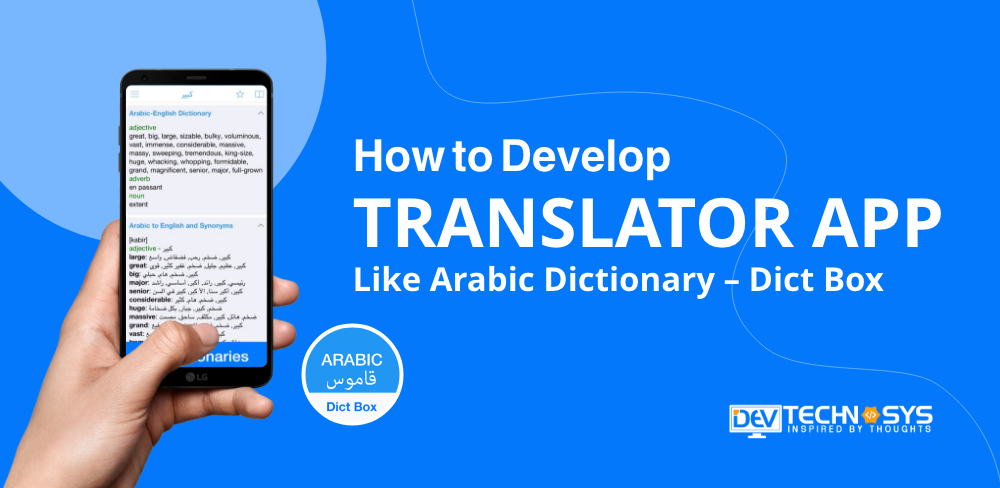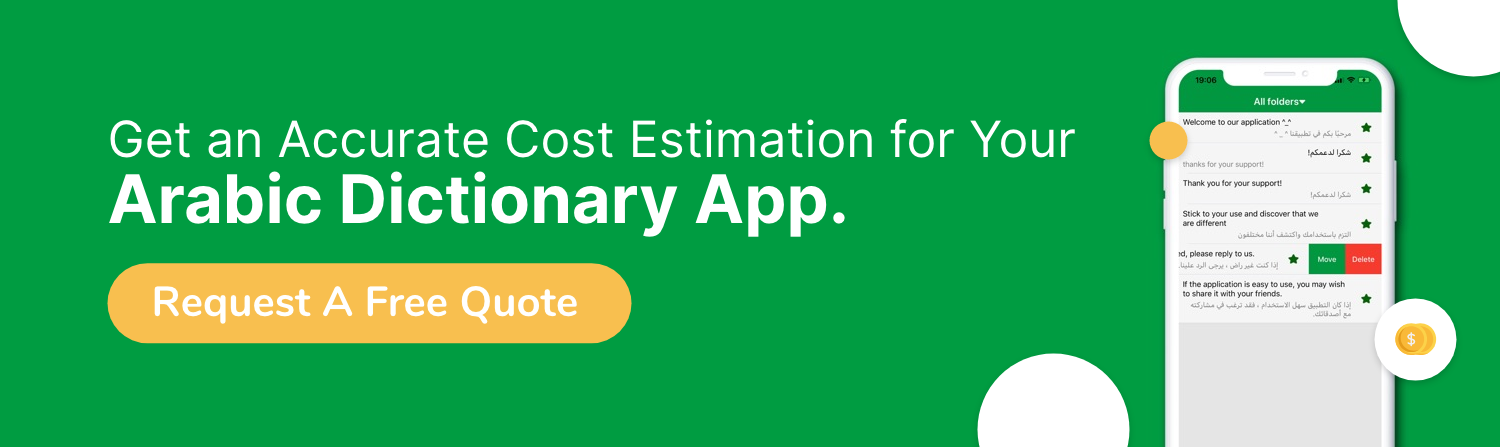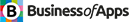“Language is power, life and the instrument of culture, the instrument of domination and liberation.” ― Angela Carter
Translation apps have become increasingly popular in recent years, providing a convenient and efficient way to translate text or speech into different languages. One such app is Dict Box, which is a translation app that specializes in Arabic translations.
The need for translator apps like Dict Box is on the rise as the world becomes more globalized and interconnected. These apps provide a valuable service by helping people communicate across language barriers, and they can be a great resource for travelers and businesses alike.
As the utilization of technology in our daily lives continues to expand, so do the opportunities to develop on demand app development solutions to support those struggling with language problems.
Due to this reason, numerous enterprises and startups seek profitable opportunities in this sector. Are you also the one who wants to develop a translator app for your business and wants to reach greater heights? Then this blog is for you.
Here, we will discuss how to make a translator app like Dict Box. We will also see the features that make these apps successful.
So let’s start the blog.
Market Stats of Translator Apps
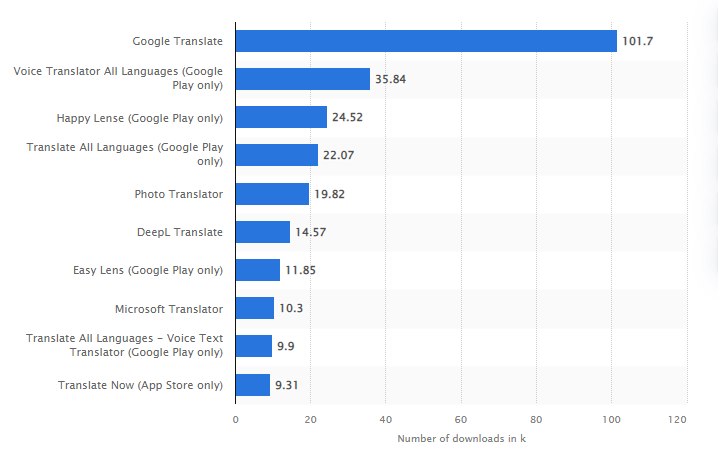
- In July 2022, Google Translate received close to 102 thousand downloads in Poland, making it the most downloaded-free translation app on mobile devices.
- The market for translation software was valued at USD 7.39 billion in 2019 and is anticipated to rise to USD 22.64 billion by 2027, at a CAGR of 16.2%.
- There are 30 firms developing translation technologies, and there are 192,137 companies in the translation industry worldwide.
What is a Translator App?
A translator app is a mobile application that provides instant translation services between different languages. It uses machine learning algorithms and natural language processing techniques to translate text or speech in real time.
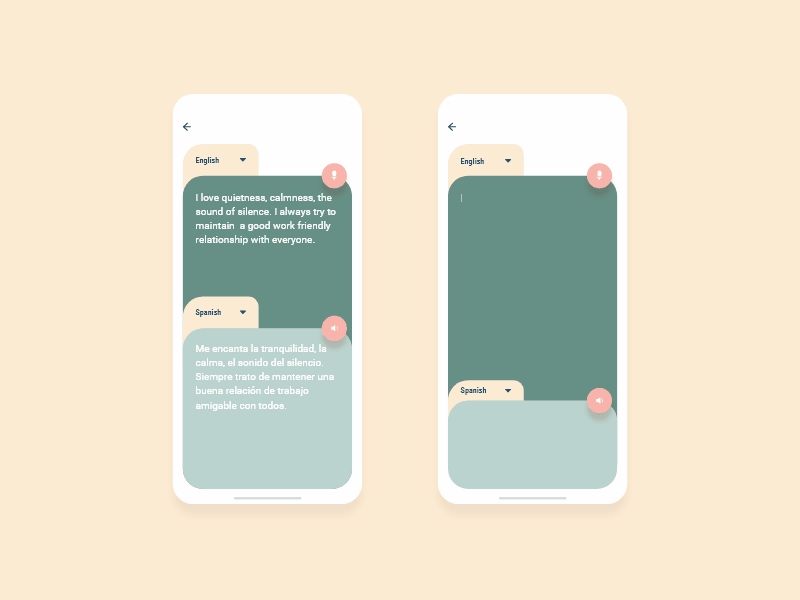
The app can translate a word, phrase, or sentence into another language, allowing users to communicate with people who speak a different language. Some popular translator apps include Google Translate, iTranslate, and Microsoft Translator.
How Does the Translator App Work?
A translator app uses machine learning algorithms, specifically neural machine translation models, to translate text from one language to another.
The app inputs the source text, and the model then analyzes the text, considering factors such as grammar, context, and semantic meaning.
The model then generates a translation in the target language, which is then output by the app.
The accuracy of the translation can vary depending on the quality of the NMT model and the amount of training data it has been exposed to.
Some translator apps may also include additional features such as a bilingual dictionary and text-to-speech functionality.
List of Top 5 Translator Apps
Here we have compiled a list of the top 5 translator apps that you must consider for dictionary app development. So let’s have a look at them
| Translator App | Available Platform | Ratings | Downloads |
| Google Translate | Android | iOS | 4.3 | 1B+ |
| SayHi | Android | Android | 4.3 | 10M+ |
| iTranslate | Android | iOS | 3.8 | 50M+ |
| Text Grabber | Android | iOS | 3.6 | 500K + |
| Microsoft Translator | Android | iOS | 4.7 | 50M + |
Steps to Develop Translator App
Now that you know how the translator app works, it is time to develop a translator app like Arabic Dictionary-Dict Box. So let’s have a look at each of the steps in detail.
Step 1: Define the Scope and Objective of the App
The first step to building a translator app is to define the scope and objective of the application clearly. Determine the scope of your translator app by deciding which languages to support, the type of text to translate, and the desired features to include. It helps set the foundation for the development process and guides the choices made in later steps.

Step 2: Market Research and Analysis
The next step to developing a translator app is to do thorough research. It is the essential step in the whole development process. This step entails the user preference, competitors, and the market size of the application. However, this step will ensure what features and functionalities you want to add to your app.
Step 3: Build a UI/UX Design
Once you are done with the market research, the next step is to design the user interface. It involves deciding how the user will interact with the app and how the translated content will be displayed. For that, you can take help from various android app development services providers that can design an alluring interface.
The UI should be user-friendly and intuitive, allowing users to easily input the content they want to translate and view the translated content. Consideration should be given to the app’s layout, font size and color, and overall aesthetic.
It’s important to ensure that the UI is visually appealing and easy to use, as this will help improve the user experience and encourage people to continue using the app.
Step 4: Develop a Translator App
Now that you have designed the app’s user interface, the next step is to develop a translator app. It involves writing code to bring your design to life. For that, you must hire a team of developers from an experienced app development company.
The development will integrate the machine translation API. However, developers will implement the additional features that are necessary for the app, such as the ability to save translated content or switch between languages. The development process should be iterative, allowing you to test and refine the app as you go.
How to Develop News App Like Khaleej Times? A Complete Guide!
Step 5: Testing of the App
The next step to develop a translator app is the testing of the app. The quality analyst will test the app before launching it to ensure that it works correctly. Also that all features are functioning properly. It will assist in identifying and fixing any bugs or issues before users use the app. This step is crucial for the success and user satisfaction of the app.
Step 6: Final Launch
Now that your app is thoroughly prepared for the final launch. The team will submit the app to an App Store and Play Store. Launching the app is an important step, as it makes your app available to a wider audience and allows you to receive feedback and make improvements based on user usage.
Features of Translator Apps like Arabic Dictionary
A translator app is a mobile application that allows users to translate text, speech, or images from one language to another. Here are some of the key features of a translator app:
i. Sign In
The feature allows users to sign in with their email or contact number. Once the registration is completed, the user can easily add the username and password and complete the profile.
ii. Multi-language support
The app should support multiple languages and provide accurate translations between them. The number of supported languages can vary from a few popular languages to a hundred or more.
iii. Text Translation
The text translation feature allows the user to translate text by either typing it in or pasting it in.
iv. Voice Translation
A feature to translate speech, where the user speaks into the app and it converts the speech into text, and provides a translated output.
v. Image Translation
The image translation feature allows users to recognize and translate text in images. If you want to integrate an image translation feature into your app, then you must hire a dedicated app developer.
vi. Offline Translation
Offline translation features can work offline, which can be helpful when traveling to areas with limited internet connectivity. It will help users to translate the words or sentences in an offline mode.
vii. Dictionary Functionality
In-built dictionaries are the most essential feature of any translation app. It allows users to search for words and phrases in a specific language.
viii. Phrasebook
Phrasebook is a feature that allows users to store commonly used phrases for quick access and translation.
ix. Audio Playback
The app should be able to play the translated text in an audio format so that the user can understand the pronunciation of the translated text.
x. User-Friendly Interface
The app should have an intuitive and user-friendly interface, making it easy for users to translate text, speech, or images.
xi. Integrations
This feature allows users to integrate the app with other popular apps, such as messaging and navigation apps, to provide translation within those apps.
xii. Pin and Save
This feature allows users to pin the translations. Users can also save them for later. To incorporate a pin and save feature in your app, you should hire dedicated developers for a better user experience.
Final Thoughts
The development of a translator app can bring significant benefits to users by providing them with an instant and convenient way to translate text or speech from one language to another.
Additionally, the whole process can be challenging, requiring a deep understanding of natural language processing, machine translation, and mobile app development.
However, with the right tools, expertise, and resources, it is possible to create a successful translator app that meets the needs of its users. So you can hire a mobile application development company that can build a robust translator app and provide various business solutions.
FAQs
1. How Much Does it Cost to Develop Translator App like Arabic Dictionary?
The cost to develop a translator app like Arabic Dictionary-Dict Box varies with technological updates and numerous other factors. An app with simple features will cost around $25000 to $34000. However, the cost will increase from $35000 to $50000 and more if you incorporate advanced features in the app.
2. What is an Arabic Dictionary App?
Arabic Dictionary app is a mobile application that allows users to search for words in Arabic and English. It also allows users to translate text and phrases.
3. How much Time does it take to Develop a Translator App?
The average time to develop a translator app depends on its complexity and features, but a basic app can take 3-4 months to complete. More advanced features and capabilities can add to the development time